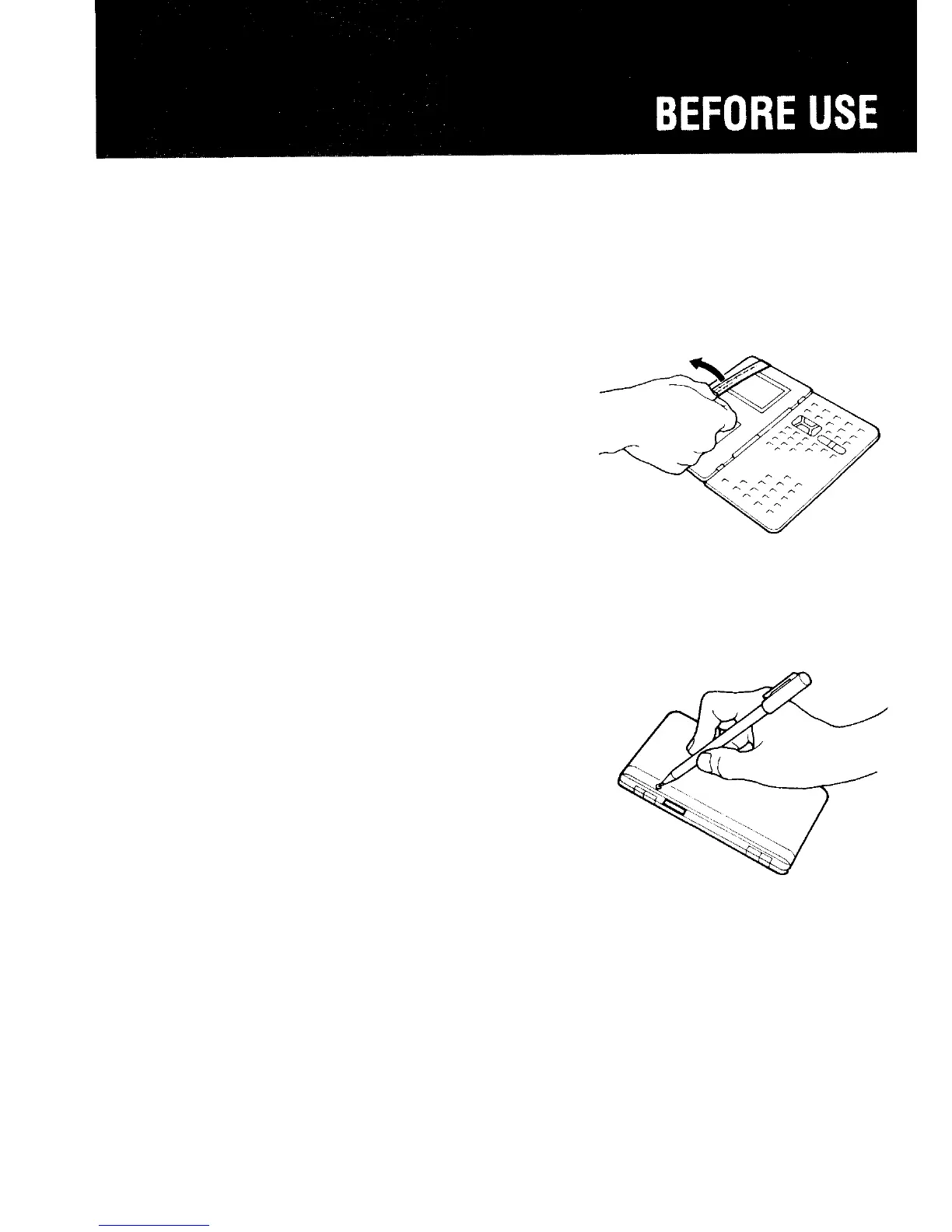Be sure to perform the following procedures before using the Organizer for
the first time :
1. Remove the insulation band.
The insulation band was inserted in the
battery compartment before shipment
to prevent battery discharge. It must be
removed before use. Pull it out as
shown in the illustration.
Note:
When you remove the insulation band,
write down the date on the label of the
memory backup battery (refer to page
189.)
2. RESET operation
To reset the internal clock and data,
press the RESET switch on the back of
the Organizer using the tip of a
ball-point pen,
as shown in the
illustration.
3. Press the RESET switch again.
The Organizer is reset and the monthly calendar is displayed.
New York then appears as the standard city for HOME time. The time
and date are reset to 12:00 midnight, January 1, 1989.
9
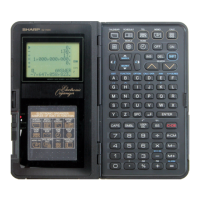