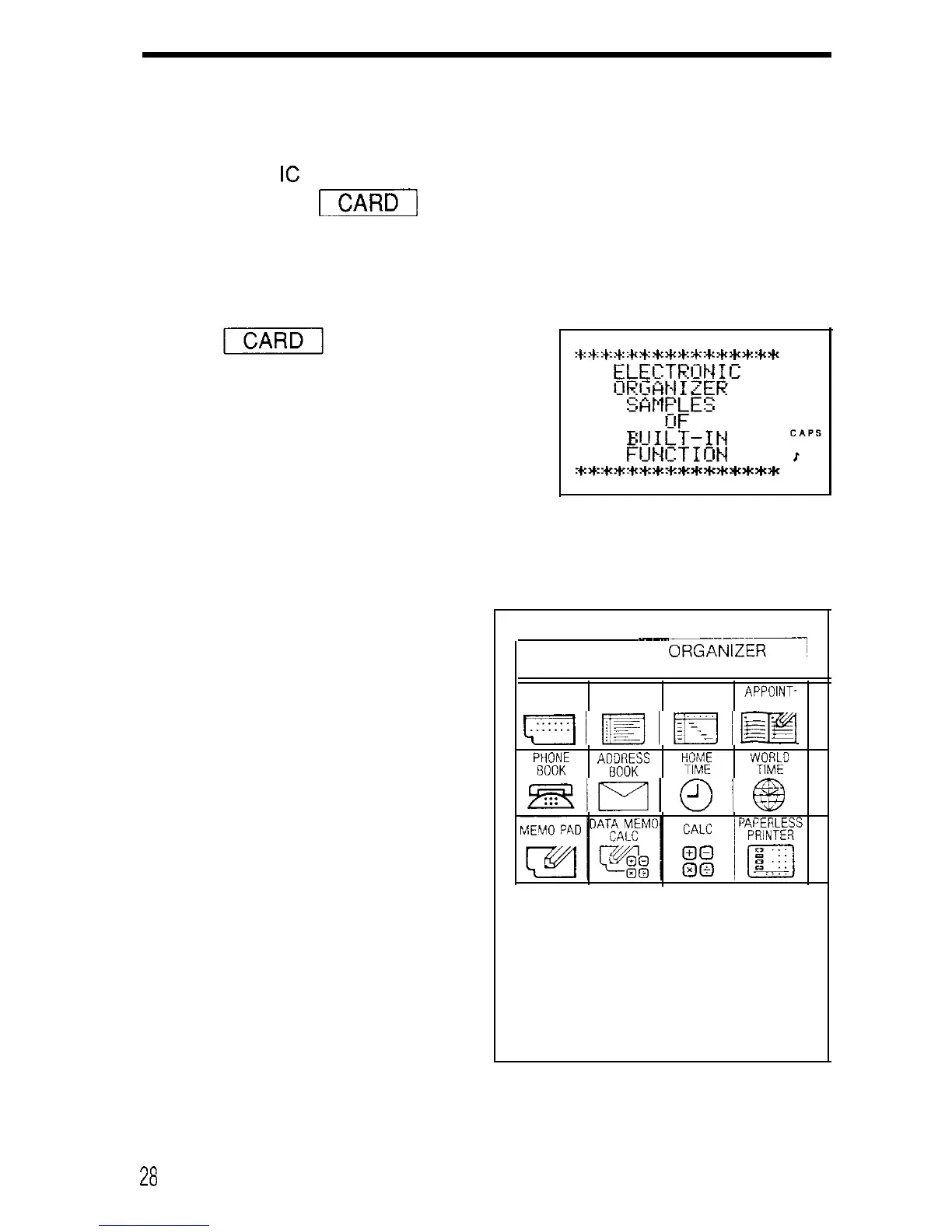Getting started
The operational guide
The Organizer was shipped out from the factory with a protection card
inserted in the
IC
card slot.
When you press
-1
on the Organizer, the card becomes an
operational guide. The operational guide features 12 different pictures
showing the different functions of the Organizer. To display the menus for
these, enter:
To display the different menus, place the transparent guide keys of the
“ELECTRONIC ORGANIZER SAMPLES” over the different keys, then
press them lightly.
Note: The menus and functions of
the operational guide cannot
be used as data for the
Organizer.
_~--~~~
ELECTRONIC
ORGANIZErI
SAMPLES OF BUILT-IN FUNCTION 1
MONTHLY
WEEKLY
DAILY
APPOINT-
CALENDAR SCHEDULE SCHEDULE MENT
Bi_r#_I@Jg
PBHOOO
AE%ss
%f
~?fv
mm@@
Keep this protection card
loaded when no application
IC card is used.
28