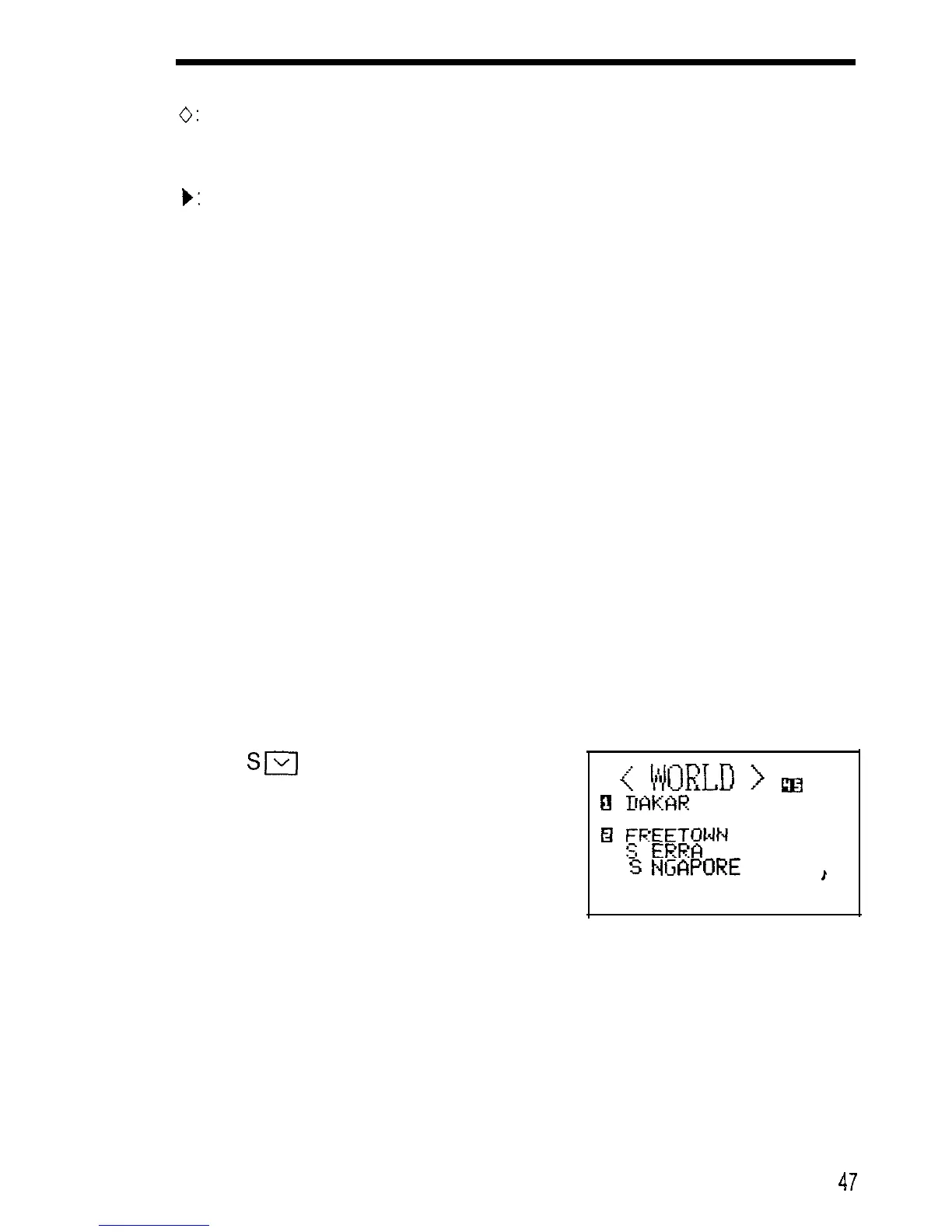Using the standard and world clocks
0:
Indicates that DST applies.
D: Indicates that the time for this city has been designated as world time,
and also that DST applies.
):
Indicates that the time for this city has been designated as world time,
and also that DST does not apply.
Looking up the time for other cities on the world clock
The world clock can display the time in 212 cities internationally. These
cities are named and displayed in 72 menus, each of which displays three
cities except for the first menu. The first menu, designated as “main city
display”, has space for six city names; but rather than displaying fixed
cities, this displays the last six cities you checked the time for. Every time
you check the time in a new city, it displaces a city name from the main
city display and takes its place.
For example, if you recently checked the time in six cities, these will be
displayed on the main city display. If you then ask the Organizer what time
it is in Singapore:
Singapore takes the first slot on the main city display and one of the cities
is dropped.
1. To look at the main city display again, with Singapore listed:
SE3
<
I:IIORLD
>
m
0
DAKAR
SENEGAL
ff
FREETOWN
S
I
ERRf2
LEONE
CAPS
q
s
I NGAPORE
SINGAPORE
J
47