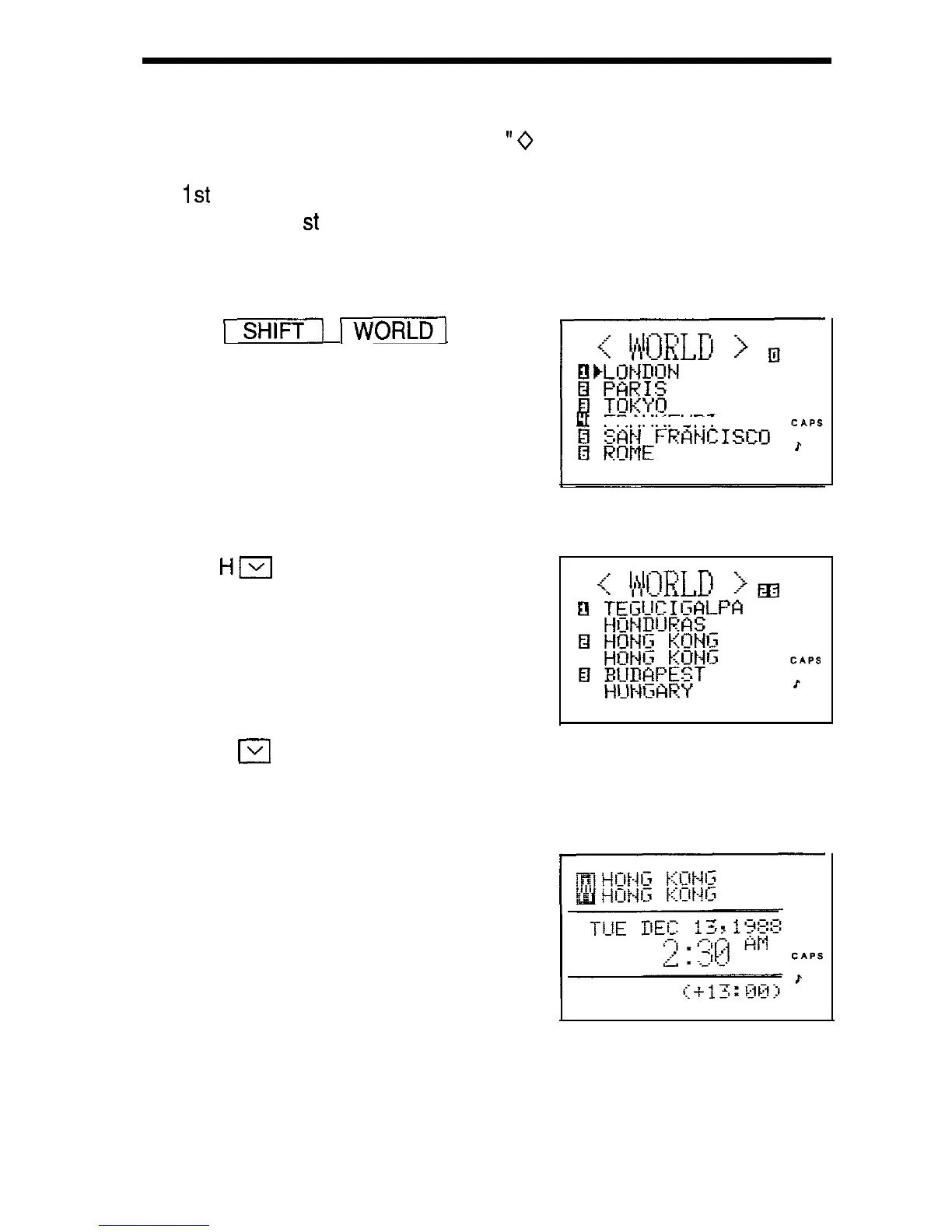Using
the standard and world clocks
When looking up the times for world cities, be sure to make a note of when
DST should be set for a particular city.
”
0 “will appear in front of the cities
on the world clock which are set to DST.
The
1
st
city on the world clock list is “LONDON”.
To change the 1
st
city on the list from “LONDON” to “HONG KONG”, for
example:
1. Set the world clock city selection display.
piwil
pi&mm-l
cl
FRANKFURT
2. Display the world city list which contains the city to be set. (In this
example, Hong Kong.)
HEI
Press
m
repeatedly until the display
appears.
containing “HONG KONG”
3. Press the numerical key corresponding to “HONG KONG”.
2
Notes:
l The time for the set city is displayed for a while and then the previous
display appears.
l Before the world city names, each mark corresponding to the setting
condition of each city is displayed.
46