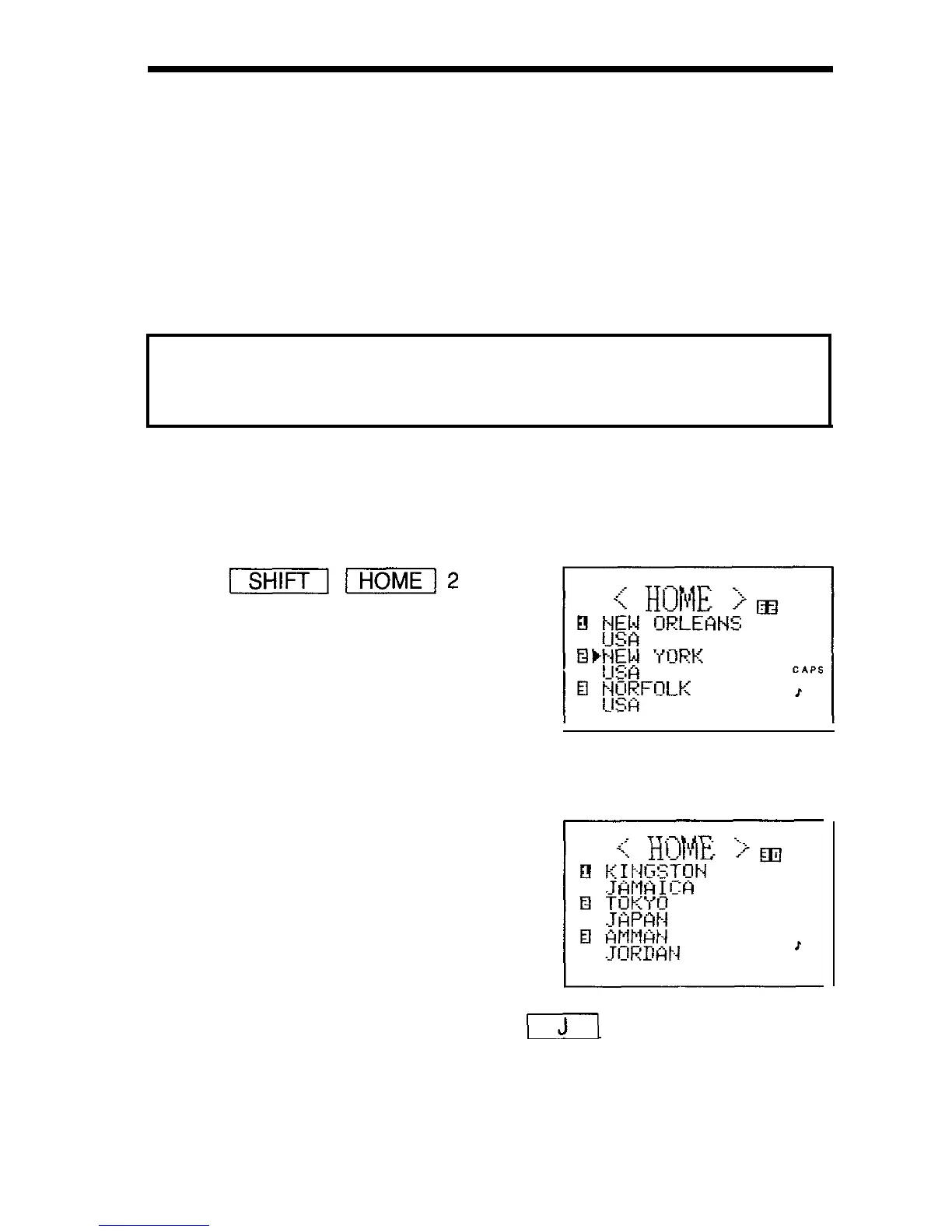Using the standard and world clocks
Changing the standard city
When you stay in a certain city for a long period of time on business trips,
etc., you will find it more convenient to set the HOME time of the city you
are in as the standard time on the built-in clock, so as to maintain the correct
time for schedules and the alarm function and so forth.
Normally, New York is set as the standard city when the Organizer is
shipped out.
CAUTION: After you have changed the standard city and set the
HOME time, the times set on your schedule and alarm will still be set
to the HOME time for the previous city.
For example, to change the standard city from “NEW YORK” to “TOKYO”:
1. Select “2 CITY”.
2. Display the world city list which contains Tokyo.
J
CAPS
(Since Tokyo is in Japan, press
r\
to display the cities of
Japan.)
44