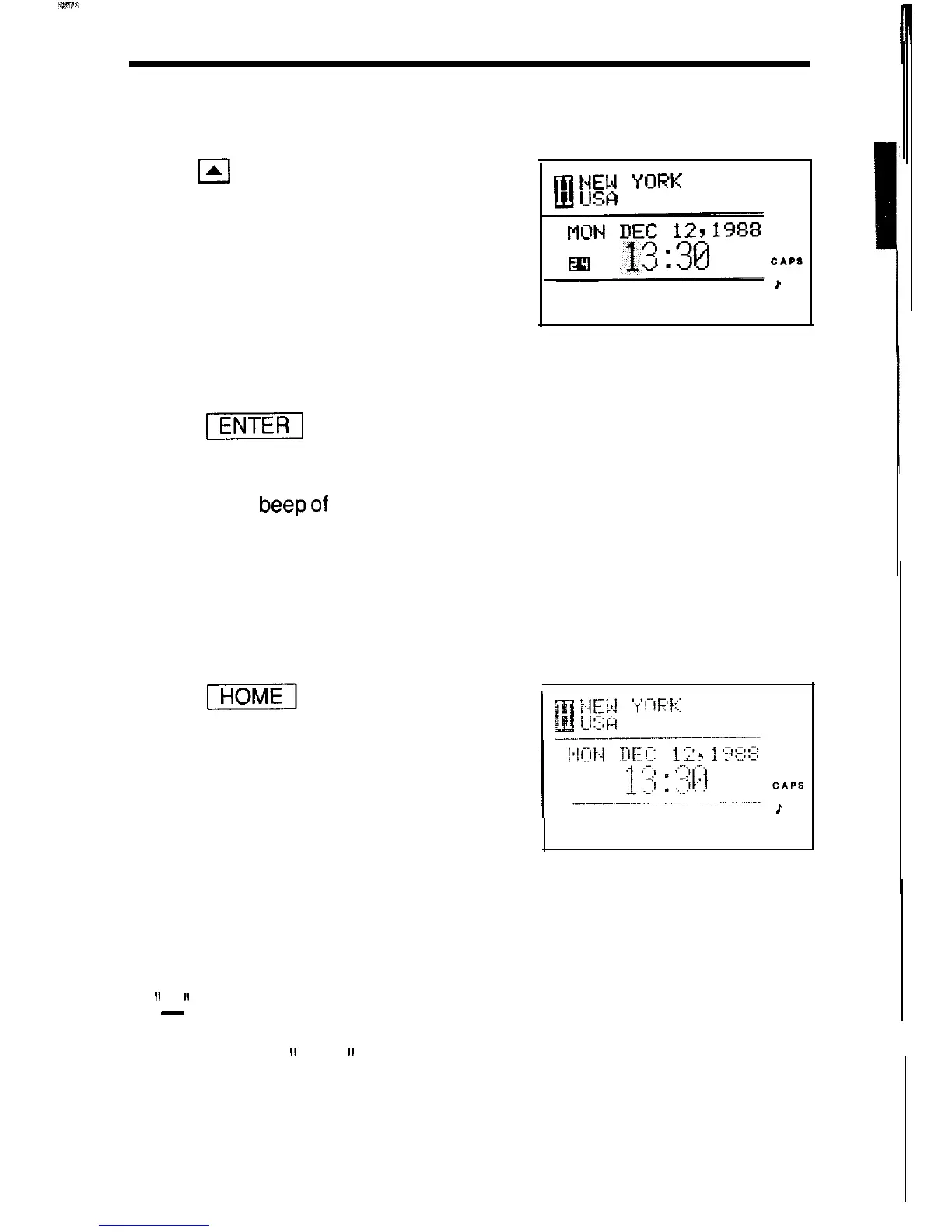Using the standard and world clocks
4. Enter the date.
m
12121988
5. Enter the correct starting time.
Notes:
l
Use the beepof the time announcements given on the radio, on T.V.,
or by telephone time services.
l
The clock starts from 0 seconds. (After the set time is displayed, the
previous display appears.)
6. Check the set time on the display.
(The times given in the following section are based on the 12-hour
AM/PM system.)
Cursor:
0
”
designates the cursor. The cursor is used to indicate the position
-
where the next letter, number, or symbol will be input. When correcting
an entry, move
”
n
”
to the spot where a character is to be written over,
deleted or inserted.
43