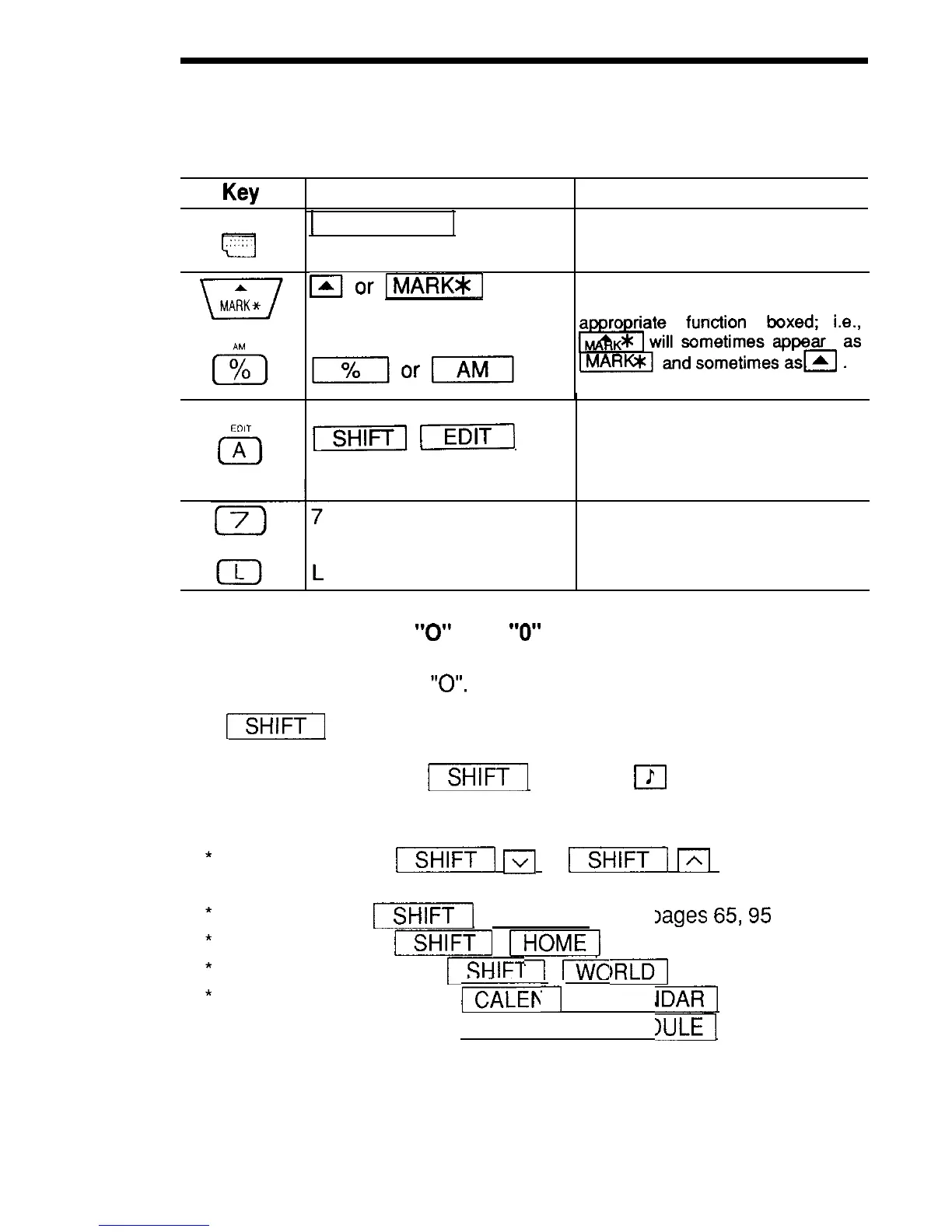Getting started
Key notations
This manual uses the following notations for key operations and functions.
Key
Notation
Note
CALENDAR
0
m
1 CALENDAR
]
Keys with only one function always
appear in the manual with the function
enclosed in a box.
m0r-mJ
Keys with multiple functions appear in
the manual with only the contextually
A or
Alphabetical keys with multiple
lysiim)sHlFTll
functions appear sometimes as
unboxed letters and sometimes as
the boxed function name, as per
context.
Numerical keys and alphabetical keys
with single function are notated only
with unboxed numbers and letters.
Distinguishing between
“0”
and “0”
Zero is indicated as “0” on the display and also in this manual when it may
be confused with the letter
“0”.
The
m
key
1. This key performs the specific functions indicated in blue.
Example:
Pressing
m
and then
m
causes a “beep” to
sound every time a key is pressed.
2. This key also enters the other functions described below.
Keyword search:
m
Iv[
or
[I
m
(See pages 62,
93 and 102.)
Copy function:
[sHlFT[
-(Seer
Setting the time:
ISHlFT
’
qg
Selecting a world city:
I-
, ,
Setting the current date:
m
(
/--mm-j-
Iages 65,95 and 103.)
(See page 37.)
,RLDJ (See page 45.)
lDAR]
(See page 72.)
>ULEI (See page 57.)
Note: Numerical keys and alphabetical keys are left unboxed, except
when necessary, in this manual.
25