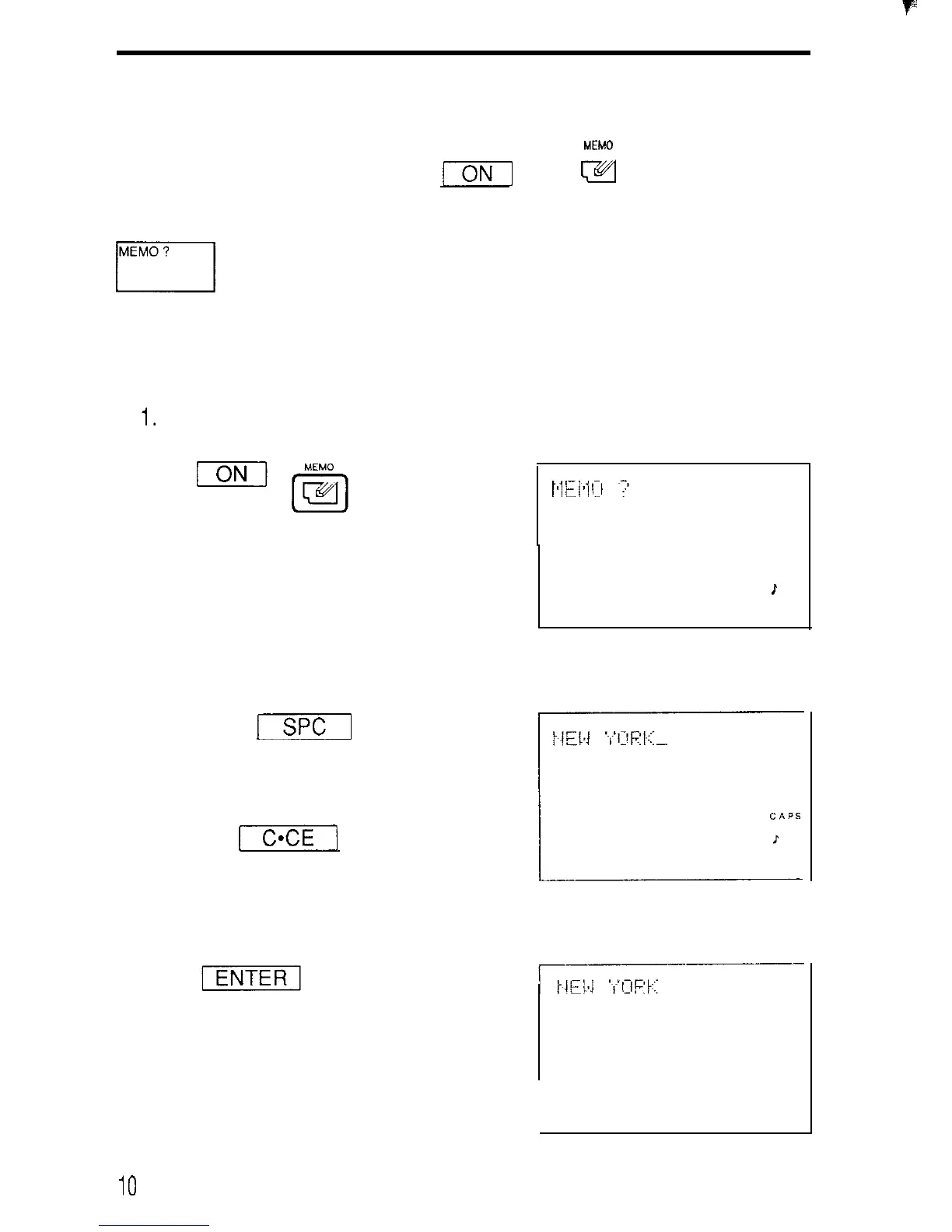Before use
Inputting and recalling data
In this manual, notations such as
(1
andare instructions to
0
@?l
press those keys.
Also, illustrations such as:
describe what will be displayed after pressing the keys the
manual tells you to press.
1. Inputting data using the MEMO mode
For example, input “NEW YORK”.
1.
Select the MEMO mode.
The memo display appears and data
CAPS
can now be entered.
E
2. Enter “NEW YORK” using the alphabet keys and space key.
NEW
[I
YORK
Note: If you mistakenly enter the
wrong letters, press
[I
and re-enter the
entire item.
:
3. Store the data you have input.
The data you have input will now be
stored in the memory.
CAPS
IO