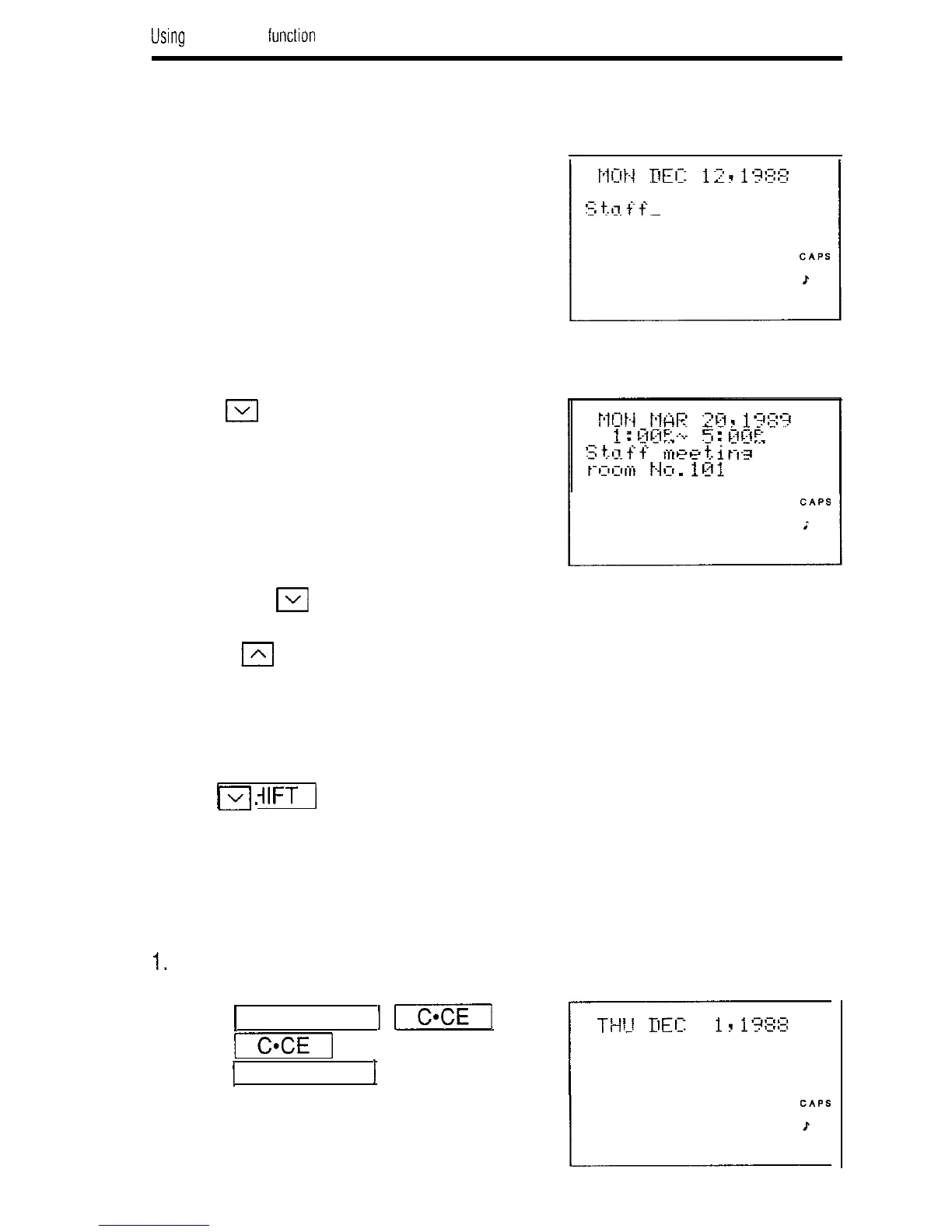Usmg the schedule lunction
2. Input the first letter(s).
Staff
3. Begin the search.
Note: When
m
is pressed, a forward search from the displayed date
will begin for scheduled items beginning with the word “Staff”.
If
IAl
is pressed, a reverse search will take place for items
scheduled before the date presently appearing on the display.
Recalling scheduled items with a keyword search
Input any word contained anywhere in the entry, and the Organizer will find
it with
-1
FJ.
Note: Be sure to enter the keyword exactly as it was entered. A difference
in capital or small letters will not search properly.
To search for agenda items containing the word “meeting”, after December
1, 1988, for example:
1.
Select the schedule display for December 1, 1988.
1 SCHEDULE 1
-1
-1
12011988
1 SCHEDULE 1
62
/Tl)l