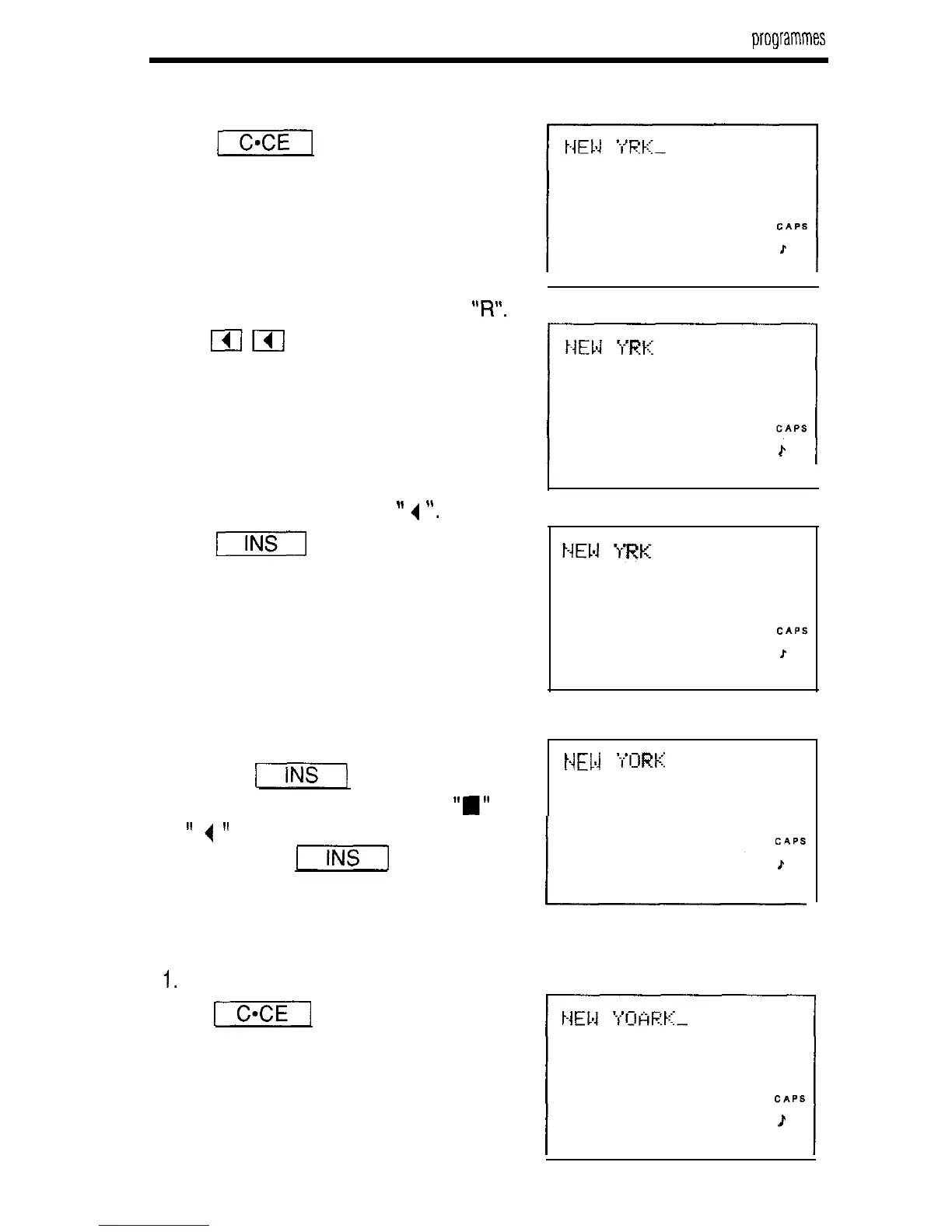Basic entry programmes
1. First input the incorrect spelling.
[q
NEWYRK
2. Next move the cursor over the “R”.
mlxl
NE14
YEK
l-----l
CAPS
r
3. Change the cursor to ”
4
‘I.
j7m-J
4. Insert the missing letter.
0
I
When
I]
is pressed, the
t-4El.l
‘-~‘IXK
cursor mark changes from
“a”
to
”
t
”
indicating that the insert mode is
set. Press
I]
again to exit
the insert mode.
/
3. Deleting unwanted letters
To correct “NEW YOARK” to “NEW YORK”, for example:
1.
First input the incorrect spelling.
[q
NEW YOARK
t-jE[.J
‘{I:I~~RK-
l-----l
CAPS
E
33