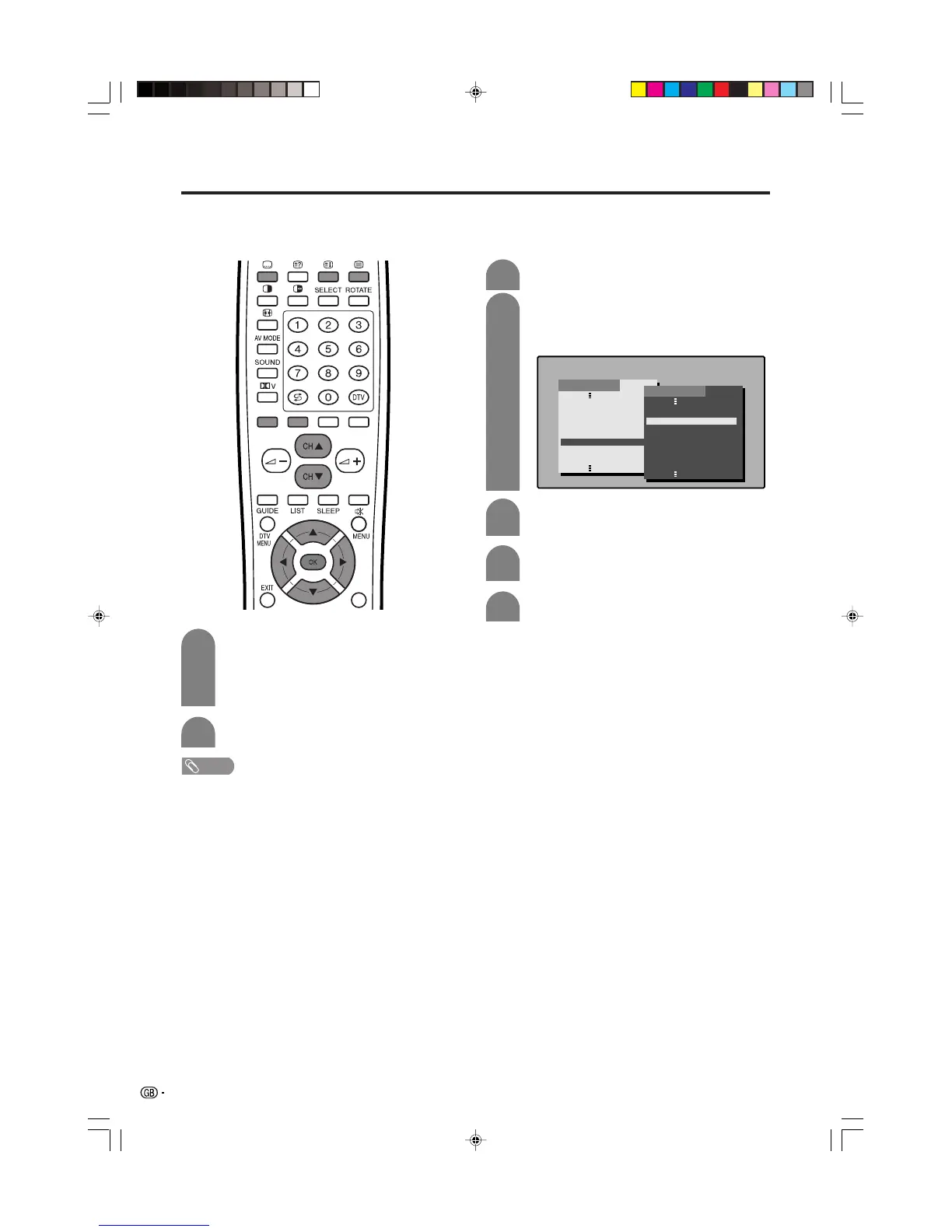88
Useful features
TOP Overview screen
BLOCK PAGES
TV PROGRAMS
COLOR BAR
WEATHER
NEWS
MOVIE
LOCAL
SPORTS
BLOCK 1
BLOCK 2
BLOCK 3
GROUP PAGES
FOOT BALL
BASKETBALL
TENNIS
SKI
JUDO
SWIM
GROUP 1
GROUP 2
GROUP 3
GROUP 4
INDEX
Displaying Subtitle
You can display several subtitles as they are
transmitted.
Press [ to display the subtitle.
• Subtitle is updated by the information sent by
the broadcasting station.
• To stop updating Subtitle automatically, press
d.
1
2
Press [ to exit the subtitle screen.
Displaying TOP Overview
When receiving TOP Teletext, you can read a TOP text
overview.
Press m to display Teletext.
Press l to display the TOP Overview as
shown below.
1
2
3
Select the desired block or group by using
a/b/c/d.
Press OK to display the selected block or
group pages.
Press l to exit the TOP Overview screen.
4
5
NOTE
• Subtitle will not be displayed when the service does not
contain the subtitle information.
LC-30AD1E(E)-j 03.10.31, 1:33 PM88