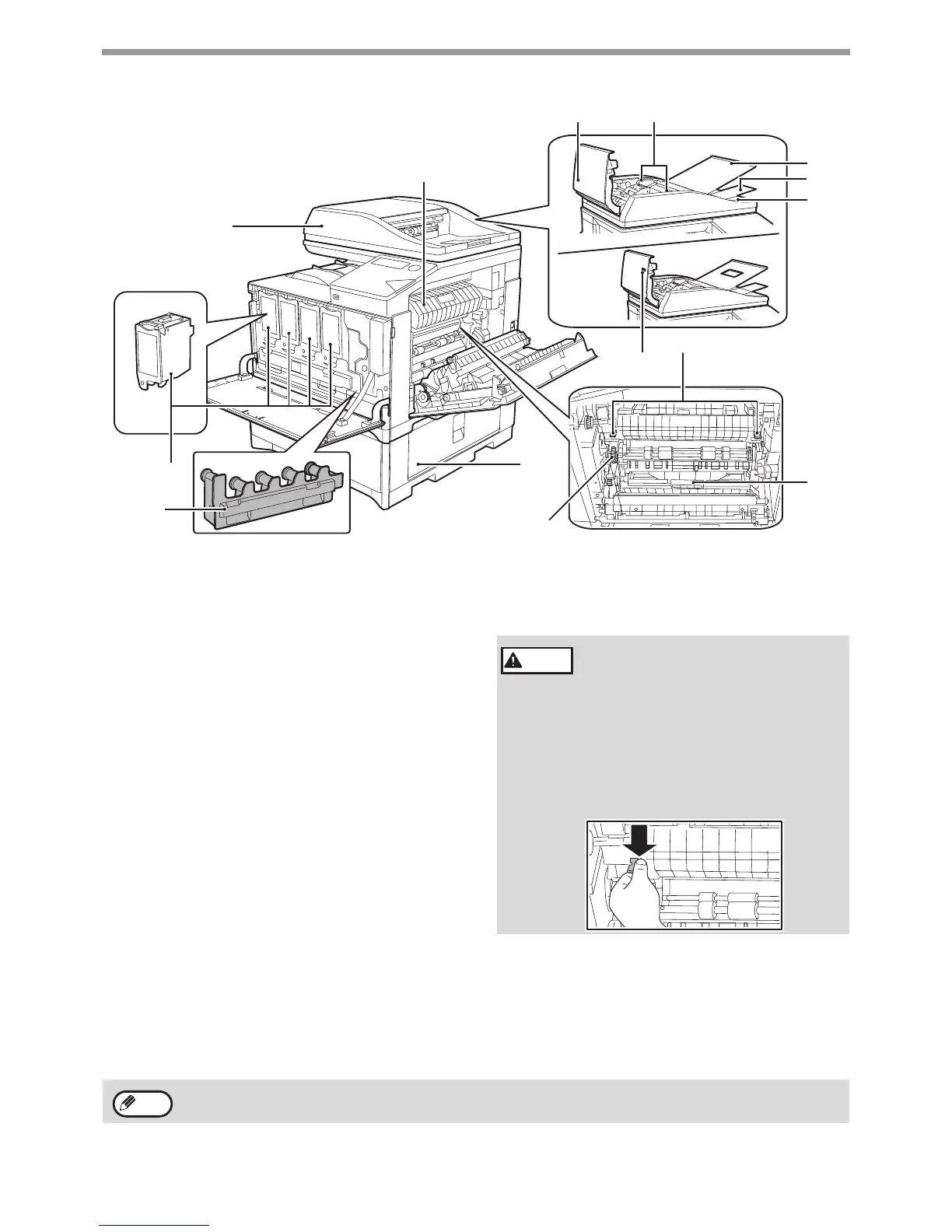10
BEFORE USING THE MACHINE
(20) Toner cartridge (Y/M/C/Bk)
Contains toner. When the toner runs out in a
cartridge, the cartridge of the color that ran out
must be replaced.
(21) Document feeder tray
Place the original(s) that you wish to scan face
up here.
(22) Toner collection container
This collects excess toner that remains after
printing.
(23) Feeding roller cover
Open to remove misfed originals.
(24) Original guides
Adjust to the size of the originals.
(25) Feeding roller tray
Open to place the originals.
(26) Extension tray
Open this when you scan a long original.
(27) Exit area
Originals exit the machine here after
copying/scanning when the document feeder is
used.
(28) Fusing unit paper guide
Open to remove misfed paper.
(29) Peep Hole
Use the peep hole (see the illustration at right) to
check the position of the original.
(Models with the one-sided scanning function only)
(30) Fusing unit release levers
Push down these levers to release the pressure
when removing misfed paper from inside the
fusing area or when feeding an envelope from
the bypass tray.
(31) Roller rotating knob
Rotate to remove misfed paper.
(32) Paper tray right side cover
Open this to remove a paper misfeed in trays.
(33) Duplex conveyor cover
Open this cover to remove a misfeed.
(20)
(21)
(24)
(23)
(22)
(25)
(33)
(27)
(26)
(28)
(30)
(31)
(32)
(29)
• The fusing unit is hot. Do not touch
the fusing unit when removing
misfed paper. Doing so may cause
a burn or injury.
• When pushing down the levers,
pinch the levers with your thumb
and index finger while pushing
down slowly. If you push the levers
strongly, the levers may hit your
fingers.
Warning
Do not to block the exhaust slots of the machine by placing something in front of them or setting the machine closely
attached to the wall.
Note
