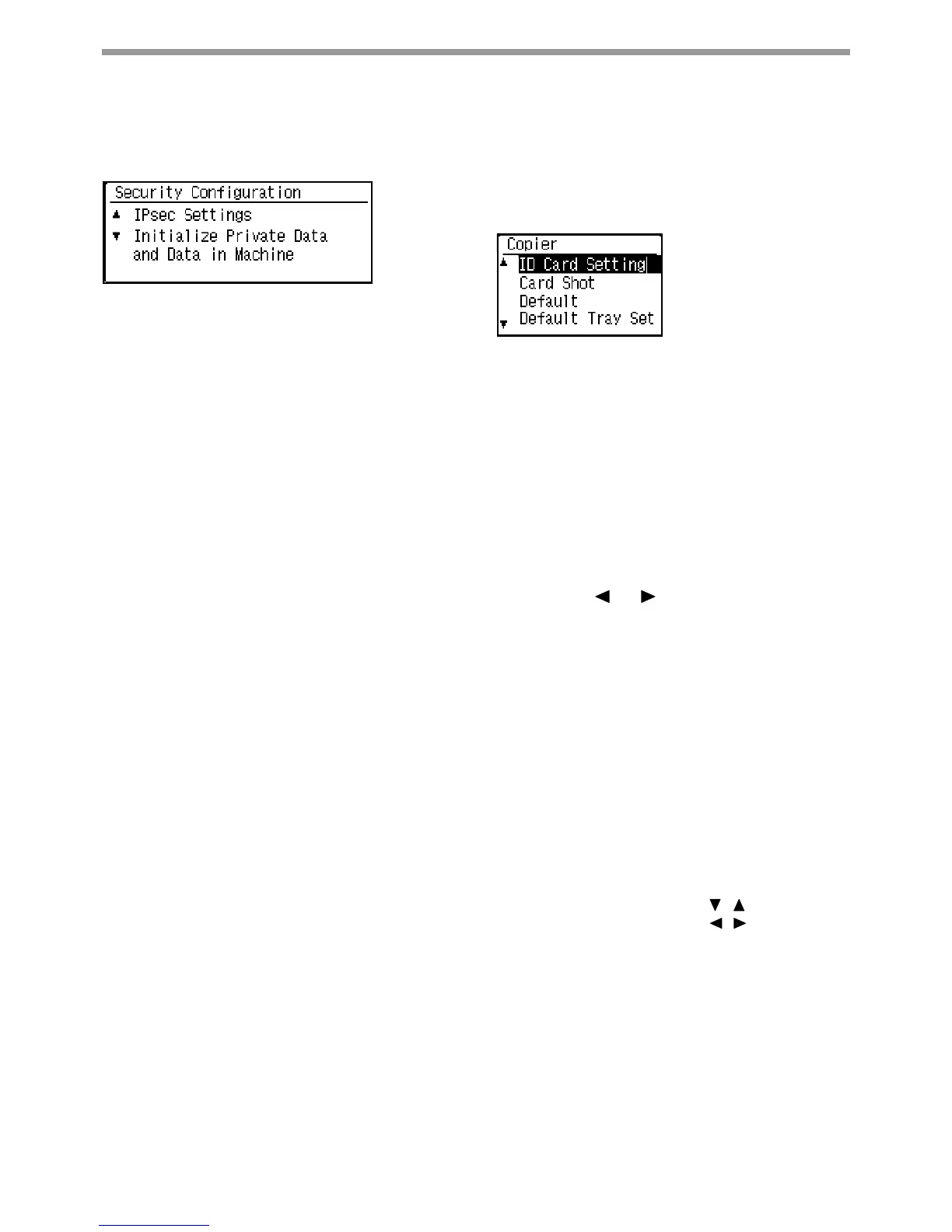182
SYSTEM SETTINGS
Security Settings
The following settings are related to security.
Select the [Security Settings] to configure the settings.
IPsec Settings
IPsec can be used for data transmission/reception on
a network.
IKEv1 Settings
Configure the IKEv1 settings.
Initialize Private Data and Data in
Machine
The system-set values can be restored to the factory
default state after eliminating the data stored in the
machine.
• All information displayed in the fax status
• Image data in memory boxes
• Unsent fax data
• Current values set for system settings
• Current values set for network settings
• User information > User registration information
• User information > Paper limits
• User information > Function usage restrictions
• User information > User counts
(Excluding default users)
• Fax / scanner addresses
• Groups
• User index (scanner)
•Programs
• Auto forwarding of received faxes
• Public box data
• Sender information
• Reception rejection numbers
• Forwarding information
• Product key
Copier
These settings are used to enable various copy
functions. To access one of these programs, select
"Copier" in the mode selection screen, select the
desired setting in the copy settings screen, and press
the [OK] key.
ID Card Setting
The layout pattern for copying of the ID card can be
changed during the ID card copy process.
Refer to the illustration in "ID CARD COPY" (p.32) for
the available layout patterns.
Card Shot Default
This setting is used to set the default dimensions that
appear when the card shot size entry screen is
displayed.
The factory default settings are 3-3/8" (86 mm) for the
width (X) and 2-1/8" (54 mm) for the length (Y).
Select X or Y and adjust the corresponding default
value with the [ ] or [ ] key.
Default Tray Set
This setting is used to set which tray is selected by
default.
Trays that appear for selection will vary depending on
the optional trays that have been installed.
The factory default setting is "Tray 1".
Default Exposure
This setting is used to select the original type and
exposure mode that is initially selected when the
[EXPOSURE] key is pressed.
Three exposure modes are available: "Text",
"Text/Print Photo" and "Photo".
Depending on the settings, set "Auto" or one of five
levels for the exposure.
Select the original type with the [ ][ ] keys, adjust
the exposure if needed with the [ ][ ] keys, and
press the [OK] key.
