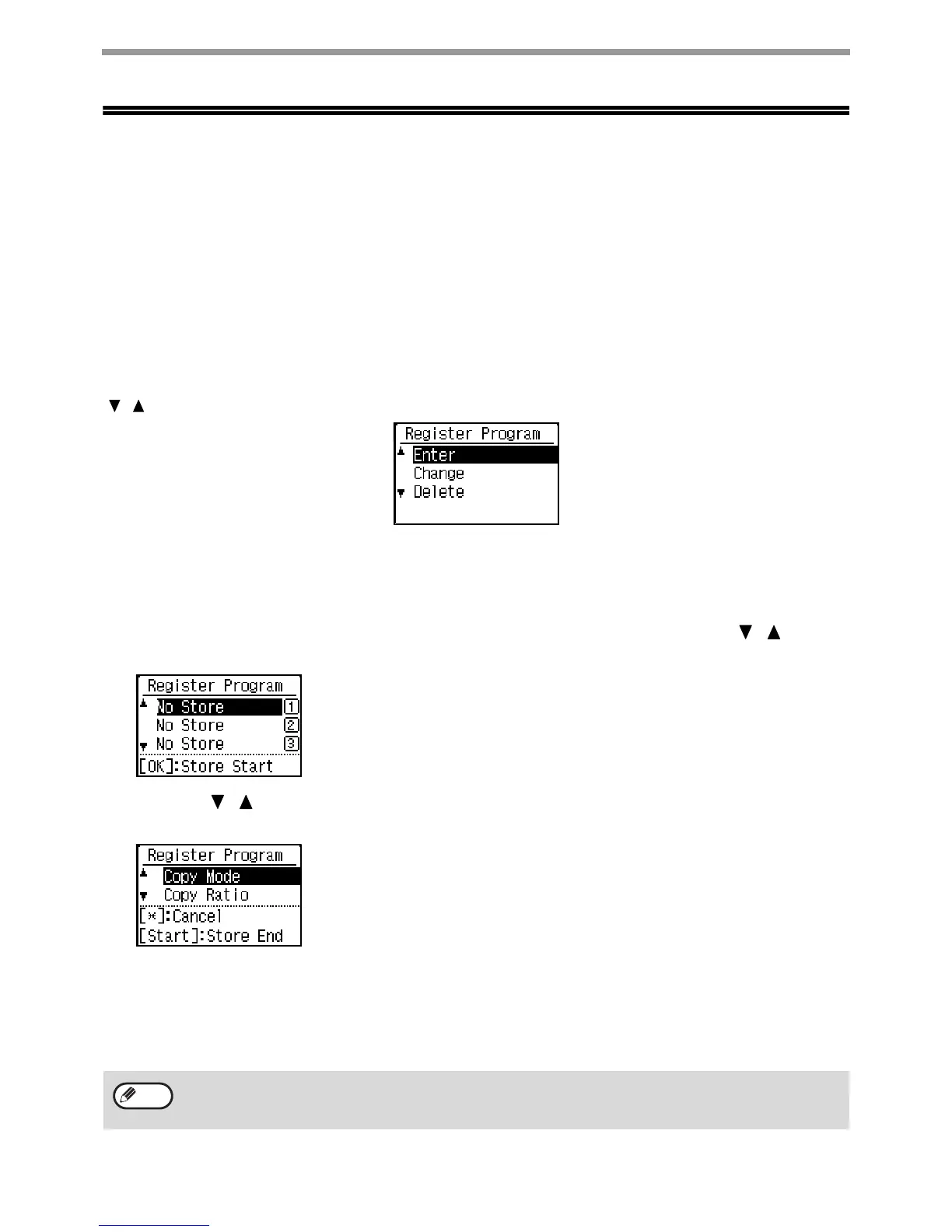37
COPY FUNCTIONS
FREQUENTLY USED SETTINGS
(PROGRAMS)
A group of copy settings can be stored together as a program. A stored program can be easily invoked.
STORING A PROGRAM
The following copy settings can be stored:
Duplex, Zoom, Exposure, Resolution, Orig. Size Enter, Paper Size, Sort, 2in1/4in1, Card Shot, RGB Adjust,
Sharpness, Suppress BG
With the copy base screen displayed, press the [SPECIAL FUNCTION] key, select "Register Program" with the
[ ][ ] keys, and press the [OK] key. The Register Program screen appears.
To store a new program, select "Enter". To change a stored program, select "Change". To delete a stored program,
select "Delete". Press the [OK] key.
STORING/CHANGING A PROGRAM
1
Select the number of the program you want to store or change with the [ ][ ] keys
and press the [OK] key.
"No Store" appears in locations where a program has not been stored.
"Program 1 - 3" appears in locations where a program is already stored.
2
Use the [ ][ ] keys to select a setting that you want to store in the program from the
list of storable settings, and press the [OK] key.
3
Refer to "RESOLUTION SETTINGS" (p.33) to "WHITENING FAINT COLORS IN COPIES
(Suppress Background)" (p.36) for information on the settings.
A checkmark appears in front of each setting that you have selected. When you have finished selecting
settings, press the [COLOR START] key or [BLACK & WHITE START] key.
• Up to three programs can be stored.
• Some setting combinations are not possible.
(For example, 2in1/4in1 and Card Shot)
Note