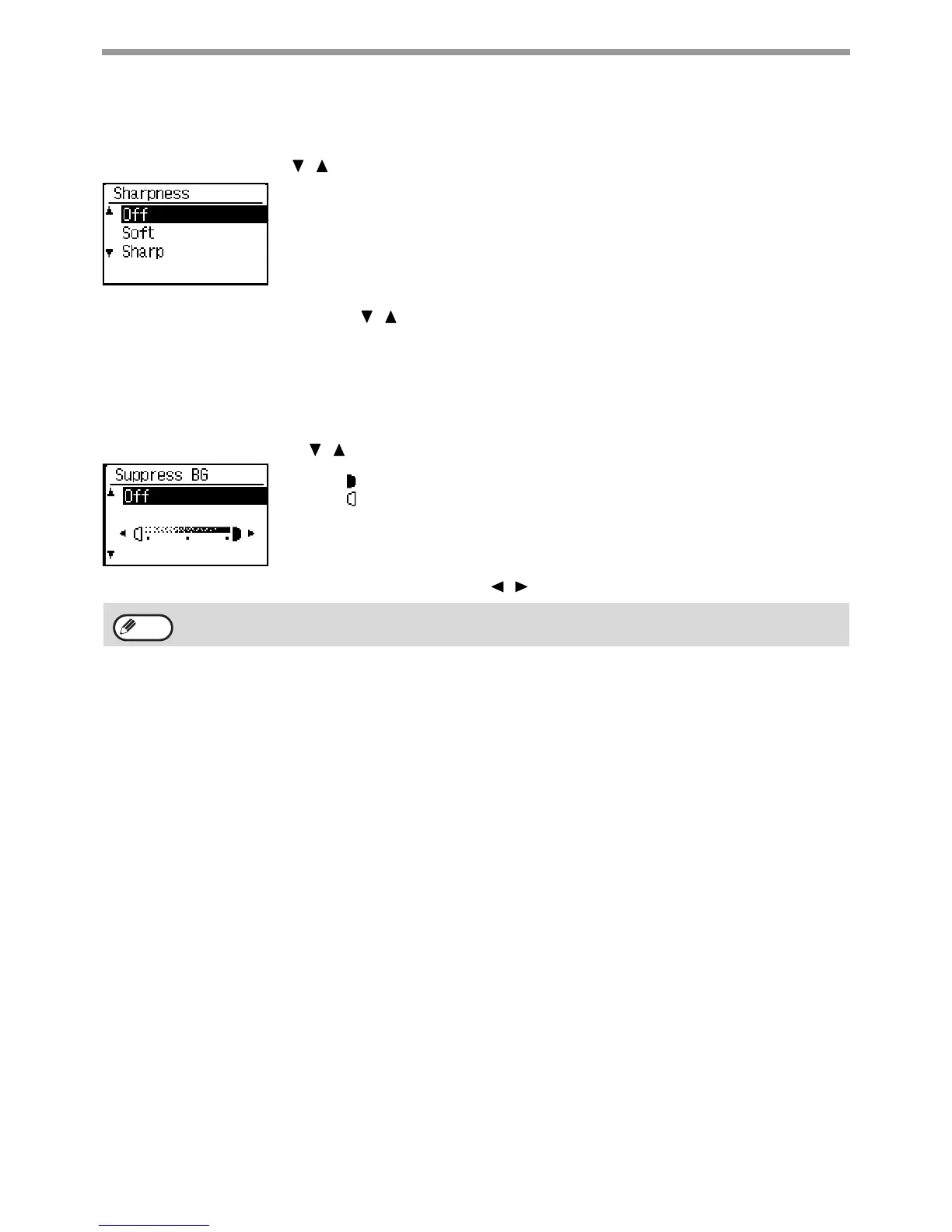36
COPY FUNCTIONS
ADJUSTING THE SHARPNESS OF AN IMAGE (Sharpness)
This is used to sharpen an image or make it softer.
Select "Sharpness" with the [ ][ ] keys and press the [OK] key.
Select "Off", "Soft", or "Sharp" with the [ ][ ] keys and press the [OK] key.
WHITENING FAINT COLORS IN COPIES
(Suppress Background)
This feature is used to suppress light background areas.
Select "Suppress BG" with the [ ][ ] keys and press the [OK] key.
: Only light backgrounds are suppressed.
: Light to dark backgrounds are suppressed.
To select, change the level (3 levels are available) with the [ ][ ] keys and press the [OK] key.
When Suppress Background is selected, the copy exposure setting is not applied.
"MAKING A COPY DARKER OR LIGHTER" (p.28)
Note
