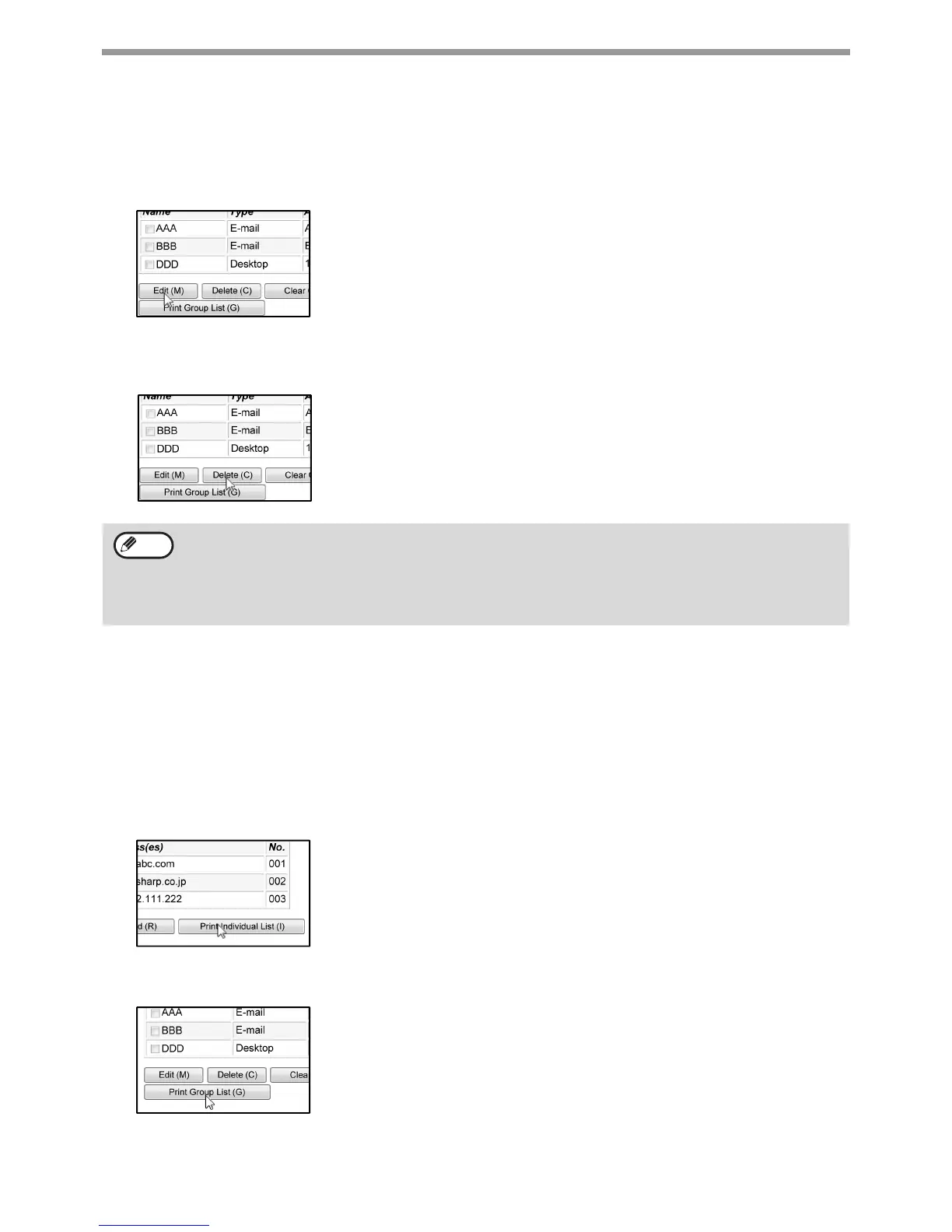200
WEB FUNCTIONS IN THE MACHINE
Editing and deleting programmed transmission destinations
To edit or delete programmed destinations, click [Destination] in the menu frame of the Web page.
To edit the selected destination, click [Edit] at the bottom of the Destinations List.
The programming screen of the destination selected appears. Edit the information
in the same way as you initially stored it.
To delete the selected destination, click [Delete] at the bottom of the Destinations List.
Printing lists of programmed destinations
You can print lists showing the destinations that have been programmed.
The following lists can be printed.
● Destination List: Shows the information programmed in e-mail, FTP, desktop, and group destinations.
● Print group list: Shows only the information programmed in group (e-mail) destinations.
To print the individual list, click [Print Individual List] at the bottom of the destinations list.
To print the group list, click [Print Group List] at the bottom of the destinations list.
If you attempt to delete a programmed destination in the following situations, a warning message will appear and
deletion will not be possible.
• The destination is included in a group.
If the destination is being used for a current transmission, cancel the transmission or wait until it is completed
and then delete the destination. If the destination is included in a group, delete the destination from the group
and then delete the destination.
Note