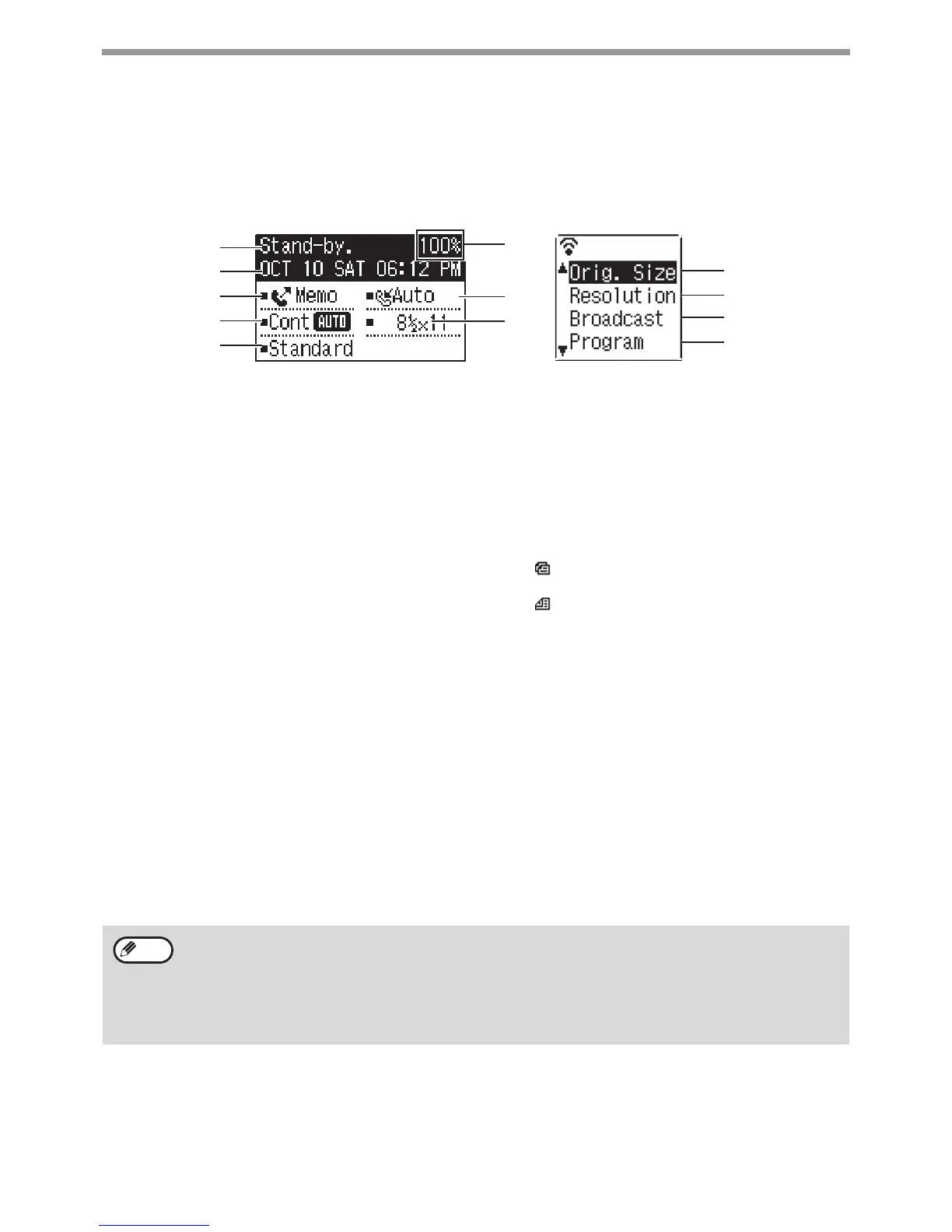81
FAX FUNCTIONS
FAX MODE (BASE SCREEN)
The base screen of fax mode is displayed by pressing the [FAX] key when the copy mode, or scan mode screen
appears.
The base screen of fax mode
(1) Message display
Messages appear here to indicate the current
status of the machine.
(2) Date and time display
This shows the date and time.
(3) Transmission mode display (p.89)
There are three transmission modes: memory
transmission, direct transmission, and manual
transmission. This shows the currently selected
transmission mode.
(4) Exposure display
This shows the exposure for scanning the
original.
(5) Resolution display
This shows the resolution for scanning the
original.
(6) Free memory display
This shows the percentage of fax memory that is
free.
(7) Reception mode display (p.96)
There are two modes for receiving faxes:
automatic reception and manual reception.
This shows the currently selected reception
mode.
(8) Original display (p.27)
This displays an icon to indicate the original
scanning mode when an original has been
placed.
: One-sided original scanning in the
document feeder.
: Two-sided original scanning in the
document feeder (Models with the
two-sided scanning function).
None: Document glass
This also shows the currently selected original
scanning size.
(9) Original Size (p.85)
This is used to set the original scanning size.
(10) Resolution (p.92)
This menu is used to select resolution settings.
(11) Broadcast (p.99)
This is used to perform a broadcast
transmission.
(12) Program (p.107)
Select this menu to use a program.
(2)
(3)
(4)
(5)
(1)
(7)
(8)
(9)
(10)
(11)
(12)
(6)
Left Menu Right Menu
The following functions also operate when a mode other than fax mode is selected:
• Automatic reception
• Manual reception
• Timer Transmission
• Transmission of stored memory transmission jobs
• Voice calls (when the extension phone is installed)
• Remote reception
Note