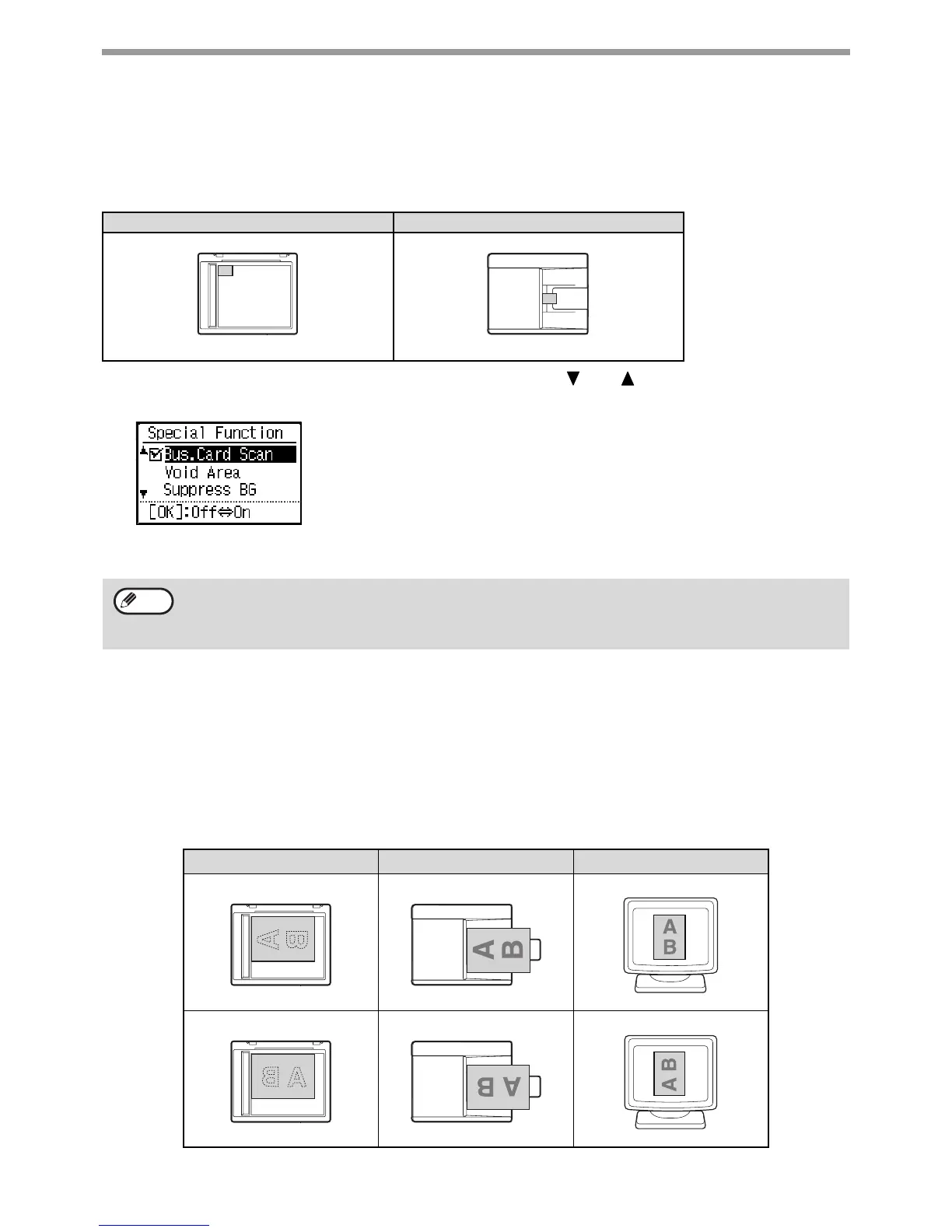133
SCANNER FUNCTIONS
SCANNING BUSINESS CARDS (BUSINESS CARD SCAN)
(Models with the two-sided scanning function)
Business cards can be scanned.
Only when using this feature, it is possible to read the business card from the automatic document feeder.
1
Press the [SPECIAL FUNCTION] key
, and press the [ ] or [ ] key to select "Bus. Card
Scan".
The original size is set to business card size (custom).
2
Press the [OK] key.
IMAGE ORIENTATION AND STANDARD ORIGINAL
PLACEMENT ORIENTATION
When using the document glass, the original should be placed face down in the far left corner of the glass with the
top edge of the original at the left edge of the glass.
When using the document feeder, the original should be placed face up in the middle of the document feeder tray,
with the top of the original to the right.
Original glass Document feeder tray
• When business card scan mode is selected, the original size cannot be changed.
• When business card scan mode is selected, duplex scanning cannot be used.
• When using the automatic document feeder, it may not be possible to feed or read the card correctly
depending on its condition/material/shape/processing method.
Document glass Document feeder Scanning result
Note
