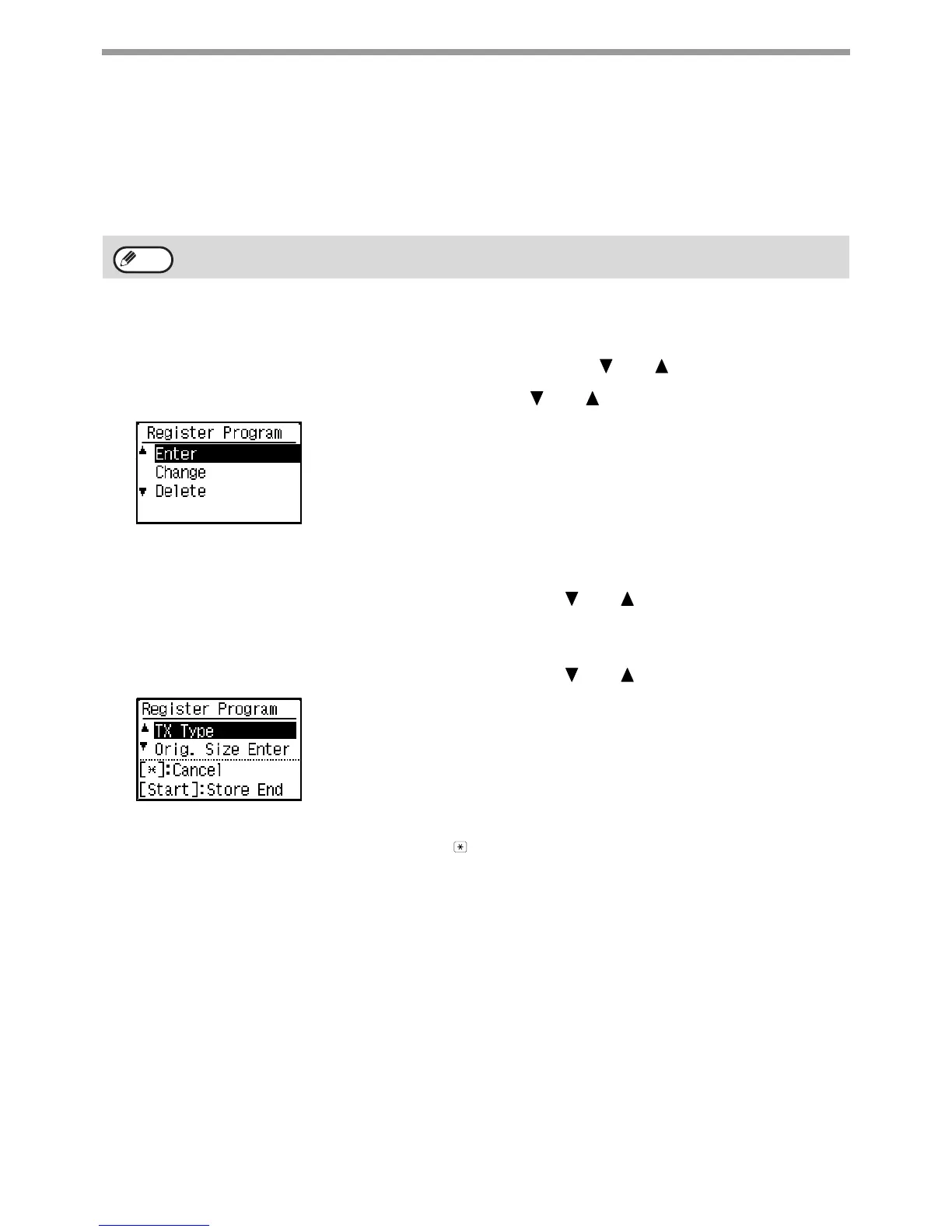107
FAX FUNCTIONS
STORING, EDITING AND DELETING PROGRAMS
You can store a address setting, transmission method, original size enter, duplex scanning, resolution and
exposure, own number sending, transmission settings.
This will allow you to use the settings for a transmission by means of a simple operation (see "USING SETTINGS
STORED AS A PROGRAM" (p.112)).
* Transmission methods: normal transmission, broadcast transmission, polling, serial polling.
To store a program, follow steps 1 through 3 on pages "STORING, EDITING, AND DELETING AUTO-DIAL
NUMBERS (SPEED DIAL NUMBERS, AND GROUP DIALS)" (p.103) and then follow the steps below.
1
Select "Entry" and Select "Register Program" with the [ ] or [ ] key.
2
Select "Enter", "Change", or "Delete" with the [ ] or [ ] key.
• To store a program, select "Enter" and press the [OK] key.
Continue from step 3 of .
• To edit a program, select "Change" and press the [OK] key.
Next, follow the steps in "EDITING PROGRAMS" (p.108).
• To delete a program, select "Delete" and press the [OK] key.
Next, follow the steps in "DELETING PROGRAMS" (p.108).
● STORING A PROGRAM
3
Select the program that you wish to store with the [ ] or [ ] key.
If you select a program that has already been stored, a message appears. Select a program that has not been
stored, or clear the program (p.108) and then select it.
4
Select the program that you wish to store with the [ ] or [ ] key.
• A transmission method, original size enter, cover sheet/message,
resolution/exposure settings, dual pages, sender's name, and transmission
settings can be stored.
• A transmission method must be stored. The storing procedure cannot be
completed unless a transmission method is stored.
• For the procedures for selecting each of the settings, refer to the
explanations of the settings.
• To cancel a setting selection, select the setting that you wish to cancel and
then press the key.
• Some settings cannot be used in combination with others. If you select a
prohibited combination of settings, a message will appear in the display.
A screen setting and timer transmission setting cannot be stored in a program.
Note