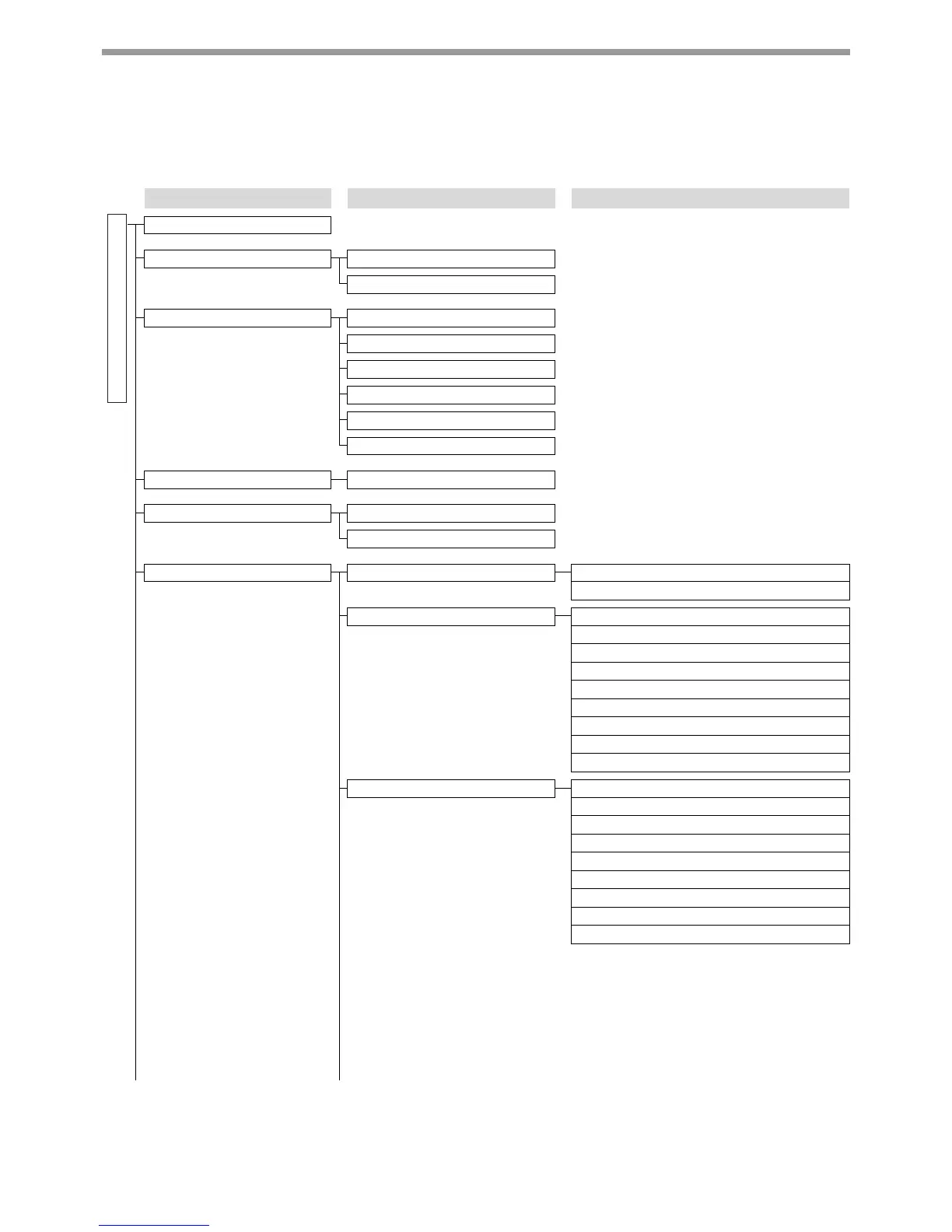172
SYSTEM SETTINGS
ADMINISTRATOR SETTINGS MENU
The system settings are accessed via the following menu structure.
Refer to this menu when enabling or disabling the settings that are explained beginning on p.176.
Some settings contain an additional level of settings (a settings screen).
Level 1 Level 2 Level 3
Change Admin Pw
Default Settings Date & Time Set
Daylight Saving Time
Copier ID Card Setting
Card Shot Default
Default Tray Set
Default Exposure
Sort Auto Select
Limit Of Copies
Printer Notice Page
Scanner Disable USB Scan
New Default
Fax List Setting Print Selection
Auto Listing
Initial Setting Dial Mode
Pause Time
Own Passcode Set
Set Volume
TX/RX End Sound
End Sound Length
Distinctive Ring
Remote Reception
Disable Fax Print Hold
Sending Function Original Size Enter
Set Res. Con.
Send Mode
Quick On Line TX
Print Station # In Rcvd Data
Address Review
Recall Setting (Busy)
Recall Set (Err)
Ring Timeout In Auto TX
Administrator Password