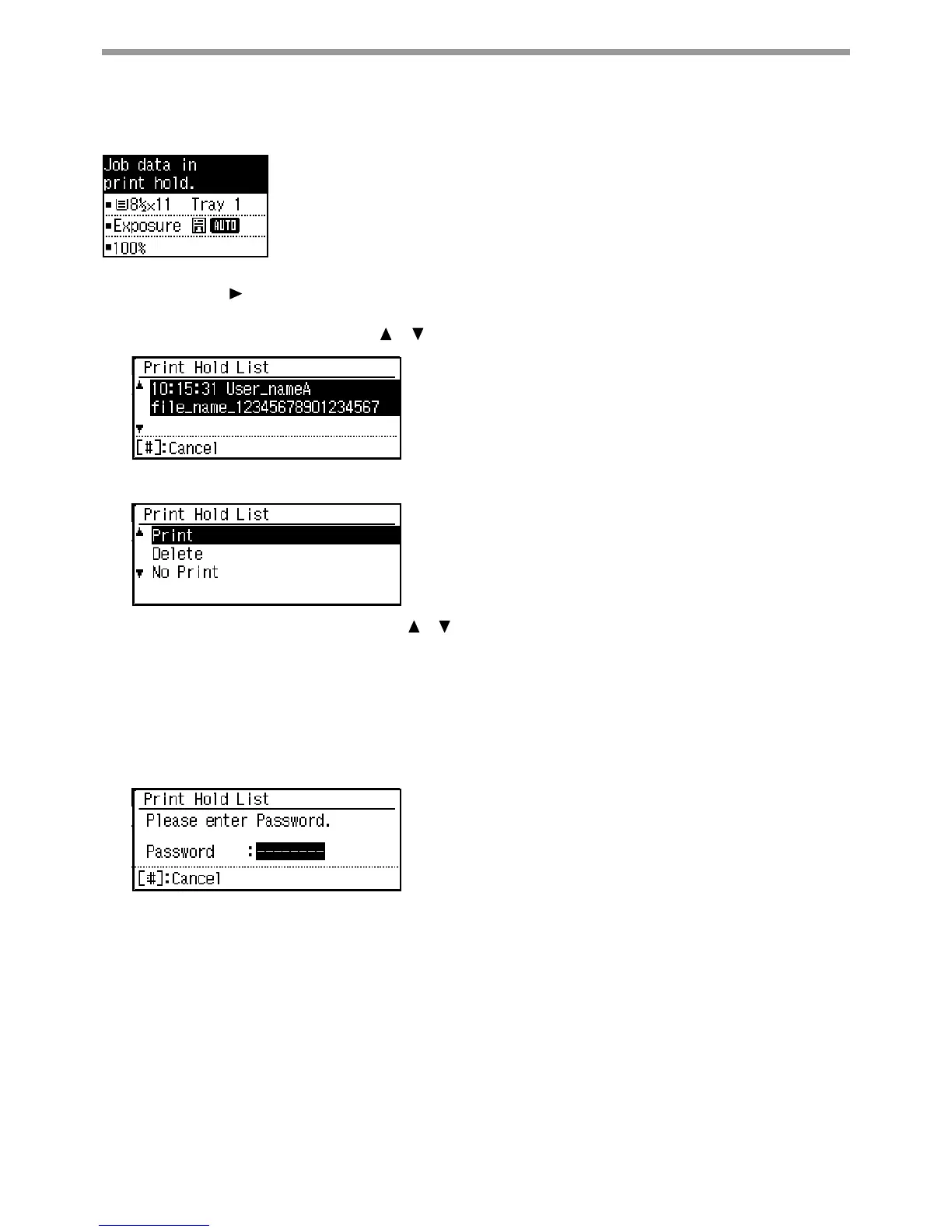73
PRINTER
Printing a job stored by retention
When retention is performed, the display appears as follows:
1
Press the [ ] key to display the list of print hold jobs.
2
Select the print job with the [ ][ ] keys.
3
Press the [OK] key.
4
Print or delete the print job with the [ ][ ] keys.
Select "Print" to print the job.
Select "Delete" to delete the job without printing it.
Selecting "No Print" returns you to step 1.
5
Press the [OK] key.
The print job is printed or deleted. If a password is set, the job will be printed or deleted after you enter the
password with the numeric keys and press the [OK] key.