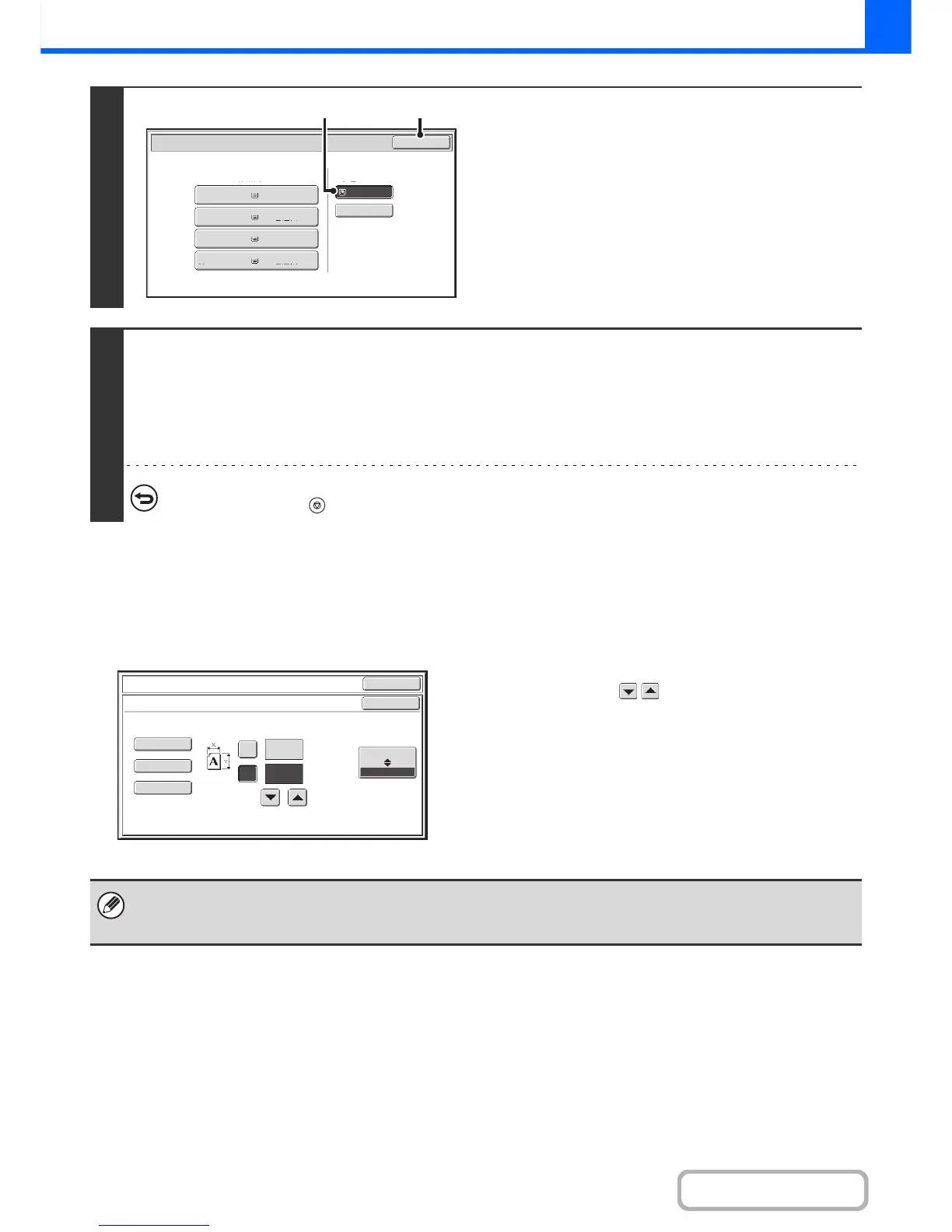Enter the paper size of the bypass tray
When the [Custom Size] key is touched, the paper size entry screen appears.
Touch the [X] key and enter the horizontal dimension of
the paper with the keys, and then touch the [Y]
key and enter the vertical dimension. When finished,
touch the [OK] key.
7
Select the bypass tray.
(1) Touch the paper size key of the bypass tray.
(2) Touch the [OK] key.
8
Press the [START] key.
Scanning begins.
• If the originals were placed in the document feeder tray, the originals are copied.
• If you placed the originals on the document glass, scan each page one page at a time.
When using sort mode, change originals and press the [START] key. Repeat until all pages have been scanned and then
press the [Read-End] key.
To cancel scanning of the original and copying...
Press the [STOP] key ( ).
Paper Select
Paper Tray
Bypass Tray
OK
Plain
Plain
Plain
2. 8½x11R
8½x11
3. 8½x14
4. 11x17
1.
Plain
8½x11
Plain
(1)
(2)
Stored custom paper sizes appear in the keys on the left side of the screen. Custom paper sizes are stored in the system
settings. For details, see "Paper Tray Settings" (page 7-13) in "7. SYSTEM SETTINGS". If the key for the size that you wish
to enter appears, touch that key.