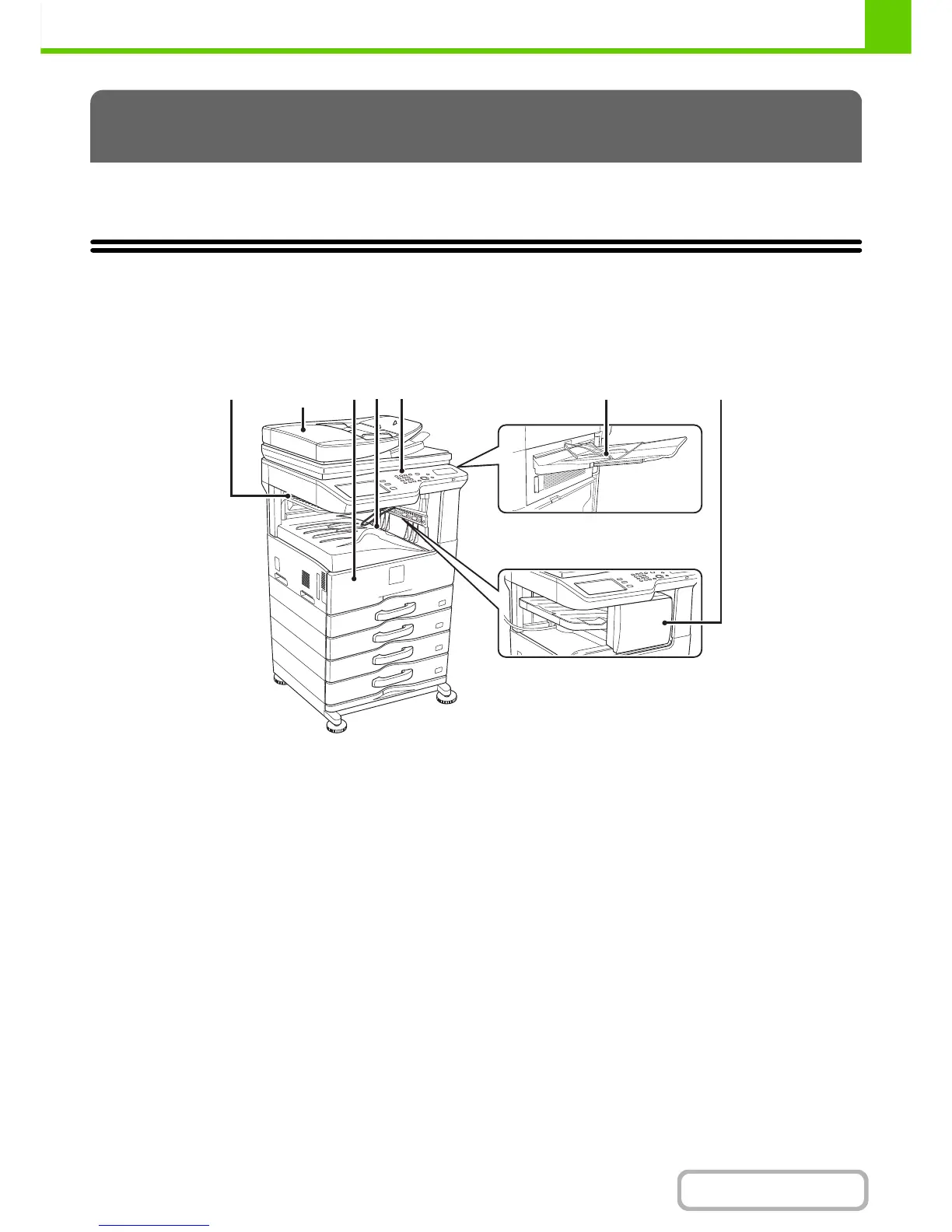This section provides basic information about the machine. Please read this chapter before using the machine.
PART NAMES AND FUNCTIONS
EXTERIOR
(1) Job separator tray (Upper tray)*
Print jobs and received faxes are delivered to this tray.
(2) Automatic document feeder
This automatically feeds and scans multiple originals. Both
sides of 2-sided originals can be automatically scanned.
☞ PLACING THE ORIGINAL (page 1-36)
(3) Front cover
Open this cover to switch the main power switch to "On"
or "Off" or to replace a toner cartridge.
☞ TURNING THE POWER ON AND OFF (page 1-14)
☞ REPLACING THE TONER CARTRIDGES (page
1-51)
(4) Output tray (center tray)
Output is delivered to this tray.
(5) Operation panel
This is used to select functions and enter the number of
copies.
☞ OPERATION PANEL (page 1-7)
(6) Exit tray unit (right tray)
*
When a finisher is installed, output can be delivered to
this tray.
(7) Finisher*
This can be used to staple output.
☞ FINISHER (page 1-42)
* Peripheral device.
BEFORE USING THE MACHINE