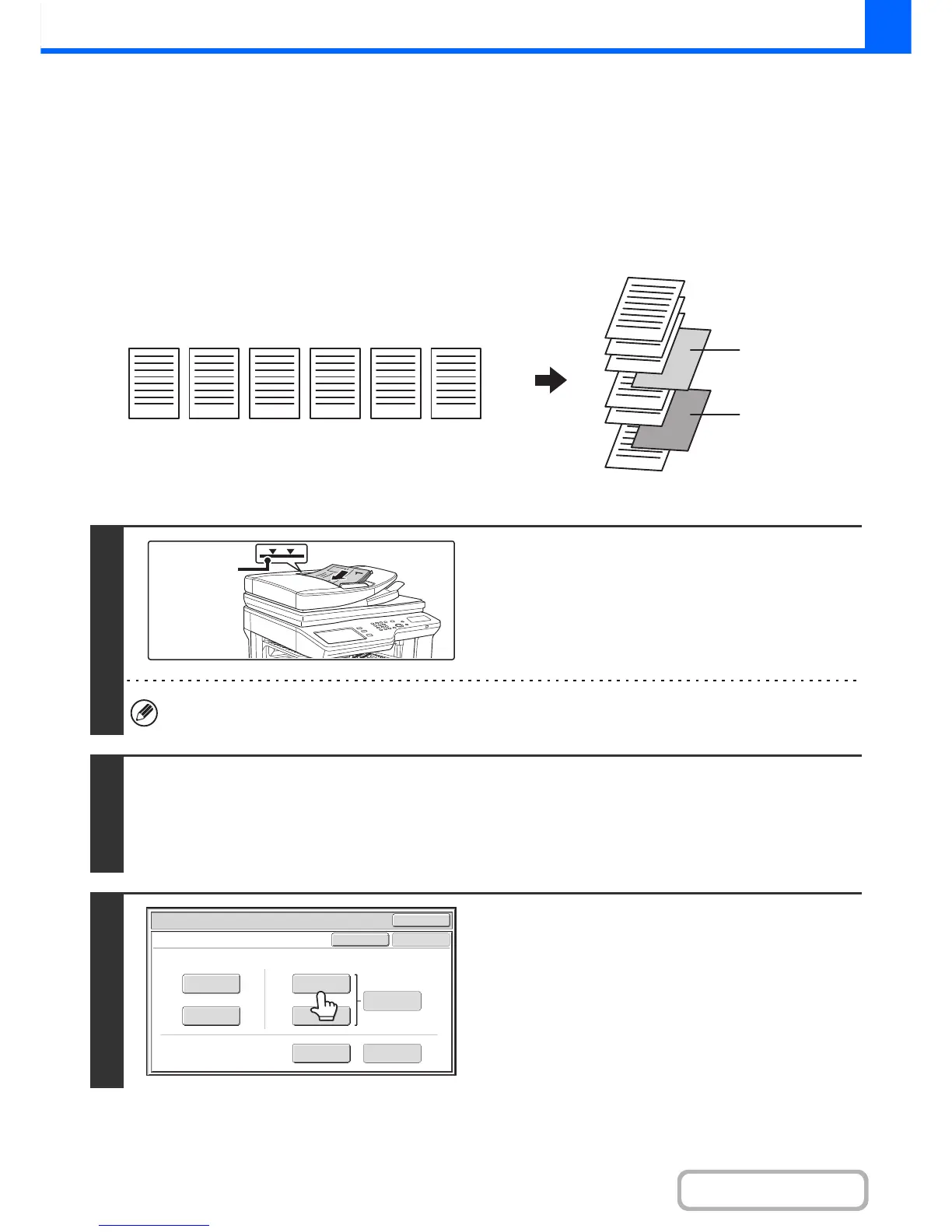INSERTING INSERT SHEETS IN COPIES
(Insert Settings)
This function requires the automatic document feeder.
You can have different paper automatically inserted as inserts at specified pages of copies. Two types of paper can be
used as inserts, and the insertion positions can be specified separately for each.
Covers can be used in combination with inserts.
Example: Insert A after page 3 and insert B after page 5.
1
Insert the originals face up in the
document feeder tray.
Insert the originals all the way into the document feeder tray.
Multiple originals can be placed in the document feeder tray.
The stack of originals must not be higher than the indicator line
on the tray.
The document glass cannot be used.
2
Select the special modes.
(1) Touch the [Special Modes] key.
(2) Touch the [Covers/Inserts] key.
☞ Special modes menu (1st screen) (page 2-37)
3
Touch the [Insertion Type A] key.
6
5
4
2 3 4 5 61
3
2
1
1