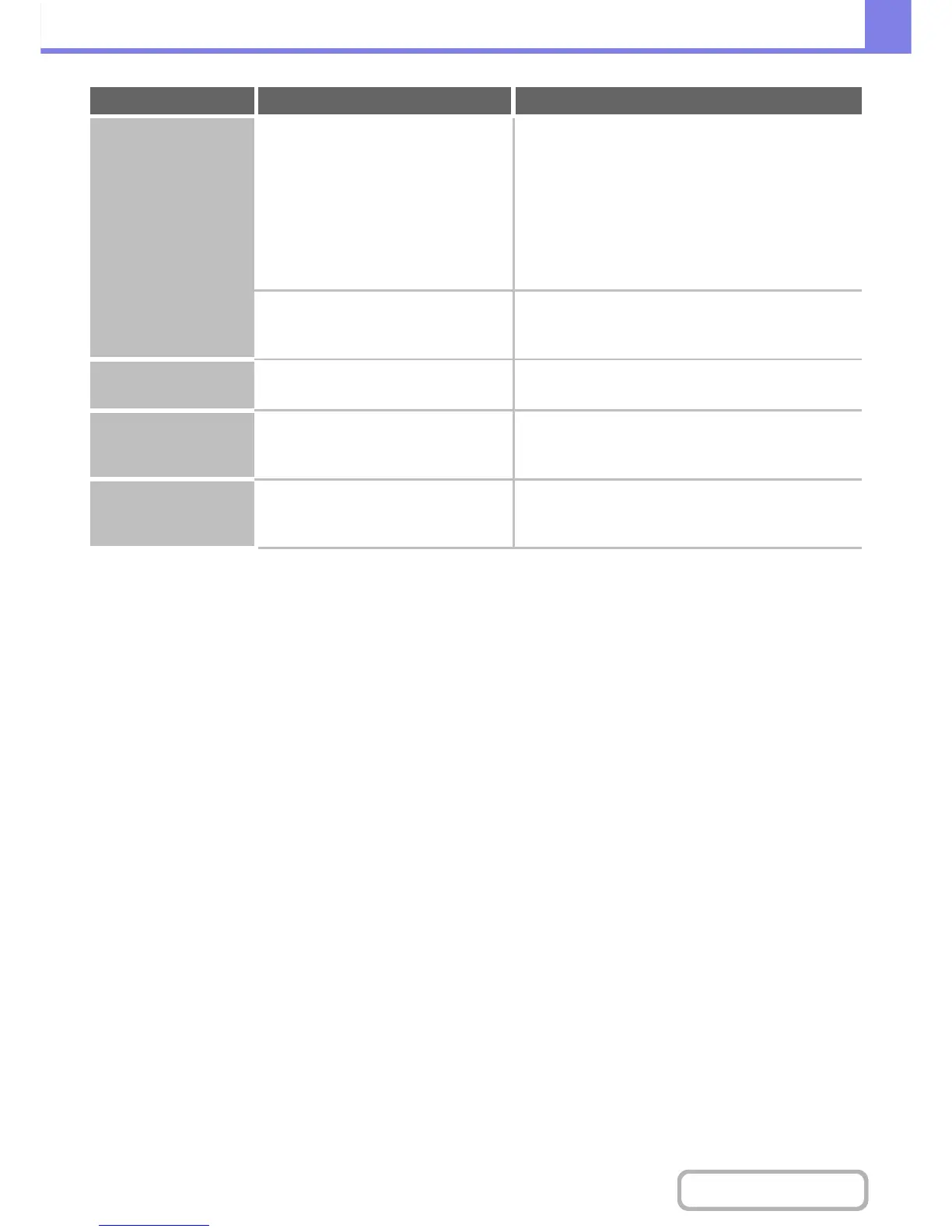Stapling does not take
place.
Is the paper type setting of the tray
selected in the printer driver set to a
paper type that cannot be stapled?
Check the paper type settings in the machine and select
a tray that has paper that can be used for stapling*.
Click the [Tray Status] button in "Paper Selection" on
the [Paper] tab of the printer properties window and
check the paper type setting of each tray.
* Stapling is not possible on labels, tab paper,
transparency film, glossy paper or envelopes. In
addition, if "Disable Staple" is selected in the user
type, stapling will not be possible.
Have functions been disabled by the
administrator?
Check with your administrator.
Some functions may have been disabled in the system
settings (administrator).
The stapling position
is not correct.
Is the stapling position set correctly? Check the stapling position setting.
☞ 2. COPIER "OUTPUT" (page 2-31)
Sheets output to the
delivery tray of the
finisher are scattered.
Have the output sheets got folded? If the front and back side of the sheets in the paper feed
tray have been reversed, in some cases it can be
improved.
The stapled sheets are
scattered.
Have the output sheets got folded? If the front and back side of the sheets in the paper feed
tray have been reversed, in some cases it can be
improved.
Problem Point to check Solution
