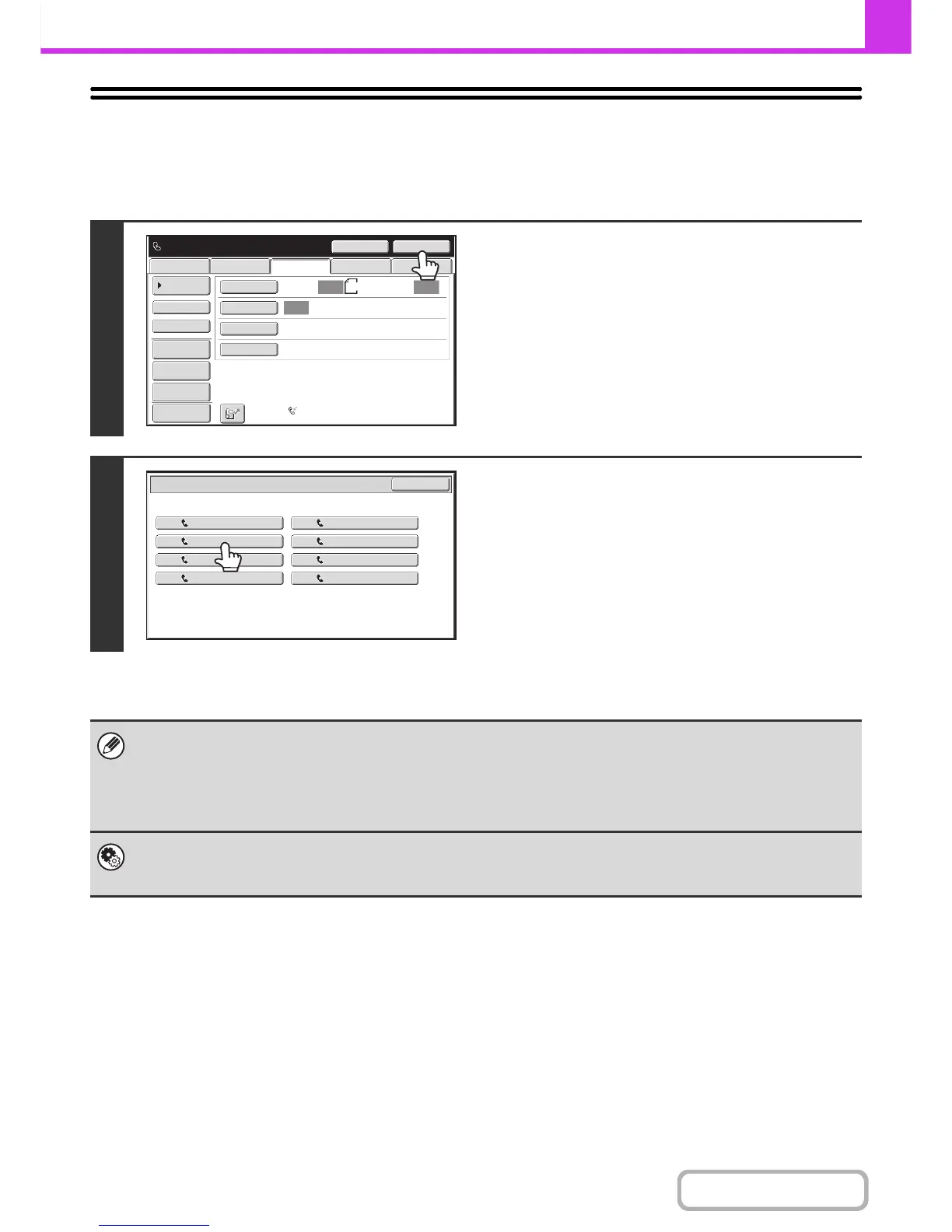USING THE RESEND FUNCTION
The destinations of the most recent 8 transmissions by fax, Scan to E-mail, and/or Internet fax are stored. One of these
can be selected to resend to that destination.
1
Touch the [Resend] key.
2
Touch the key of the fax destination that
you wish to redial.
The last 8 transmission destinations appear.
• If numeric keys were pressed during the previous transmission, the [Resend] key may not dial the correct number.
• The fax addresses below are not stored as addresses for which resend is possible.
- A one-touch key in which multiple destinations are stored (group key).
- Broadcast destinations
- Destinations transmitted to using a program
System Settings (Administrator): Disable [Resend] on Fax/Image Send Mode
This prohibits use of the resend function. When this setting is enabled, the [Resend] key cannot be used in the base screen
of image send mode.
Auto Auto
Auto
USB Mem. ScanFaxInternet Fax PC Scan
Scan:
Scan
Send:
Standard
Auto Reception
Fax Memory:100%
Speaker
Ready to send.
Resend
8½x11
File
Quick File
Address Review
Direct TX
Sub Address
Address Book
Special Modes
Resolution
Exposure
Original
Preview
Cancel
Resend
EEE
EEE
AAA AAANo.01
No.03
No.05
No.07
CCC CCC
GGG GGG
FFF FFF
BBB BBB
DDD DDD
HHH HHH
No.02
No.04
No.06
No.08