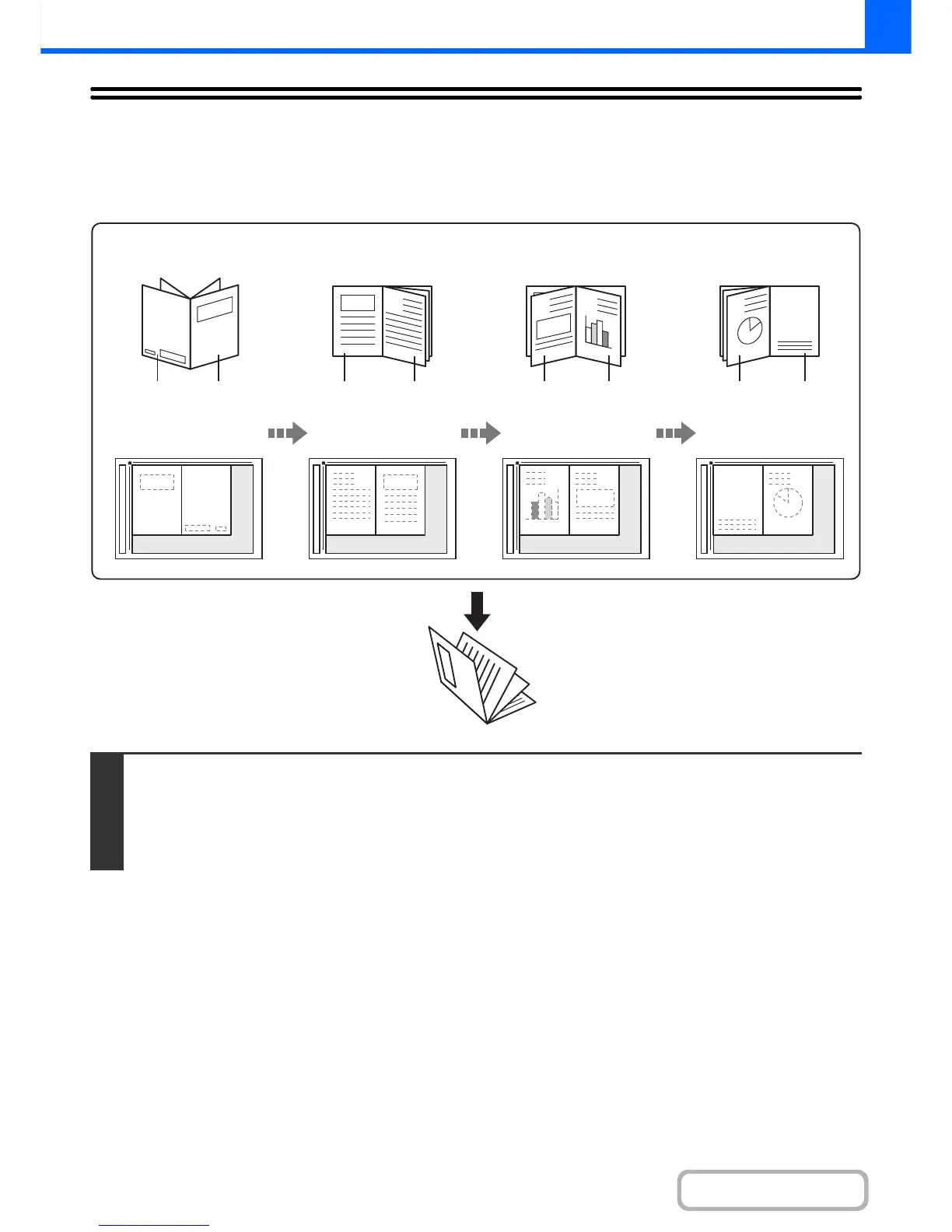COPYING A PAMPHLET (Book Copy)
This function is used to make a copy of the two facing pages of an open book or other bound document.
Copies made with this function can be folded at the center to create a booklet.
This function is convenient for arranging copies into an attractive booklet or pamphlet.
1
Select the special modes.
(1) Touch the [Special Modes] key.
(2) Touch the [Book Copy] key.
☞ Special modes menu (1st screen) (page 2-37)