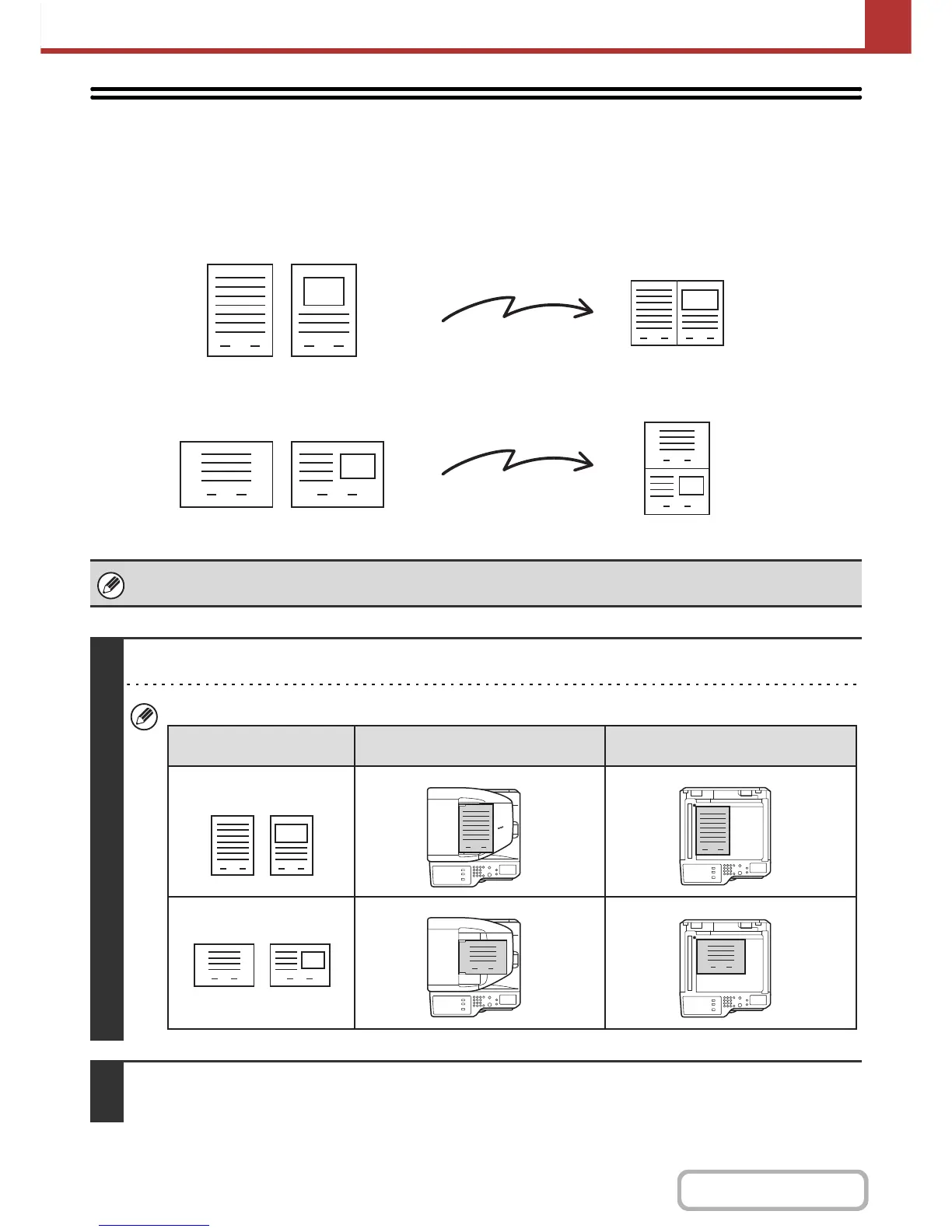SENDING TWO PAGES AS A SINGLE PAGE
(2in1)
Two original pages can be reduced to half their original size and sent together as a single page.
This function cannot be used in scan mode, USB memory mode, or data entry mode.
1
Place the original.
When placing the originals, orient them as shown below.
2
Specify the destination.
☞
ENTERING DESTINATIONS (page 5-18)
1 2
1 2
1 2
1
2