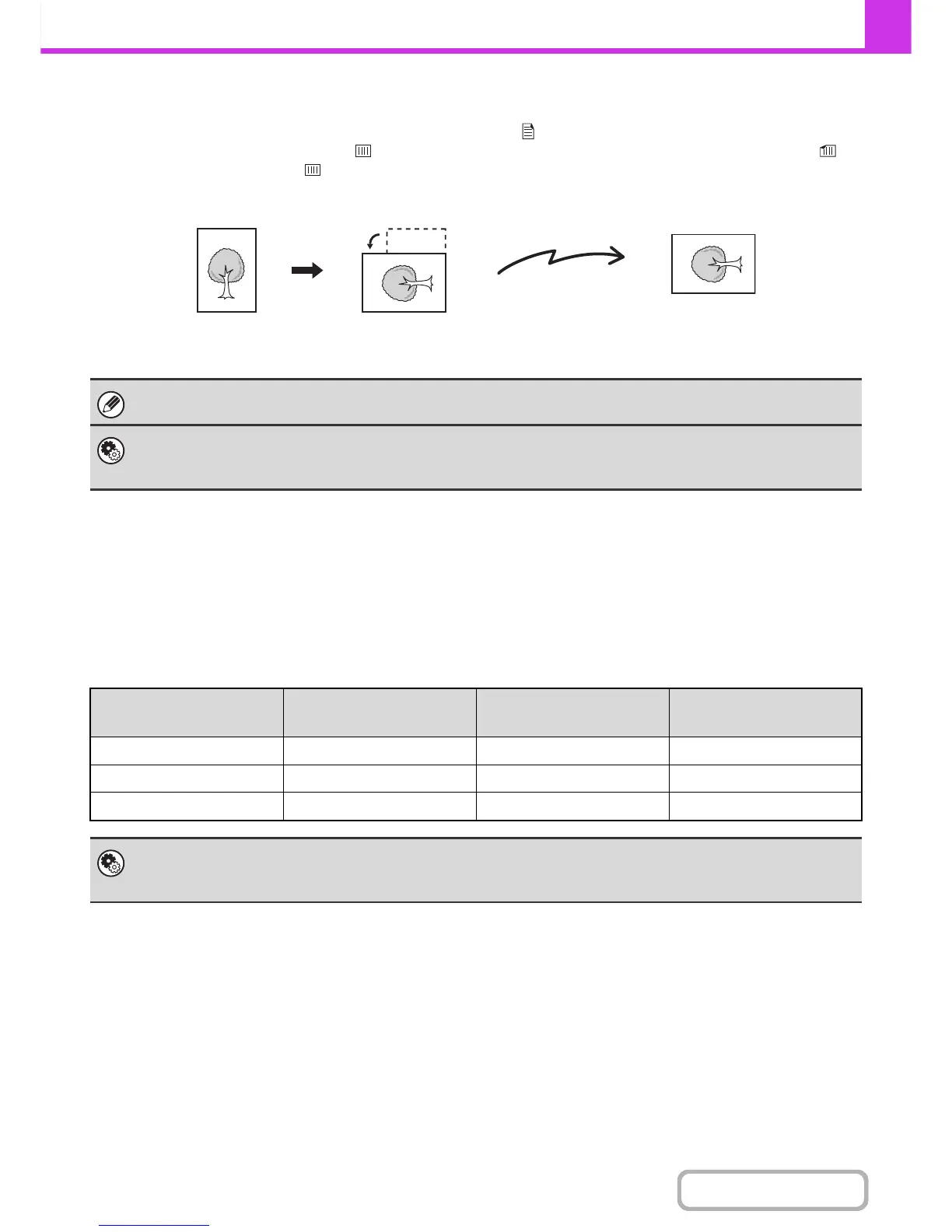PLACEMENT ORIENTATION OF THE ORIGINAL
When an 8-1/2" x 11" (A4) original is placed in vertical orientation ( ), the image is automatically rotated 90 degrees
and transmitted in horizontal orientation ( ) (Rotation Sending). If the original is placed in horizontal orientation ( ), it
is transmitted in that orientation ( ) without being rotated.
AUTOMATIC REDUCTION OF THE TRANSMITTED
IMAGE
If the width of the transmitted image is larger than the width of the paper in the receiving machine, the image will be
automatically reduced to fit the receiving machine's paper width.
Example: Reduced sizes and reduction ratios
8-1/2" x 11"R and 5-1/2" x 8-1/2" (A4R, B5 and A5) size originals are not rotated for transmission.
System Settings (Administrator): Rotation Sending Setting
The factory default setting is rotate before transmission. If this setting is disabled, the original will be transmitted in the
orientation in which it is placed.
Transmitted image
width
Receiving machine's
paper width
Reduced size Ratio
A3 B4 B4 1 : 0.84
11" x 17" (A3)
8-1/2" x 14", 8-1/2" x 11" (A4)
8-1/2" x 14", 8-1/2" x 11"R (A4R)
1 : 0.71
B4 A4 A4R 1 : 0.84
System Settings (Administrator): Auto Reduction Sending Setting
The factory default setting is automatic reduction enabled. If this setting is disabled, the image will be sent at full size and part
of the image may be cut off.
