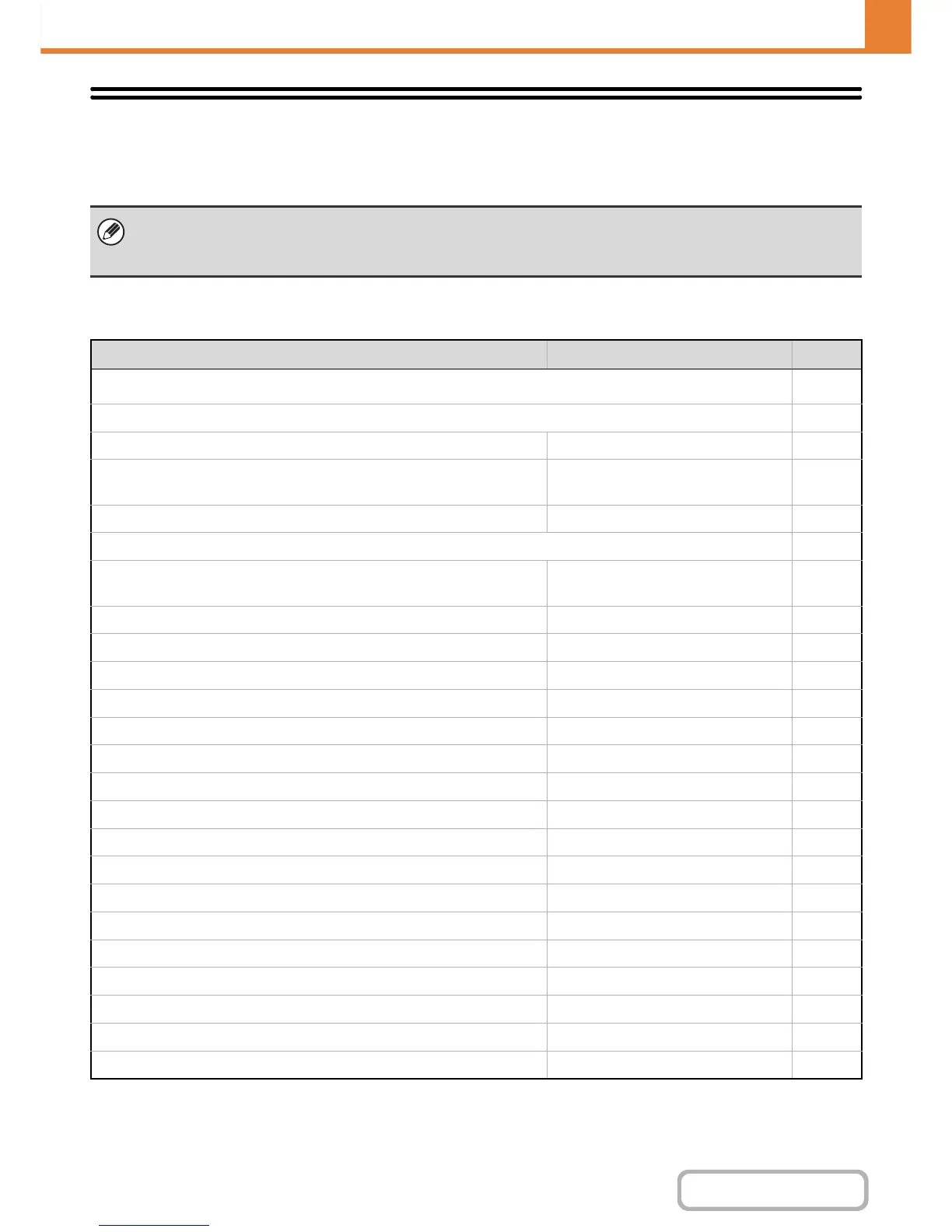System Settings (Administrator) List
The system settings that appear following administrator login are shown below. The default setting for each item is also
shown.
User Control
• Depending on the machine specifications and peripheral devices installed, it may not be possible to use some settings.
• For information on the general settings, see "System Settings (General) List" (page 7-6).
• For explanations of settings related to the fax function, see "SYSTEM SETTINGS FOR FAX" (page 7-101).
Item Factory default setting Page
■ User Control
7-47
● User Authentication Setting 7-47
User Authentication Disabled 7-47
Authentication Method Setting Authenticate a User by Login Name
and Password
7-47
Device Account Mode Setting Disabled 7-47
● Other Settings 7-48
Actions when the Limit of Pages for Output Jobs Job is Completed even when the Limit
of Pages is Reached
7-48
The Number of User Name Displayed Setting
12 7-48
A Warning when Login Fails Disabled 7-48
Disabling of Printing by Invalid User Disabled 7-48
Automatically print stored jobs after login Disabled 7-48
Default Network Authentication Server Setting – 7-48
Perform LDAP server access control. Disabled 7-49
Display Usage Status after Login – 7-50
User Information Print – 7-50
● User List – 7-51
● Page Limit Group List – 7-53
● Authority Group List – 7-54
● Favorite Operation Group List*
1
– 7-57
Favorite Operation Group Registration*
1
– 7-57
My Menu List*
1
– 7-58
● User Count – 7-59
● Card Area Settings – 7-60
● Card Type/Reader Settings – 7-60