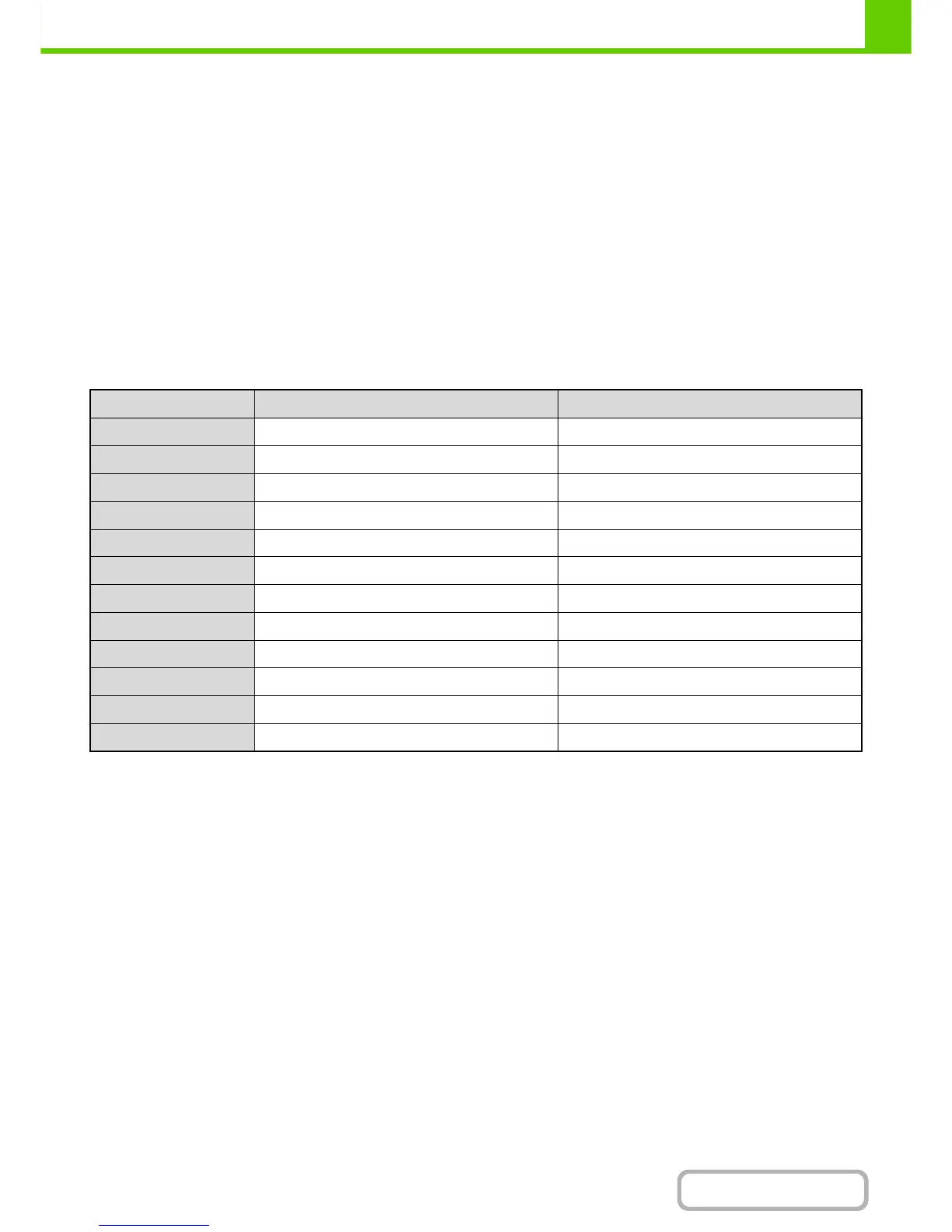USEABLE PAPER
Various types of paper are sold. This section explains what plain paper and what special media can be used with the
machine. For detailed information on the sizes and types of paper that can be loaded in each tray of the machine, see
the specifications in the Start Guide and "Paper Tray Settings" (page 7-13) in "7. SYSTEM SETTINGS".
Plain paper, special media
Plain paper that can be used
• SHARP standard plain paper (21 lbs. (80 g/m
2
)). For paper specifications, see the specifications in the Start Guide.
• Pain paper other than SHARP standard paper (16 lbs. to 28 lbs. (60 g/m
2
to 105 g/m
2
))
Recycled paper, colored paper and pre-punched paper must meet the same specifications as plain paper. Contact
your dealer or nearest SHARP Service Department for advice on using these types of paper.
Types of paper that can be used in each tray
The following types of paper can be loaded in each tray.
*1 "Heavy paper" is heavy paper up to 110 lbs. index (200
g
/m
2
).
*2 Tab paper cannot be used while the finisher is installed.
*3 Thin paper from 13 lbs. to 16 lbs. (56 g/m
2
to 59 g/m
2
) can be used.
Trays 1 to 4 Bypass tray
Plain paper Permitted Permitted
Pre-printed Permitted Permitted
Recycle Paper Permitted Permitted
Letter head Permitted Permitted
Pre-punched Permitted Permitted
Color Permitted Permitted
Heavy paper *
1
– Permitted
Labels – Permitted
Transparency film – Permitted
Tab paper*
2
– Permitted
Envelopes – Permitted
Thin paper*
3
Permitted Permitted