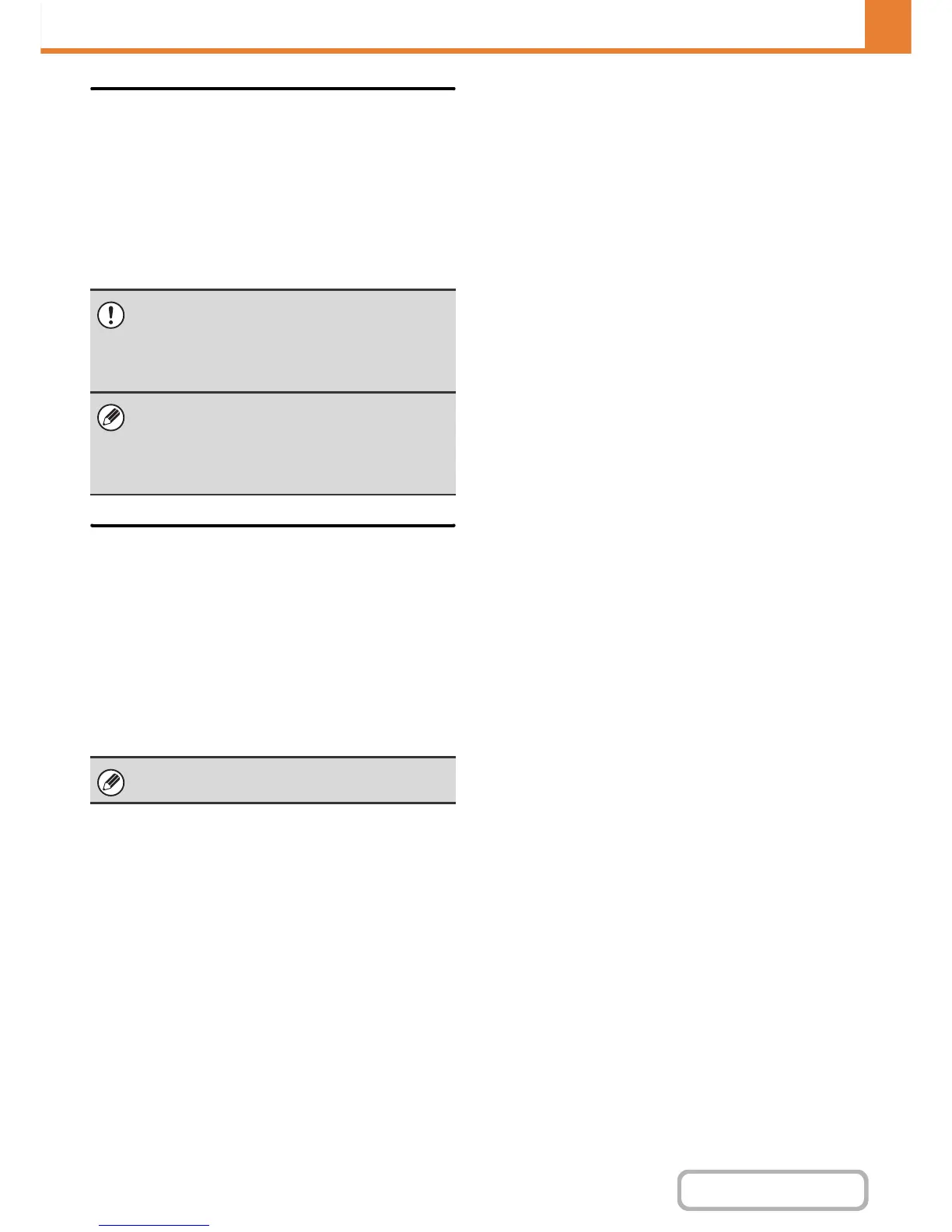Changed transition time by time of
day
By analyzing the operating status of the machine
through job logs accumulated over a period of four
weeks, transition to Auto Power Shut-Off can be
managed in a way that is optimally suited to different
times of the day. When this function is enabled, the “Fix
transition time” setting will be disabled.
Preheat Mode Setting
The time until Preheat Mode activates can be set to any
number of minutes from 1 to 240.
Preheat Mode will activate when the set duration of time
elapses after printing ends and no further operations are
performed. This function reduces your power costs, and
at the same time helps conserve natural resources and
reduce pollution.
Select the time that best suits the needs of your
workplace.
• Fusing control cannot be changed.
• The power ON/OFF scheduling function cannot
operate together with this function. If both functions
have been activated, the power ON/OFF scheduling
function setting will take priority.
• Paper counters are tallied separately for each
different paper size.
• The length of time that the machine’s power has
been turned off can be considered the same as the
length of time that no jobs occurred.
Preheat mode cannot be disabled.