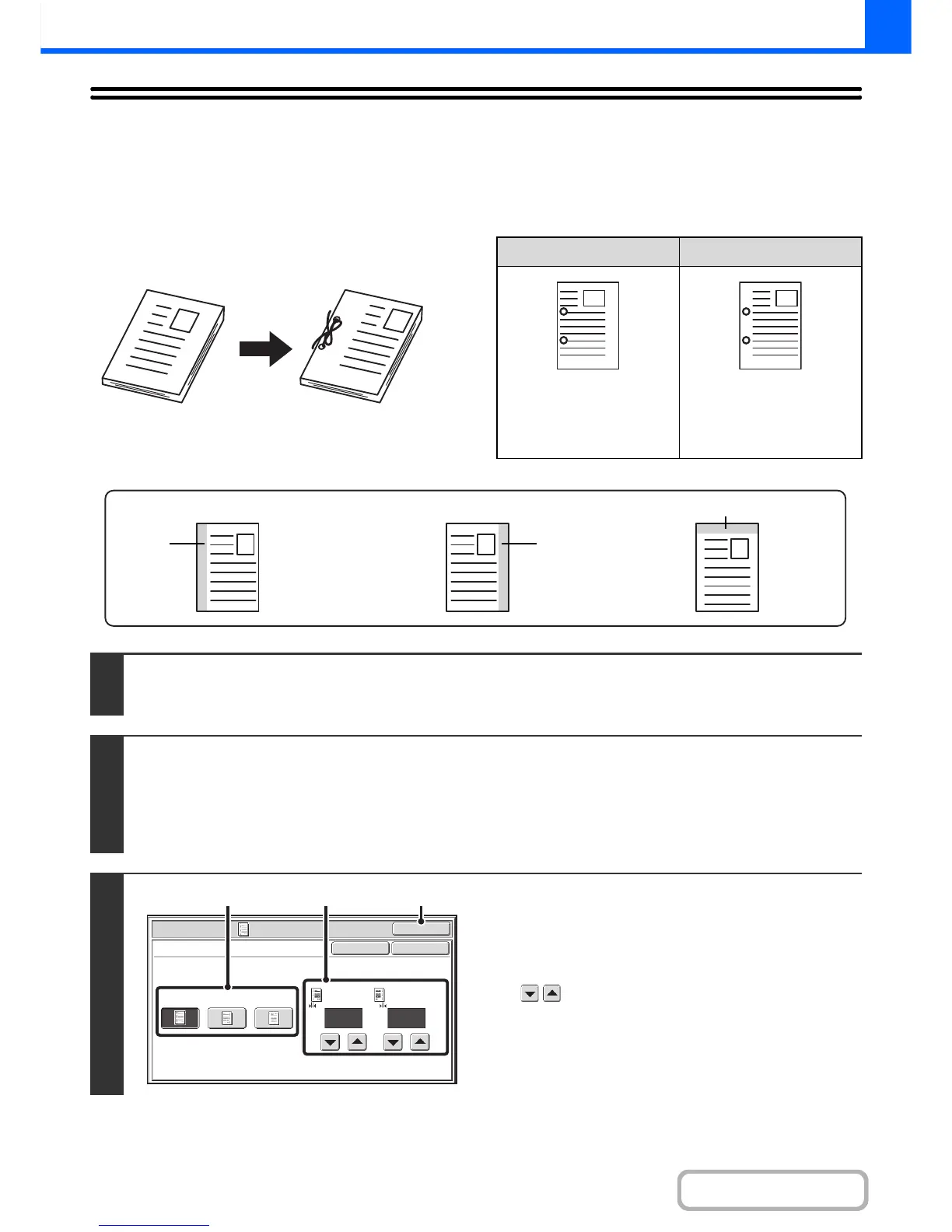ADDING MARGINS (Margin Shift)
This function is used to shift the copy image right, left or down to adjust the margin.
This is convenient when you wish to bind the copies with a string or in a binder.
Shifting the image to the right so the copies can be bound at the left edge with a string
Margin shift positions
Not using margin shift Using margin shift
The punch holes cut off
part of the image
The image is moved to
allow space for the string
holes so the image is not
cut off.
1
Place the original.
Place the original face up in the document feeder tray, or face down on the document glass.
2
Select the special modes.
(1) Touch the [Special Modes] key.
(2) Touch the [Margin Shift] key.
☞ Special modes menu (1st screen) (page 2-37)
3
Set the margin shift.
(1) Touch the margin shift position.
Select one of the three positions.
(2) Set the amount of the margin shift with
.
0" to 1" (0 mm to 20 mm) can be entered.
(3) Touch the [OK] key.
You will return to the base screen of copy mode.