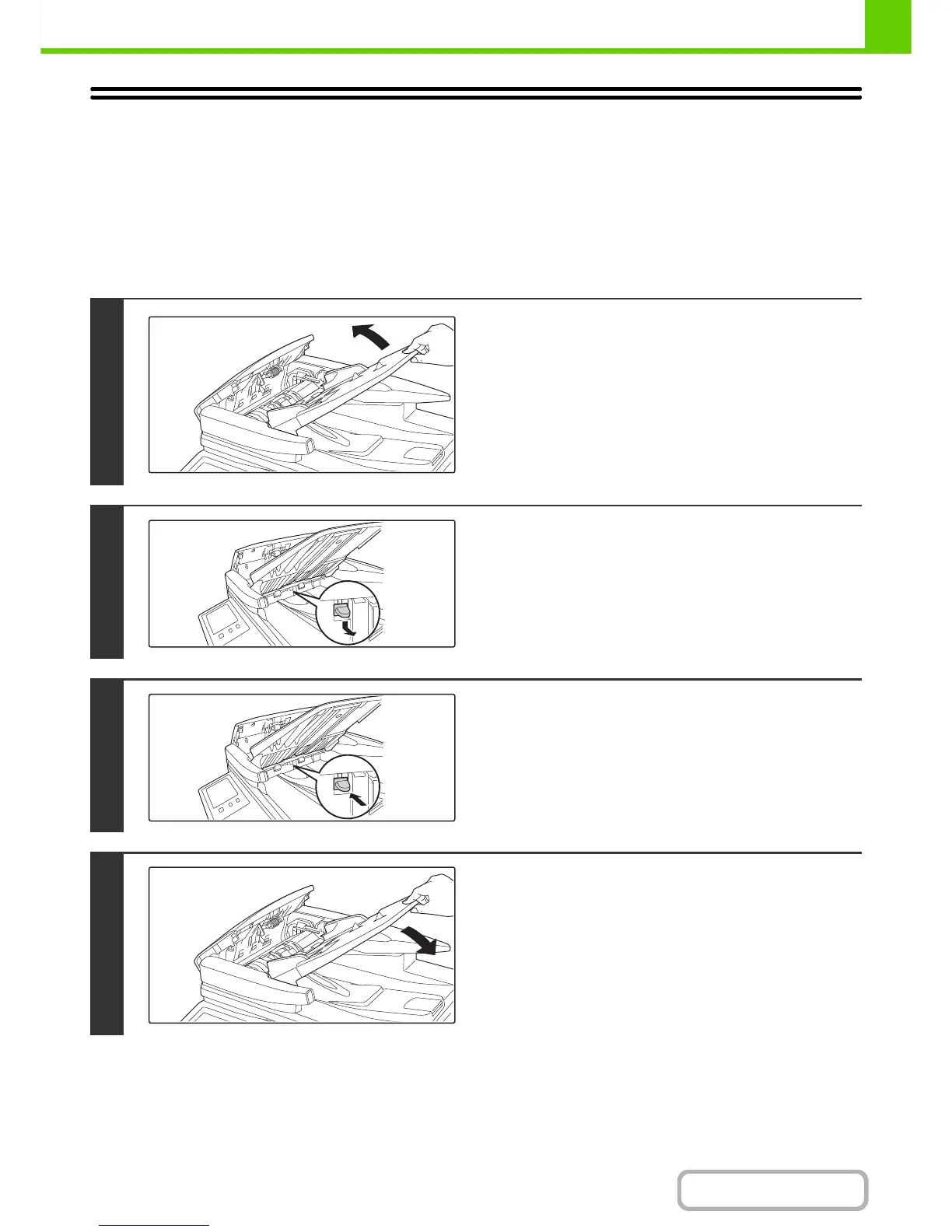REPLACING THE STAMP CARTRIDGE
If a stamp unit (AR-SU1) is installed on the automatic document feeder and the stamp has become faint, replace the
stamp cartridge (AR-SV1).
Supplies
Stamp cartridge (2 in package) AR-SV1
1
Open the document feeder tray.
2
Remove the stamp cartridge while
pushing it downwards.
3
Install a new stamp cartridge.
4
Close the document feeder tray.