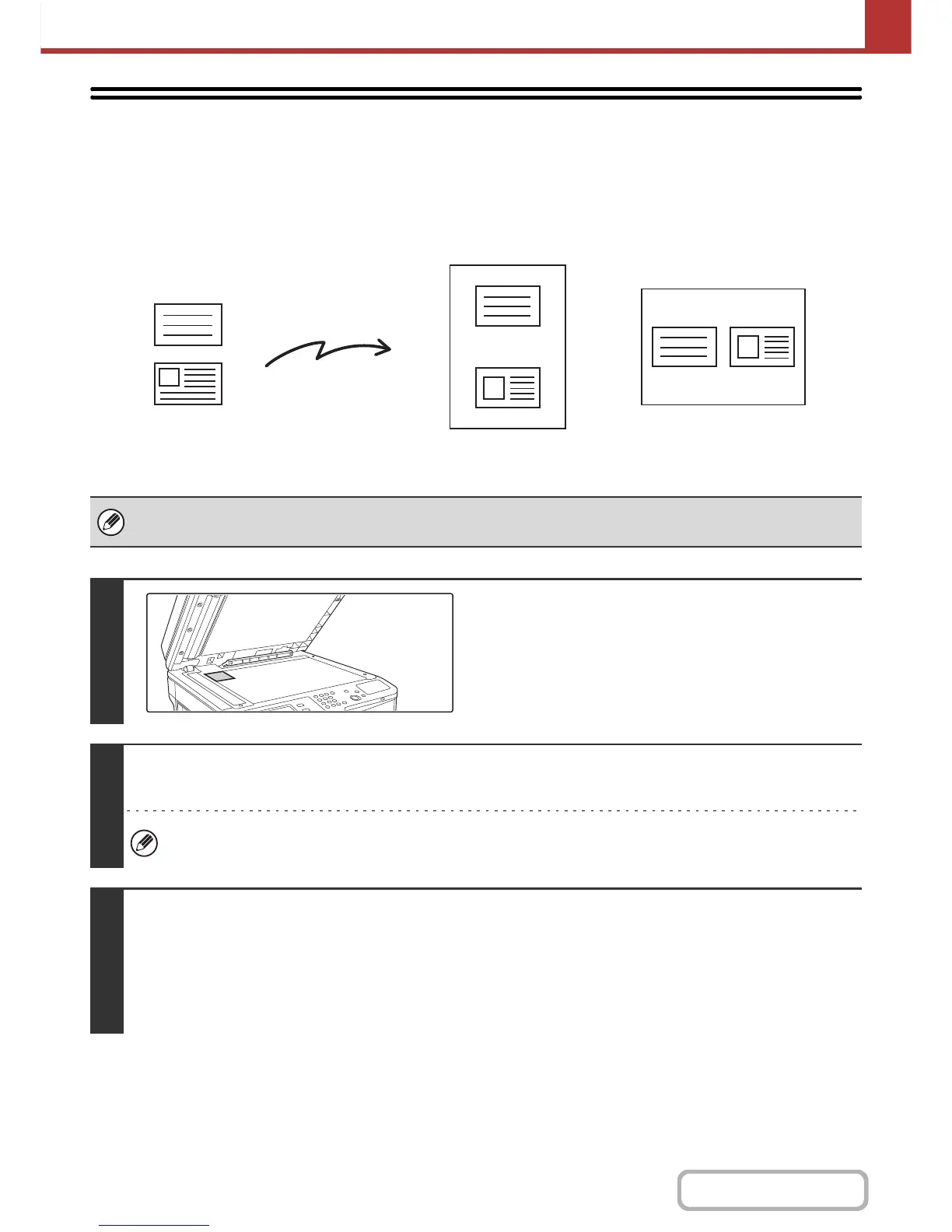SCANNING BOTH SIDES OF A CARD ONTO
A SINGLE PAGE (Card Shot)
This function lets you send the front and reverse sides of a card as a single page, without the need to send each side
separately.
• When using card shot, the original must be placed on the document glass.
• When using USB memory mode, connect the USB memory device to the machine before performing the procedure below.
1
Place the original face down on the
document glass.
2
Specify the destination.
☞
ENTERING DESTINATIONS (page 5-18)
When scanning to USB memory, there is no need to specify the destination. Go to step 3.
3
Select the special modes.
(1) Touch the tab of the mode that you wish to use.
(2) Touch the [Special Modes] key.
(3) Touch the [Card Shot] key.
☞ SPECIAL MODES (page 5-71)
Transmission
Front
Back
Scanned image
Originals
Example of an 8-1/2" x 11" (A4)
size portrait scan transmission
Example of an 8-1/2" x 11" (A4)
size landscape scan transmission
