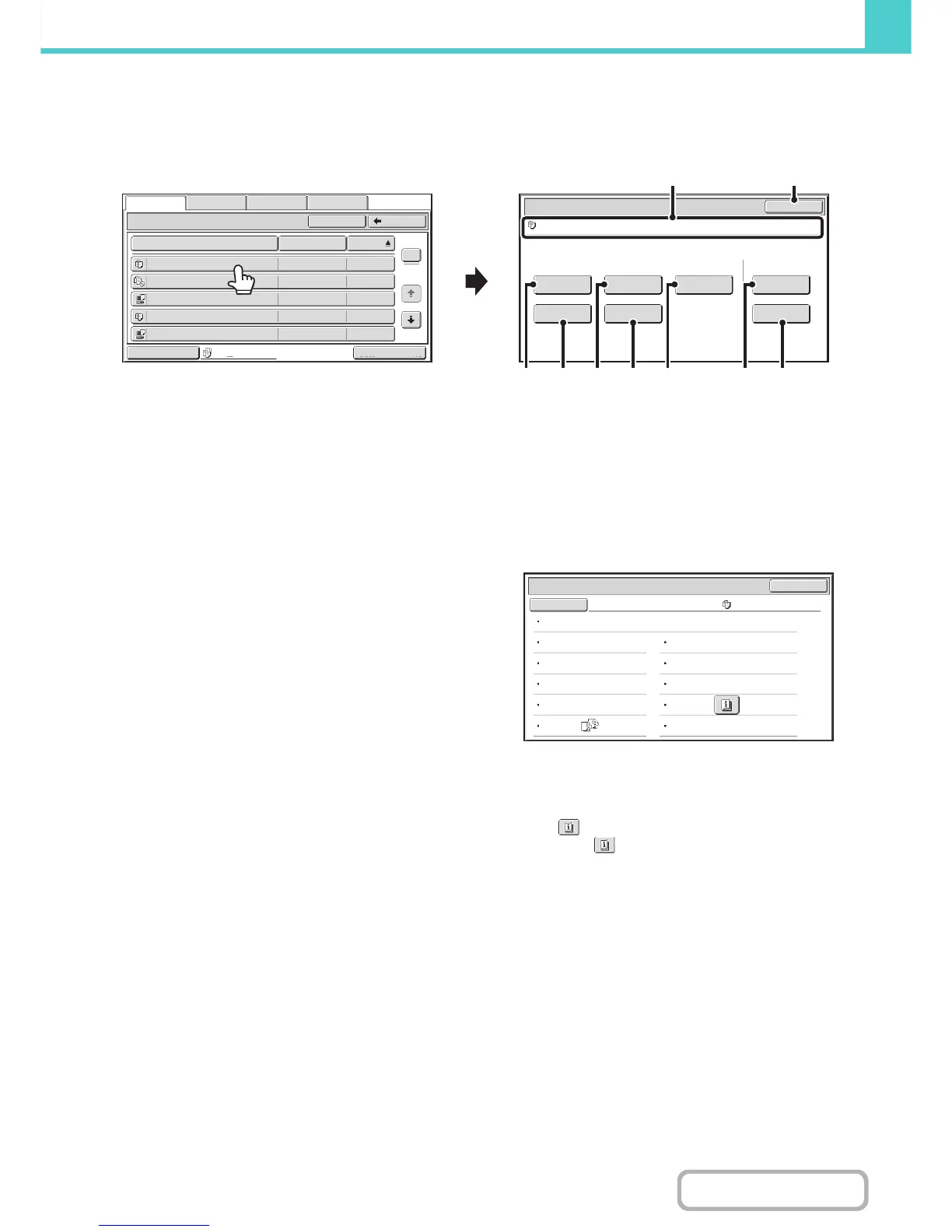JOB SETTINGS SCREEN
When a file key is touched, the following screen appears. Touch the key of the operation that you wish to perform and
select settings.
(1) File display
This shows information on the currently selected file (job
icon, file name, user name, store size, and color mode).
(2) [Cancel] key
Touch this key to cancel the operation and return to the
file selection screen.
(3) [Print] key
Touch this key to print the selected file.
☞ PRINTING A STORED FILE (page 6-31)
(4) [Move] key
Use this procedure to change the location of a file (move
a file to a different folder).
☞ MOVING A STORED FILE (page 6-41)
(5) [Send] key
This is used to send a stored file by fax, Internet fax, scan
send, or other method.
☞ SENDING A STORED FILE (page 6-37)
(6) [Delete] key
Touch this key to delete a file that is no longer needed.
☞ DELETING A STORED FILE (page 6-43)
(7) [Property Change] key
Use this key to change the property ("Sharing", "Protect",
or "Confidential") of a stored file.
☞ PROPERTIES OF STORED FILES (page 6-39)
(8) [Image Check] key
An image of the stored file appears.
☞ CHECKING AN IMAGE OF A STORED FILE (page
6-44)
(9) [Detail] key
Touch this key to show detailed information on the
selected file.
When this key is touched, the following screen appears.
If you wish to change the file name, touch the [File Name]
key in this screen.
A text entry screen will appear. Enter the desired file
name.
The key appears when a special mode is selected.
Touch the key to display the special mode selection
confirmation screen.
Job Settings
Cancel
file-01 Name 1 8½x11 F. Color
Print Send Image Check
Property
Change
Move Delete Detail
Select the job.
Main Folder
File Name
file-01 Name 1 04/04/2012
file-02 Name 2 04/04/2012
file-03.tiff Name 3 04/04/2012
file-04 Name 4 04/04/2012
file-05.tiff Name 5 04/04/2012
User Name Date
All Files
Switch Display
1
2
BackSearch
Multi-File Print
File Retrieve Scan to HDD HDD Status Ex Data Access
(2)(1)
(4)
(6)(5)(3) (7) (9)(8)