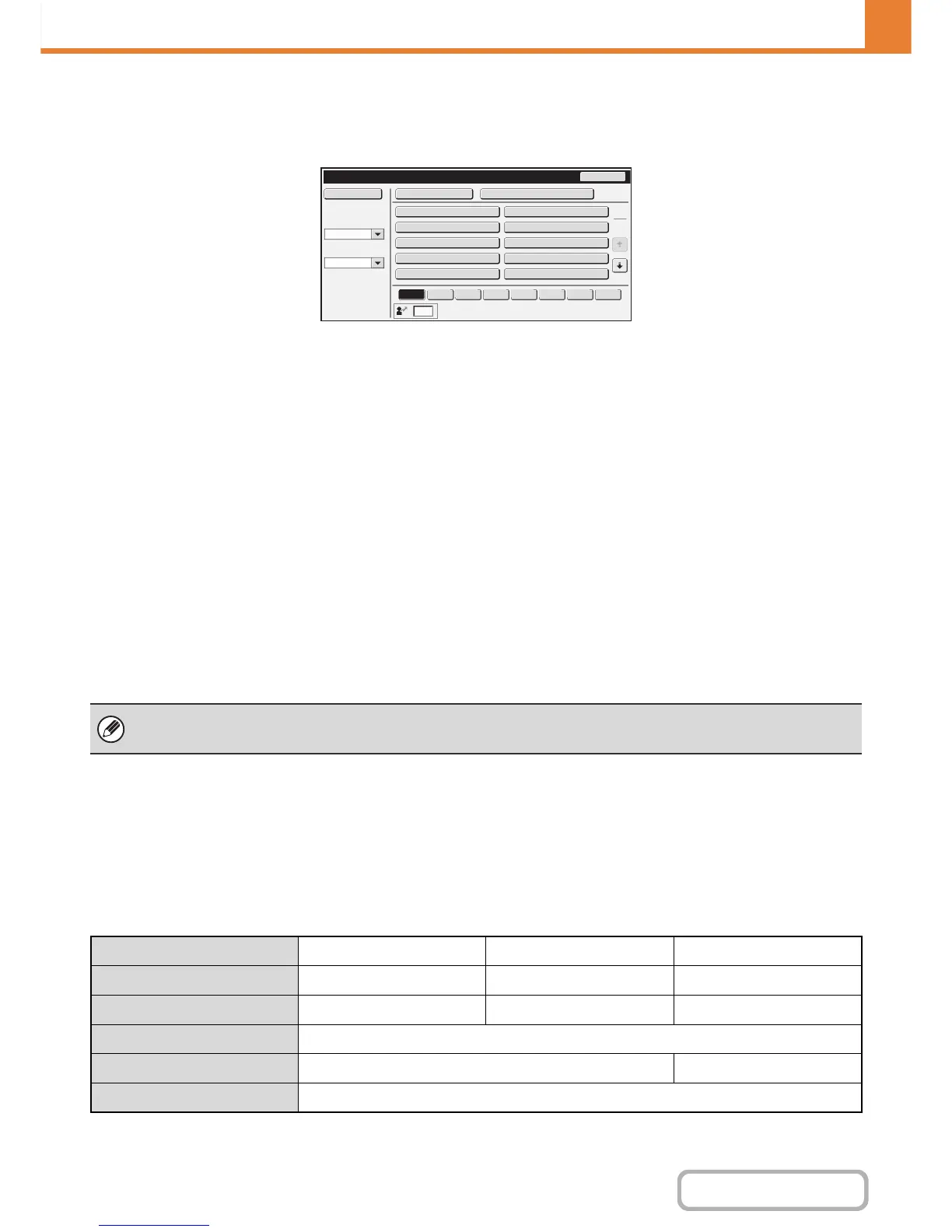User List
This is used to store, edit, and delete users when user authentication is enabled.
When the [User List] key is touched, the following screen appears.
• [Add New] key
Use this to add a new user.
• [Delete All Users] key
Use this to delete all stored users. (Excluding factory
stored users.) This operation can only be performed
by an administrator.
• Delete All Users Auto-Registered
Delete all auto-registered users.
☞ Users auto-registered (page 7-49)
• User List
This shows the factory-stored users and the currently
stored users. An asterisk [*] appears in front of the
user name of auto-registered users.
A user can be selected to open an edit/delete screen
for the user.
Storing a user
Touch the [Add New] key in the above screen to open a registration screen. Up to 1000 users can be stored.
For more information, see "Settings" (page 7-52).
Editing/deleting a user
A user can be selected from the list in the above screen to open an edit/delete screen for the user.
For more information, see "Settings" (page 7-52).
Delete a user with the [Delete] key.
Factory-stored users
The following users are stored in the machine at the factory.
• Administrator: Factory-stored account for the administrator of the machine.
• User: This is used when network authentication is used and a login name not stored in the machine is directly entered.
(This cannot be selected in the login user screen.)
• Other User: This is used when a print job is executed using invalid user information. (This cannot be selected in the
login user screen.)
For settings related to each of the users, see the following table.
User List
Back
Administrator
Other User
User
Name 1
*Name 2 Name 3
*Name 4
Name 5
Name 6
Name 7
Add New
Delete All Users Delete All Users Auto-Registered
ABCD EFGH IJKL MNOP QRSTU VWXYZ etc.
ABC
Search Number
Index Switch
Sorting Order
All
1
2
• When auto login is enabled, "Delete All Users" cannot be used.
• The factory-stored users cannot be deleted.
User Name
Administrator User Other User
Login Name
admin users Other
Password
(See the Start Guide.)*
1
users*
1
–
My Folder
Main Folder
Authentication Settings
Login Locally –
Pages Limit Group
Unlimited*
1