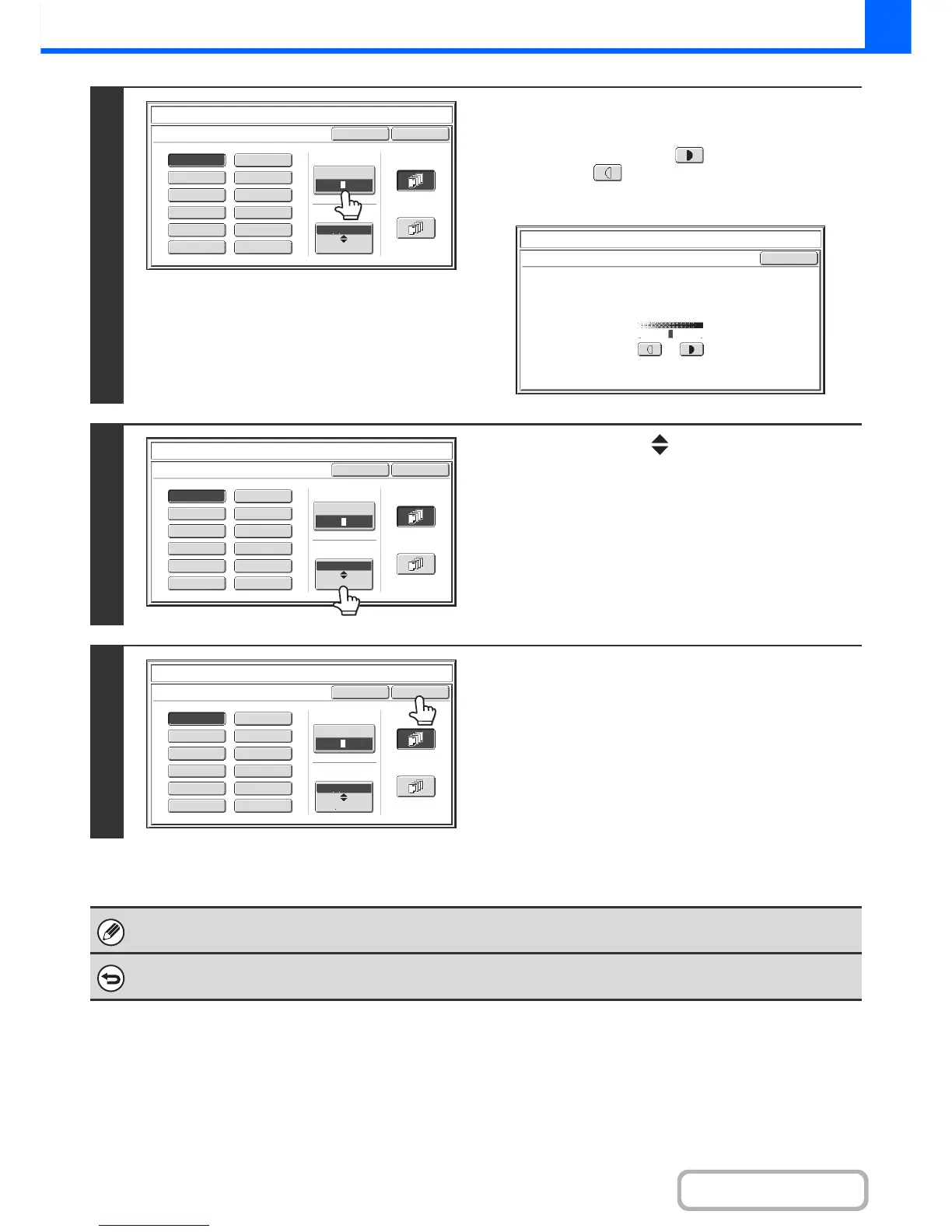3
Touch the [Exposure] key and set the
density.
If you wish to darken, touch the key. If you wish to
lighten, touch the key.
When you have finished selecting the settings, touch the [OK]
key.
4
Touch the [Larger Smaller] key to
select the size of the stamp.
5
Select the pages that the date will be
printed on and touch the [OK] key.
Select printing on the first page only, or printing on all pages.
After touching the [OK] key, continue from step 5 of "GENERAL
PROCEDURE FOR USING STAMP" (page 2-81) to complete
the copy procedure.
The stamp text cannot be edited.
To cancel a stamp setting...
Touch the [Cancel] key in the screen of step 2.
Cancel
OK
PRIORITY
CONFIDENTIAL
DO NOT COPY
FOR YOUR INFO.
DRAFT
URGENT
FINAL
PRELIMINARY
COPY
IMPORTANT
PLEASE REPLY
TOP SECRET
Exposure
Larger
Smaller
All Pages
First Page
Size
Stamp
Stamp
21 3