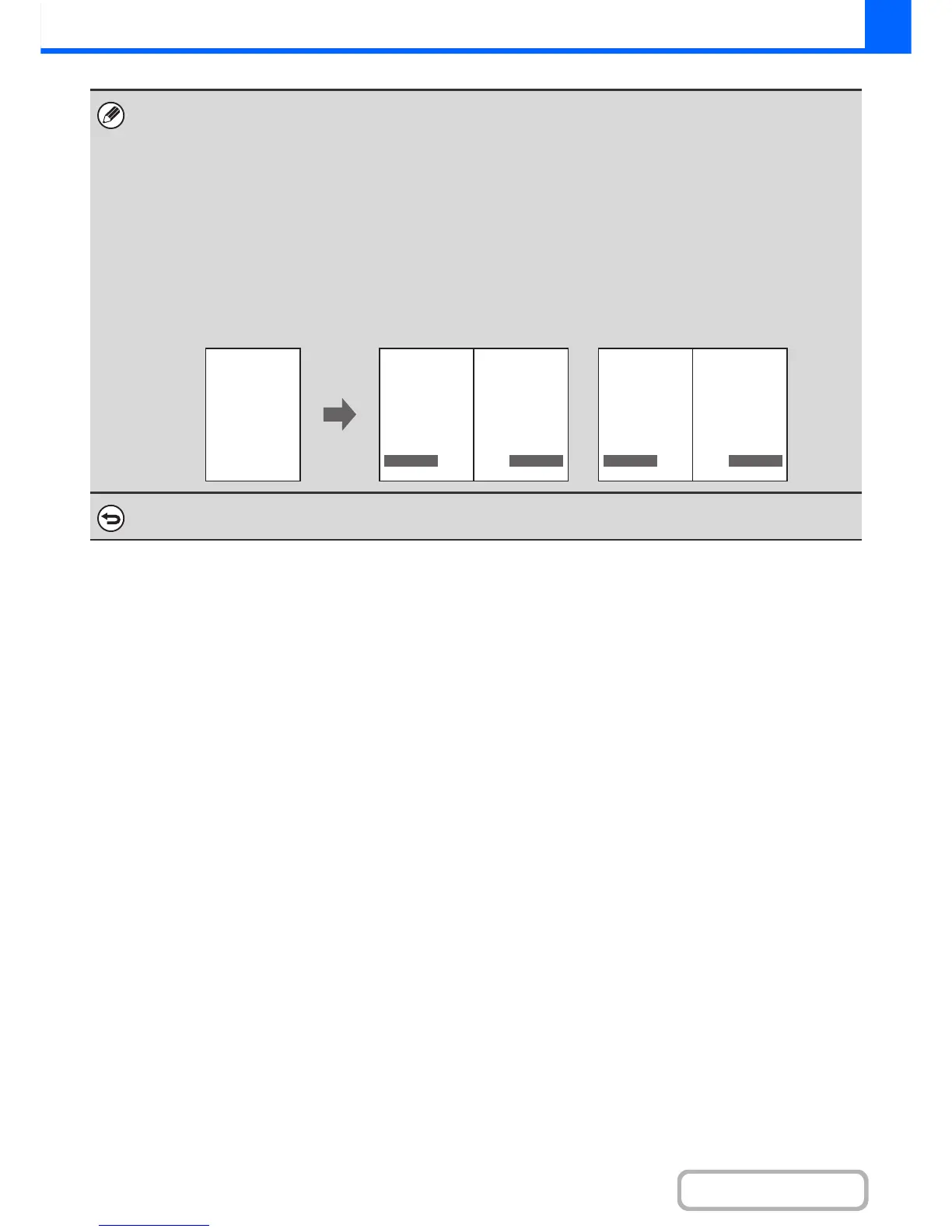• When Page Numbering is selected, copying in group mode is not possible. The mode automatically changes to sort mode.
• When the page number printing position is set to the right side or left side and pamphlet copy or book copy is used, the
print position is changed so that the page numbers always appear on the outer side of each opened page (the left and right
sides of the opened pages). If a stamp is set in the area where page numbering is set, the position of the stamp changes in
the same way as the page number.
If another stamp item is set in this changing position, the page numbers will alternate sides with this stamp item.
A stamp item that is in a position not affected by the changing page number position will be printed in its original set
position.
Example: When four pages are copied using pamphlet copy and the page number format is "1, 2, 3...", the result is as
follows:
In this example, the page number is set at the bottom of the page and the date is set at the top, and thus the
date does not move.
To cancel the page numbering setting...
Touch the [Cancel] key in the screen of step 2.
