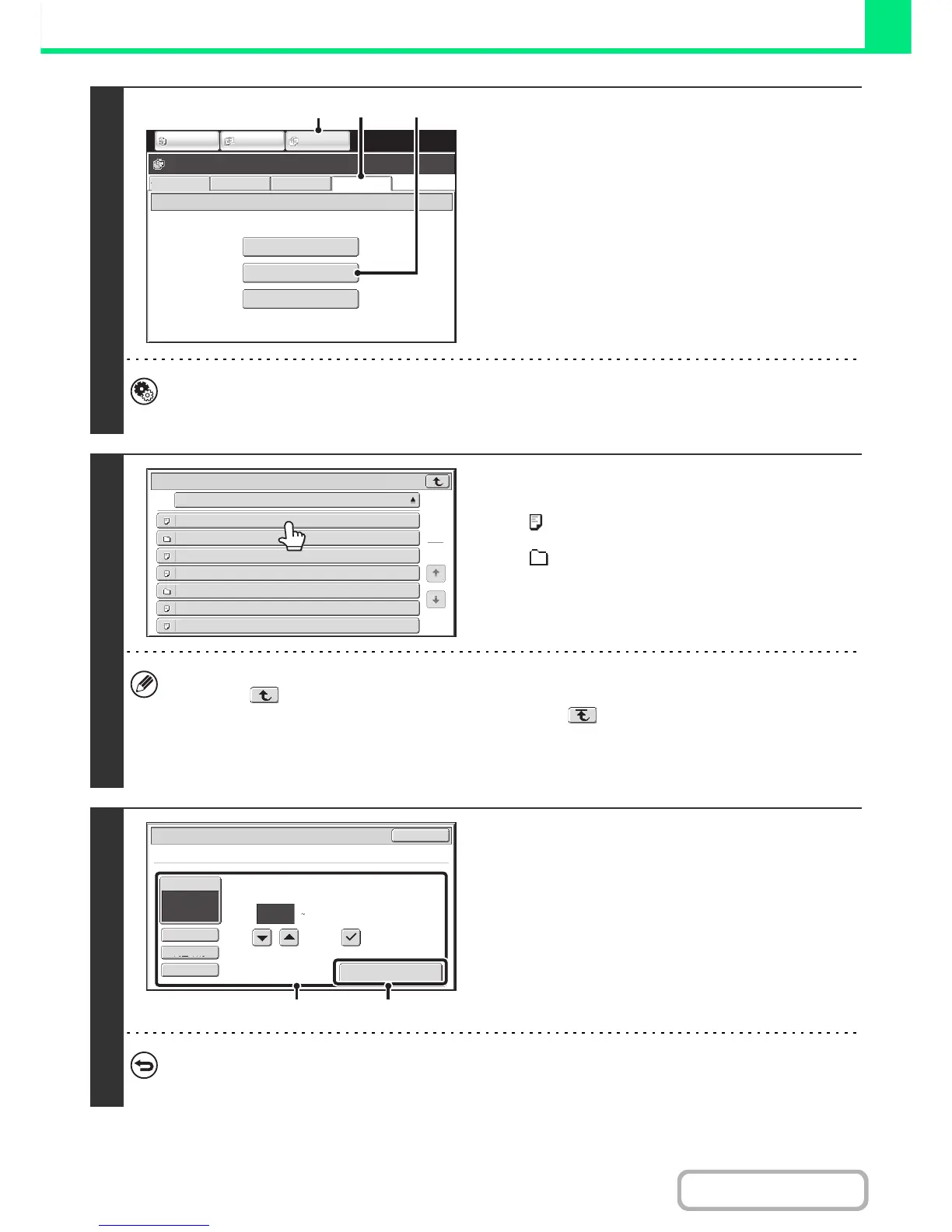2
Access the USB memory device.
(1) Touch the [DOCUMENT FILING] key.
(2) Touch the [Ex Data Access] tab.
(3) Touch the [USB Memory] key.
System Settings(Administrator) : Disabling of USB Memory Direct Print
This setting is used to disable printing of files in a USB memory.
When this setting is enabled, [USB Memory] key cannot be touched.
3
Touch the key of the file that you wish to
print.
• The icon appears to the left of keys of files that can be
printed.
• The icon is displayed to the left of keys of folders in the
USB memory. To display the files and folders in a folder,
touch the key of the folder.
• A total of 100 keys of files and folders can be displayed.
• Touch the key to move up one folder level.
• When you move down a folder level by touching a folder key, the key appears in the top right corner of the
screen. Touch this key to return to the file or folder name selection screen.
• Touch the [File or Folder Name] key to change the order of the files and folders displayed on the screen. The order
switches between ascending order and descending order each time you touch the key.
4
Print the selected file.
(1) Select print conditions.
If you selected a file (PCL, PS) in step 3 that includes print
settings, the settings will be applied.
(2) Touch the [Print] key.
Printing begins after the selected file is transferred. When
the message appears in the touch panel, touch the [OK]
key.
To cancel printing...
To cancel printing while the file is being transferred, touch the [Cancel] key in the message screen that appears in the
touch panel.
FTP
Network Folder
USB Memory
External Data Access
File Retrieve
Scan to HDD HDD Status
Ex Data Access
IMAGE SEND
DOCUMENT
FILING
COPY
(2) (3)
(1)
File or Folder Name
USB Memory
File-01.tiff
File-02.tiff
File-03.tiff
File-04.tiff
File-05.tiff
Folder01
Folder02
1
1
1
Output
2-Sided
Quick File
Paper Select
Auto
Print
Cancel
B/W Print
Fit To Page
Print
File-01.tiff
Number of Prints
(1 999)
(1) (2)