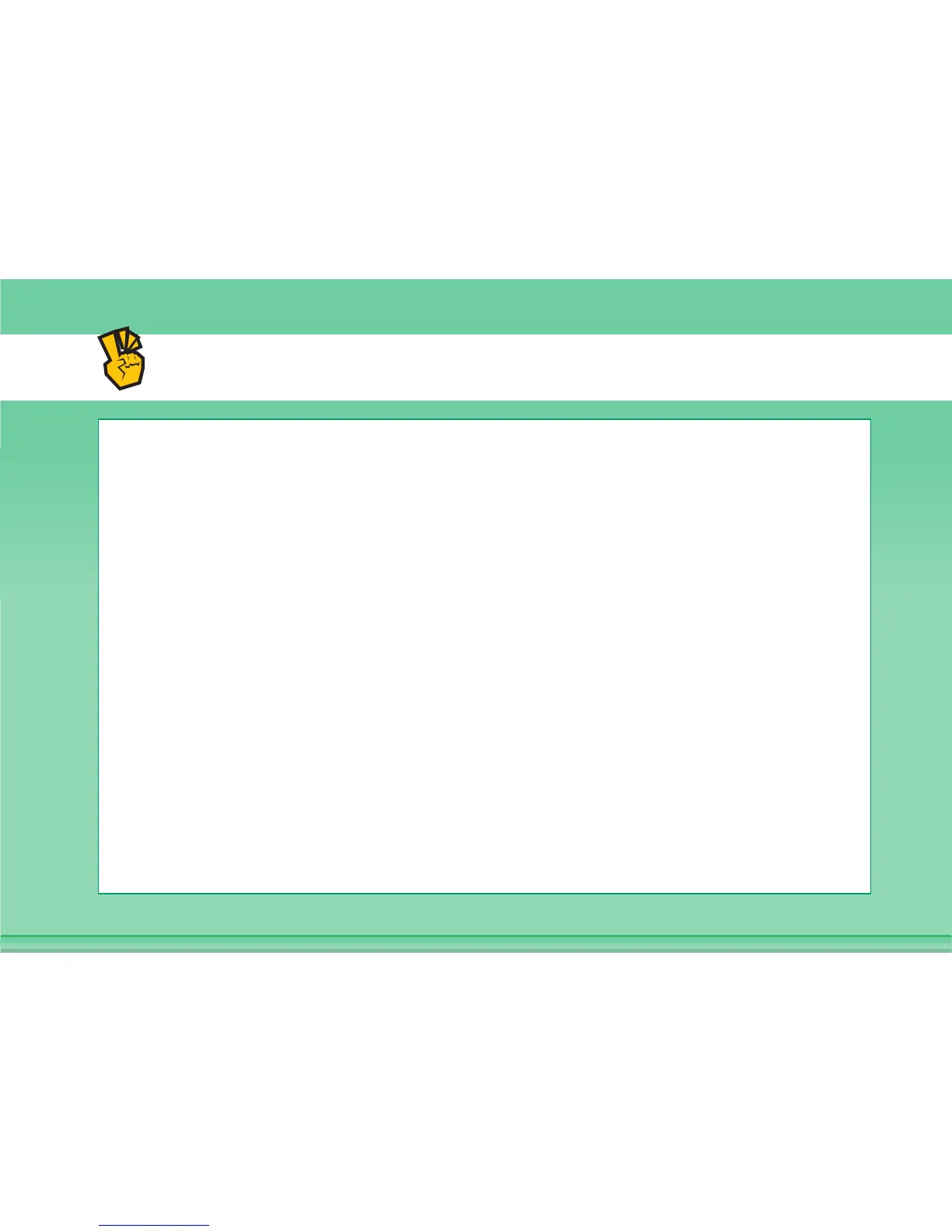Other convenient functions
Convenient management functions
Forward a received fax to a network address
Print a list of transmission destinations
Convenient functions
Scan a thin original
Select a transmission destination from a global address book
Send at a specified time
Give priority to a transmission
Send in USB memory mode