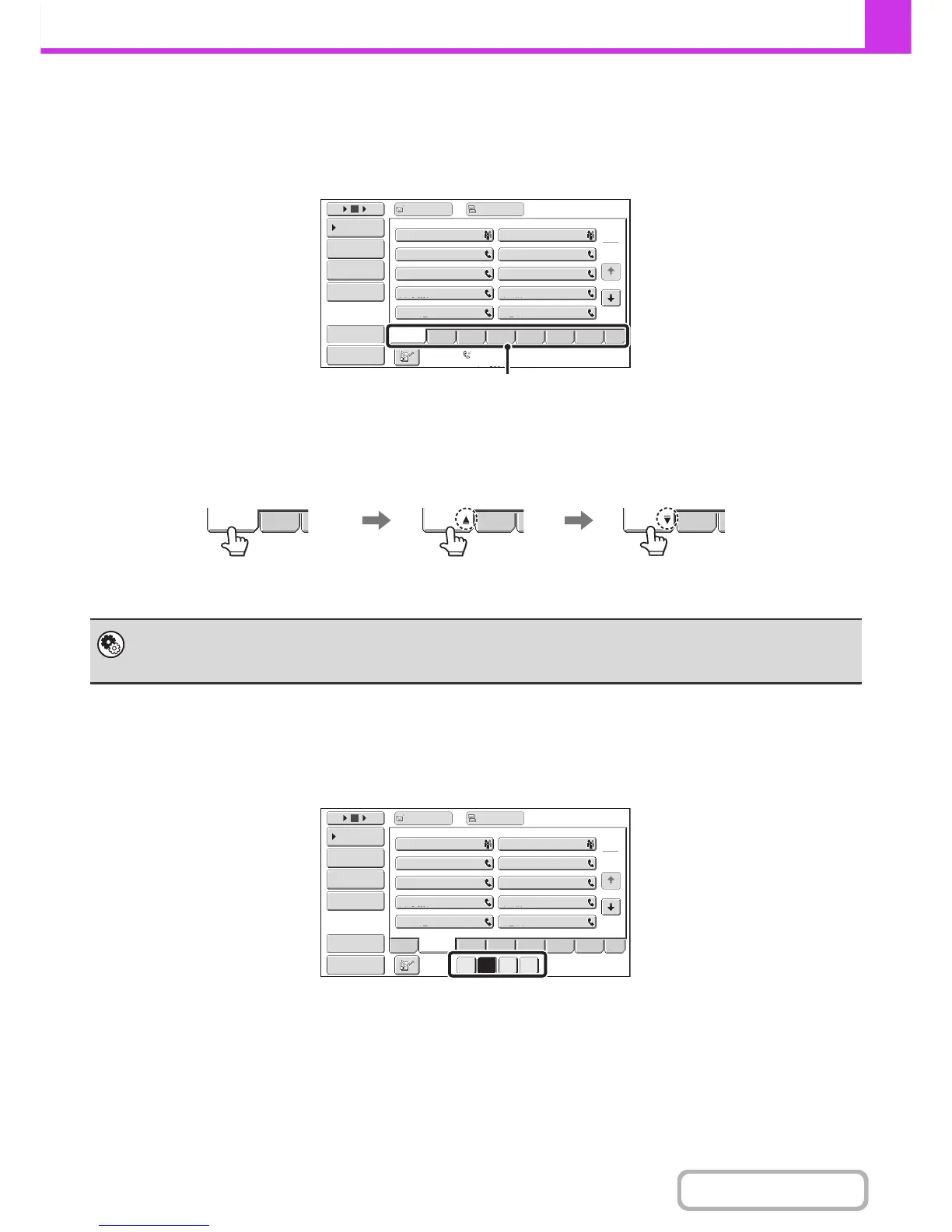Index display
Indexes make it easy to search for a destination (one-touch key). The destinations are displayed separately using
alphabetical search characters and index numbers. To display a stored destination, touch the appropriate index tab. It is
convenient to store frequently used destinations in the [Freq.] index. Specify that a destination be displayed in the [Freq.]
index when you store the destination.
The destinations can be displayed in alphabetical order by their initials.
Each time the displayed index tab is touched, the display order changes in the following order: search numbers (page
4-20), ascending names, descending names, search numbers... When the display order is changed, the display order of
the other index tabs also changes.
Index names can be changed using "Custom Index" in the system settings, allowing you to create groups of one-touch
keys that can be easily recognized.
Narrowing the search letter range
An alphabet tab on an index tab can be touched to display keys to further narrow the search range. For example, when
the [ABCD] tab is touched, keys from "A" to "D" appear. If the [B] key is touched, only destinations starting with the letter
"B" will appear. To cancel, touch the key again. Note that the search letter range cannot be narrowed on the [Freq.] tab,
the [etc.] tab, or on a user index tab.
System Settings: Custom Index (page 7-20)
This is used to store custom index names. The custom index where a one-touch key appears is specified when the
transmission destination is stored in the key.
1
2
105 15
To
Cc
III III
GGG GGG
EEE EEE
CCC CCC
AAA AAA
JJJ JJJ
HHH HHH
FFF FFF
DDD DDD
BBB BBB
Global
Address Search
Address Entry
Sort Address
Address Review
Condition
Settings
ABCDFreq. EFGH IJKL MNOP QRSTU VWXYZ etc.
Auto Reception
Fax Memory:100%
Preview