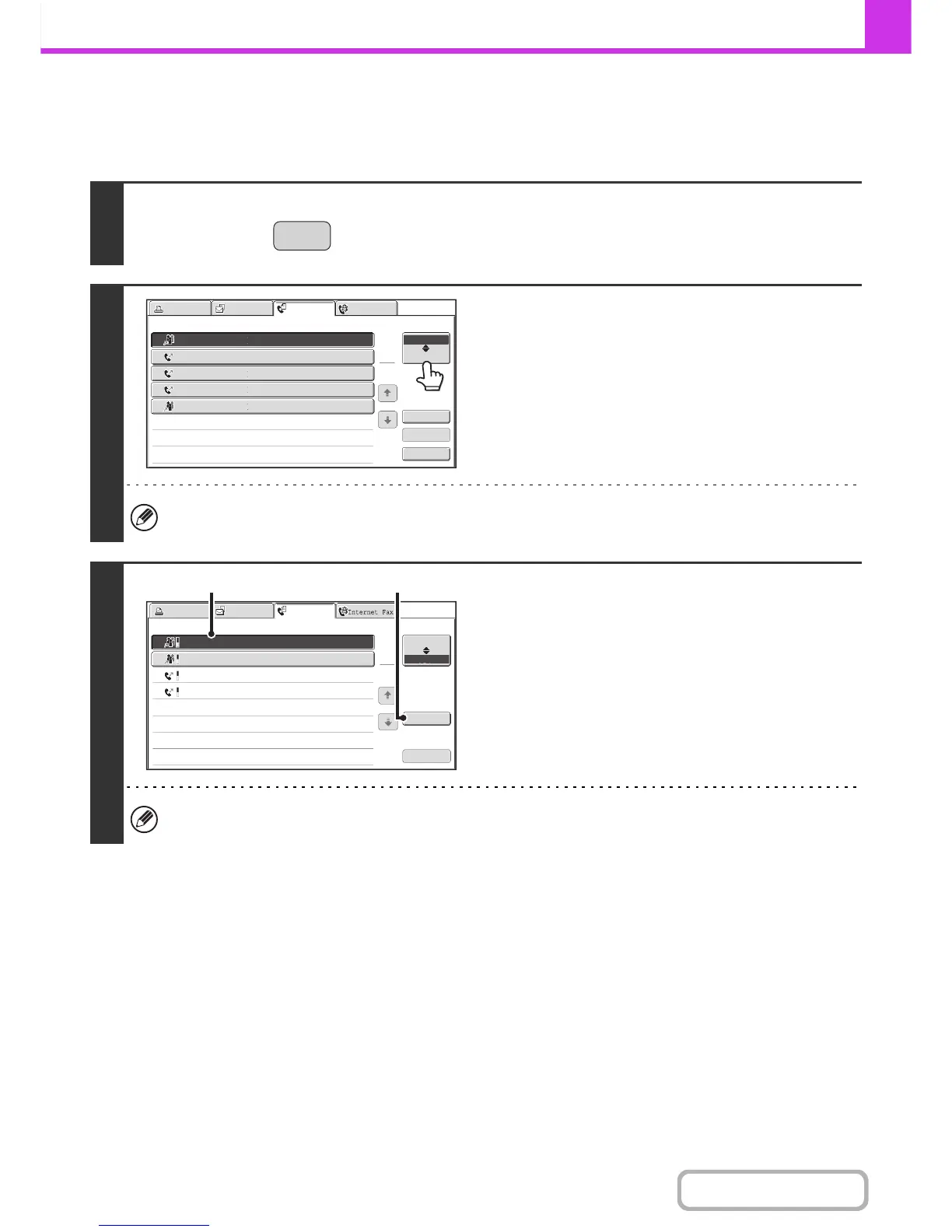Resending to unsuccessful broadcast transmission destinations
The results of a completed broadcast transmission can be checked in the job status screen. If transmission to any of the
destinations failed, resend the fax to those destinations.
1
Press the [JOB STATUS] key.
2
Touch the [Complete] key.
If the job status screen of fax mode does not appear, touch the
[Fax Job] tab.
If the broadcast transmission included destinations of different modes, the same broadcast transmission key will
appear in each of those modes.
3
Display details on the broadcast
transmission.
(1) Touch the key of the completed broadcast
transmission.
(2) Touch the [Detail] key.
"Broadcastxxxx" will appear as the destination of the broadcast job key. The job control number that appeared in the
touch panel when scanning ended appears in "xxxx".