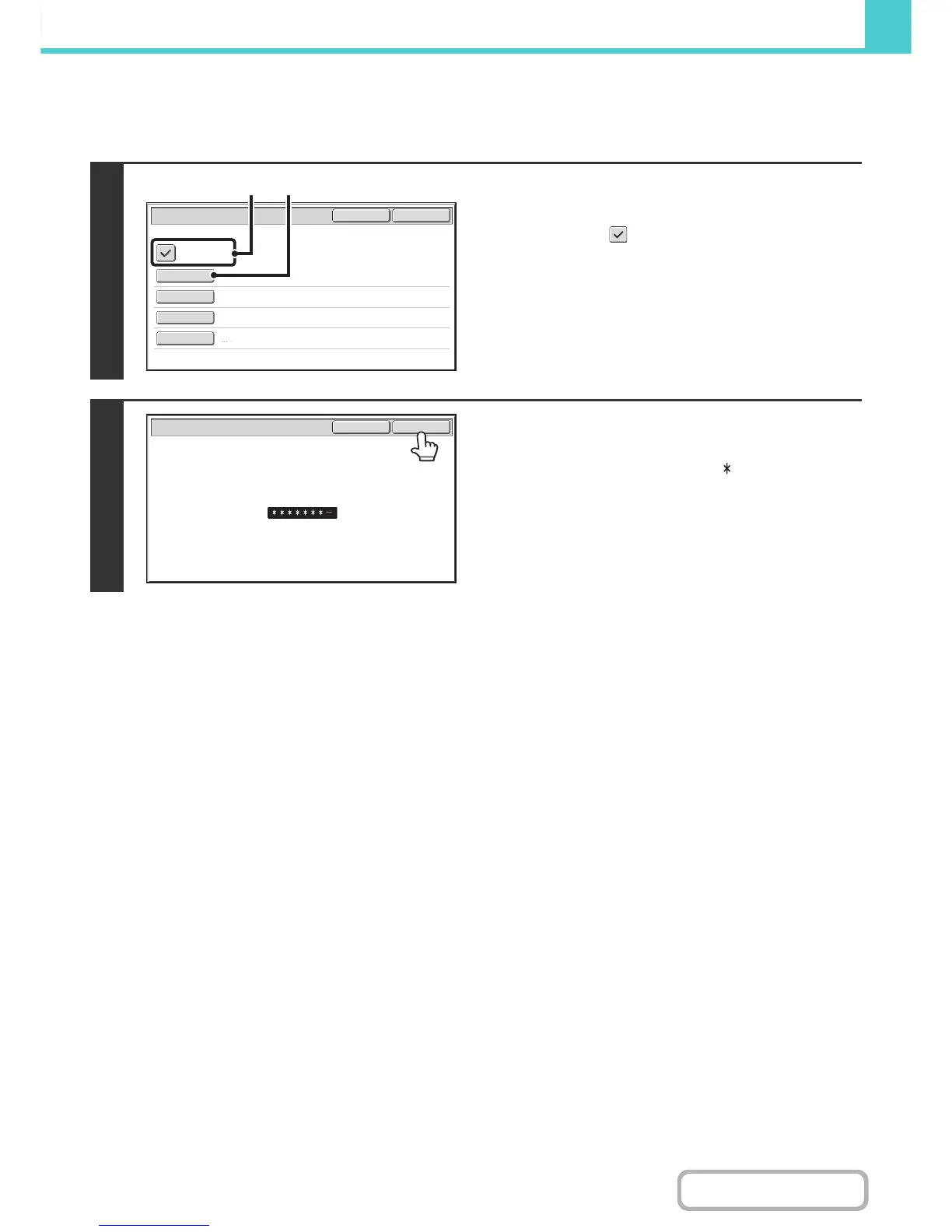Storing a file as a confidential file
A password can be set for the file to prevent others from viewing it. Set a password (5 to 8 digits) with the numeric keys.
1
Enable the confidential property.
(1) Select the [Confidential] checkbox so that a
checkmark appears.
Confidential mode is enabled and a password can be
entered.
(2) Touch the [Password] key.
2
Enter a password (5 to 8 digits) with the
numeric keys and touch the [OK] key.
As each digit is entered, "-" changes to " ".
File Information
OKCancel
Confidential
User Name
Password
Name 1
file-01
User 1
File Name
Stored to
(1) (2)
Password
Enter password via the 10-Key pad.
OKCancel