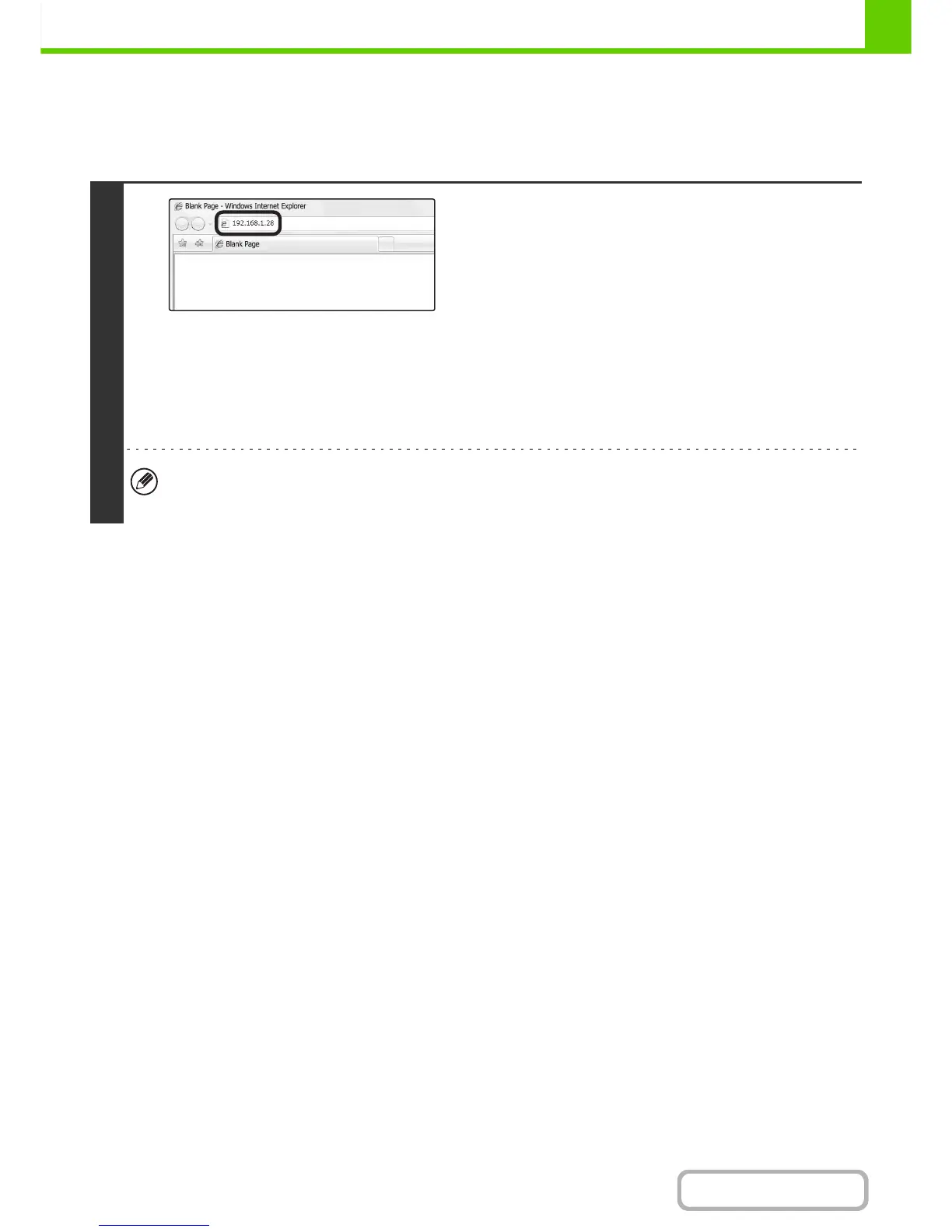Accessing the machine’s web server
If the machine is connected to a network, you can access the internal web server of the machine using the web browser
of a computer.
1
Accessing the machine’s internal web
server to display web pages.
(1) Start up the web browser on a computer
that is connected to the same network as
the machine, and then enter the IP address
of the machine into the web browser.
Recommended web browsers
Internet Explorer: 6.0 or later (Windows
®
)
Netscape Navigator: 9 (Windows
®
)
Firefox: 2.0 or later (Windows
®
)
Safari: 1.5 or later (Macintosh)
The webpage will be displayed.
Depending on the machine’s settings, the web page may not be displayed unless you obtain user authorization.
Check with the machine’s administrator for information such as the password that is required in order to obtain
authorization.