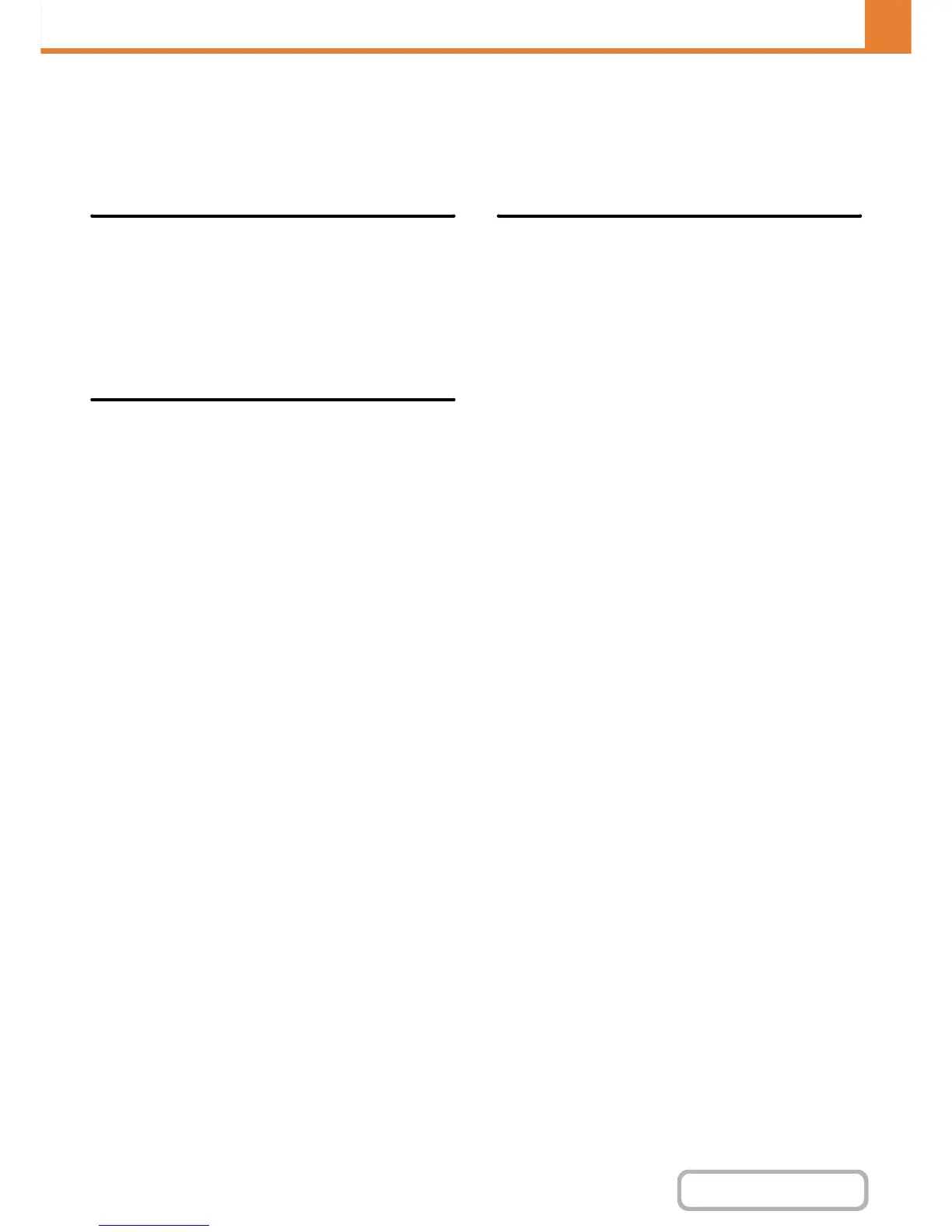Plasmacluster Settings
(When plasmacluster ion generator is installed)
You can set the operation of the plasmacluster ion generator when the machine’s power supply is turned on and when it
is turned off, and you can also set the status of the indicator which is provided on the plasmacluster ion generator.
Plasmacluster operation when the
machine’s power is turned on
When the machine’s power is turned on, the
plasmacluster ion generator’s power can be set to turn
on as well. Furthermore, you can set the volume of air
which is discharged by the plasmacluster ion generator
when the plasmacluster ion generator’s power is on.
Plasmacluster operation when the
machine’s power is turned off
When the machine’s power is turned off, the
plasmacluster ion generator’s power can be set to turn
off as well. Furthermore, you can also set a timer for
turning off the power for the plasmacluster ion generator.
Status indicator setting
You can set the status of the indicator which is provided
on the plasmacluster ion generator. Pattern 1 shows the
job status, pattern 2 shows the machine status, and
pattern 3 shows the fax reception status respectively.