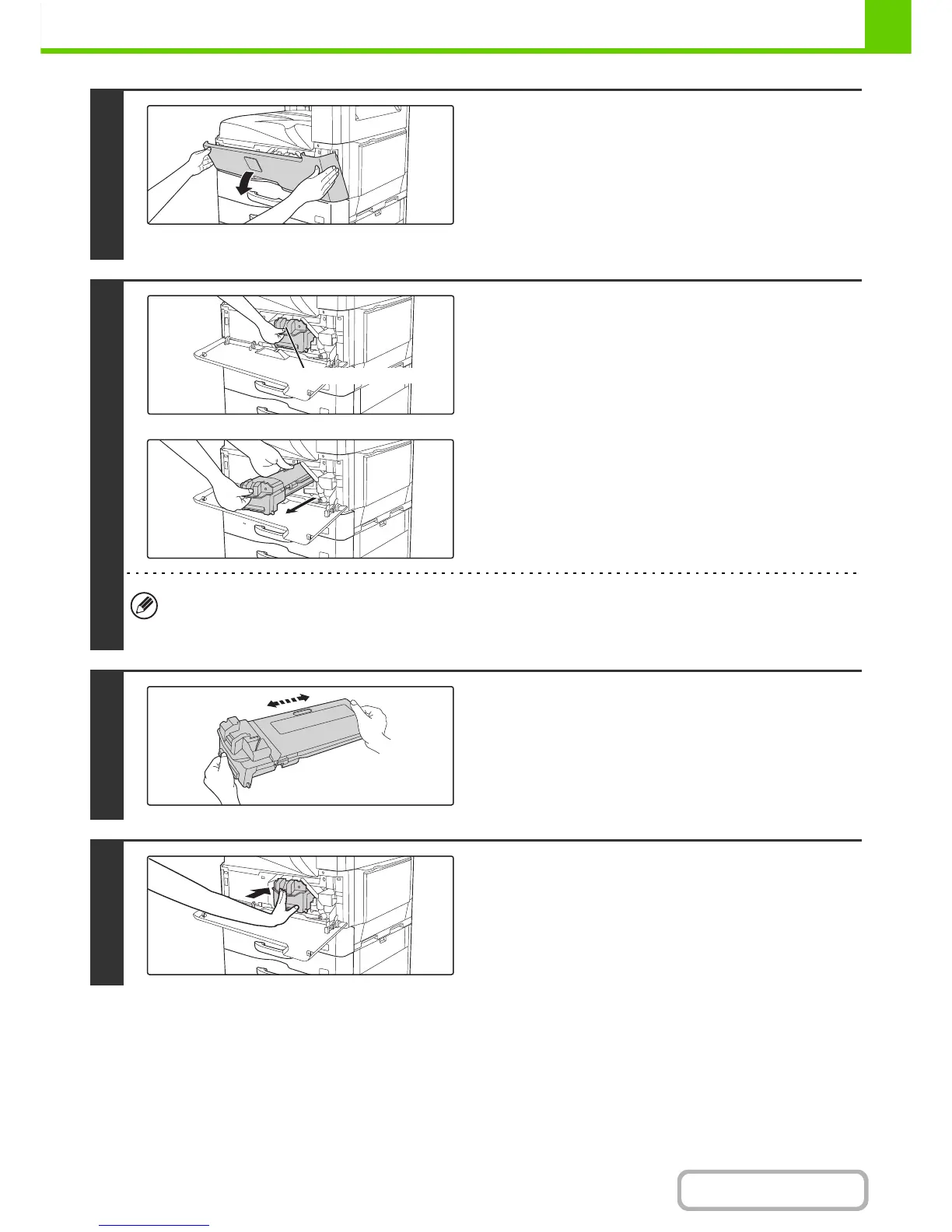1
Open the front cover.
2
Push the lock release lever, and then
pull out the toner cartridge while
supporting it with your other hand.
Gently pull the toner cartridge horizontally toward you.
If the cartridge is pulled out abruptly, toner may spill out.
Hold the toner cartridge with both hands as shown and pull it
out of the machine.
• Do not shake or tap the toner cartridge after removing it. Toner may spill out. The used cartridge should be inserted
straight away into the bag which is inside the carton.
• Contact the place of purchase for information on disposing of used cartridges.
3
Securely hold both ends of the new
toner cartridge which has been removed
from its bag, and shake it horizontally 20
times.
4
Push the cartridge in until it locks
securely in place.
Push the cartridge firmly in until it clicks into place.
ロック解除レバー