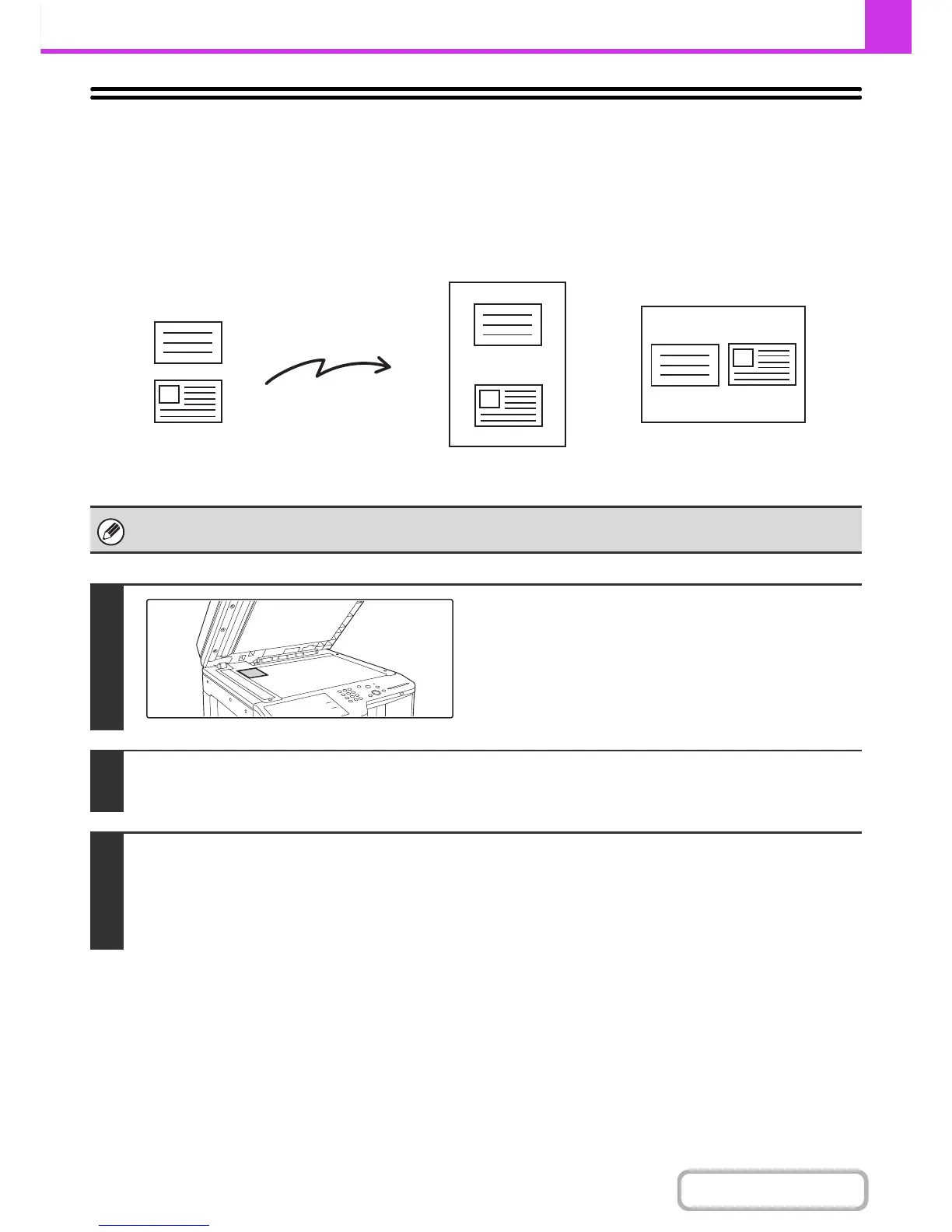SENDING BOTH SIDES OF A CARD AS A
SINGLE PAGE (Card Shot)
This function lets you send the front and reverse sides of a card as a single page, without the need to send each side
separately.
When using card shot, the original must be scanned on the document glass.
1
Place the original face down on the
document glass.
2
Enter the destination fax number.
+
ENTERING DESTINATIONS (page 4-16)
3
Select the special modes.
(1) Touch the [Special Modes] key.
(2) Touch the [Card Shot] key.
+ SPECIAL MODES (page 4-71)
Transmission
Front
Back
Originals
Example of an 8-1/2" x 11" (A4)
size portrait scan transmission
Example of an 8-1/2" x 11" (A4)
size landscape scan transmission
Transmitted image