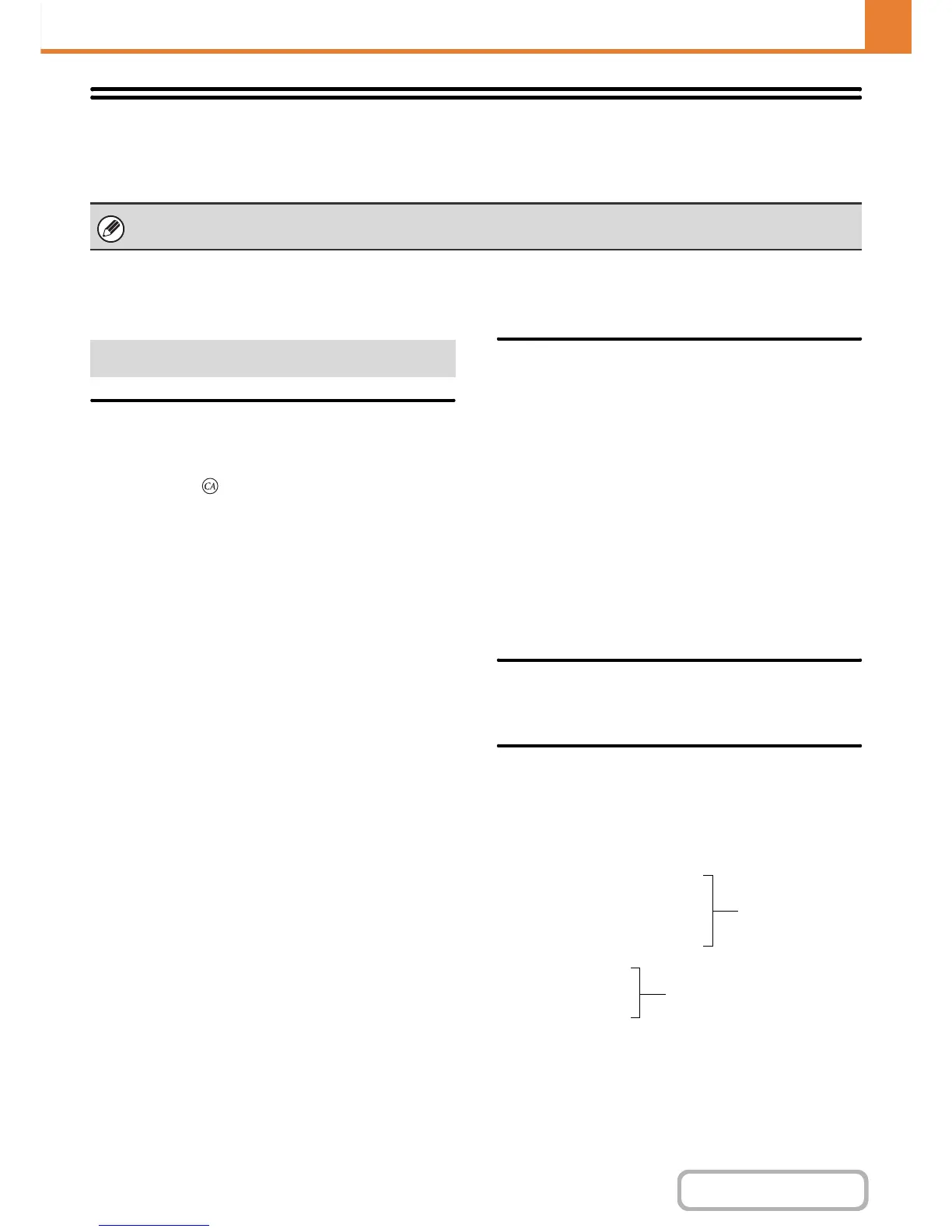Image Send Settings
Settings related to the image send function (scan, Internet fax, etc.) can be configured. Touch the [Image Send Settings]
key to configure the settings.
Operation Settings
The operation settings below apply to all image send functions.
Default Display Settings
You can select one of 5 base screen types for the base screen
that appears when the [IMAGE SEND] key is touched or when
the [CLEAR ALL] ( ) key is pressed in image send mode.
• Address Book
• Scan
• Internet Fax
•Fax
• Data Entry
Hold address for a while after scanning has been completed
Use this setting to hold the address after transmission is
completed (until Auto Clear Mode Activates). Configure
the setting for each of the following items:
•E-mail
• FTP/Desktop
• Network Folder
• Internet Fax (Including Direct SMTP)
•Fax
Address Book Default Selection
One of the following screens can be specified for the
initial address book screen.
Tab Switch
• ABC
•Group
Address Type
•All
• E-mail
• FTP/Desktop
• Network Folder
• Internet Fax (Including Direct SMTP)
•Fax
•Group
Image Orientation
Sets the default image orientation.
Initial Resolution Setting
The following settings are available for the default
resolutions of scan, Internet fax, and fax mode.
Scan : 100X100 dpi, 200X200 dpi, 300X300 dpi,
400X400 dpi, 600X600 dpi
Internet fax : 200X100 dpi
200X200 dpi
200X400 dpi
400X400 dpi
600X600 dpi
Fax: Standard
Fine
Super Fine
Ultra Fine
Apply the Resolution Set when Stored
When an image stored by document filing is used, this
applies the resolution setting that was stored with the image.
For explanations of settings related to the fax function, see "SYSTEM SETTINGS FOR FAX" (page 7-104).
Other Settings
