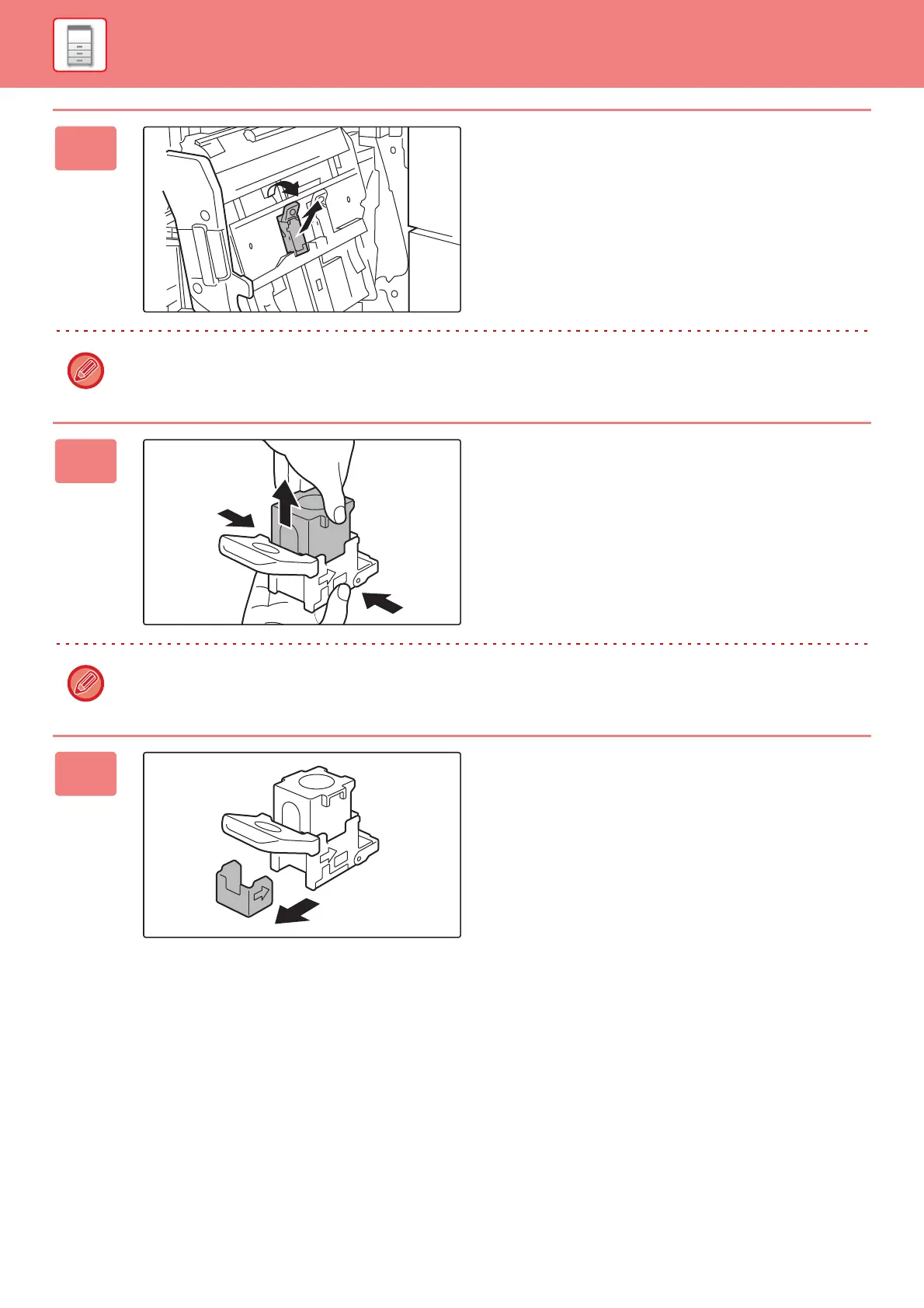1-133
BEFORE USING THE MACHINE►PERIPHERAL DEVICES
3
Remove the staple case.
(1) Grasp the green part and pull it forward
and down.
The unit that holds the staple case will move forward.
(2) Pull the staple case up and out.
Replace the cartridges in the front and back staple cases (two cartridges).
4
Release the staple case cover lock.
While holding both sides of the staple case, pull up the
upper unit.
When staples remain, the lock cannot be released.
5
Remove the staple cartridge.